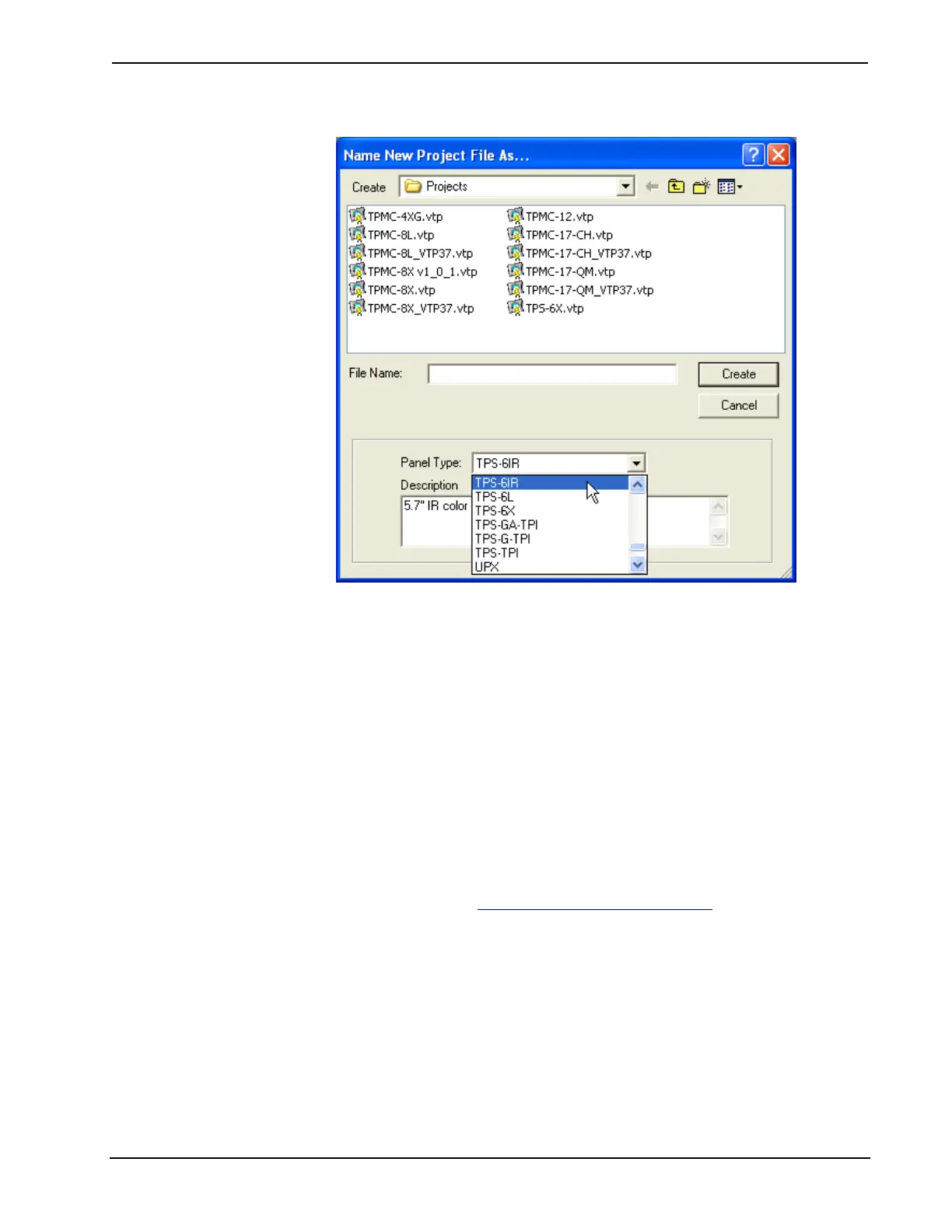Isys™ 5.7” Wireless Touchpanels Crestron TPS-6X Series
VT Pro-e New Project Window (Showing Selection of Panel Type)
The TPS-6X project type, when loaded, will place the TPS-6X into an RF only
mode. The TPS-6IR project type will place the TPS-6X into an IR only mode.
When in IR only mode, the RF is turned off and will not function. In this mode, there
is no RF radiation present.
You must set the IR ID information to match your program. This is done on the
WIRELESS SETUP menu (refer to “WIRELESS” which starts on page 27) and in
the SIMPL Windows program (refer to “Programming with SIMPL Windows”
which starts on page 39).
Multi-Mode Objects
Multi-mode objects offer high-
erformance programming!
The single most advanced VT Pro-e high performance programming technique
involving the TPS-6X is the concept of multi-mode objects. A multi-mode object
(i.e. button, legend, etc.) is an object drawn on a VisionTools Pro-e page that can
have one or more active and inactive visible settings (modes).
For examples, refer to www.crestron.com/exampleprograms
and search for multi-
mode object examples. This file contains the VT Pro-e touchpanel files and SIMPL
Windows files that illustrate the high-performance capabilities of multi-mode
objects.
Bit Depth and File Size
A balance of performance and quality can be achieved by using VT Pro-e to
configure the size of graphics in a project. Read this section to learn about bit depth
and how to maximize the quality and performance of a TPS-6X project.
Bit depth refers to the number of memory bits used to store color data for each pixel
in a raster image. A touchpanel raster image consists of a rectangular grid of picture
46 • Isys™ 5.7” Wireless Touchpanels: TPS-6X Series Operations Guide – DOC. 6875B
