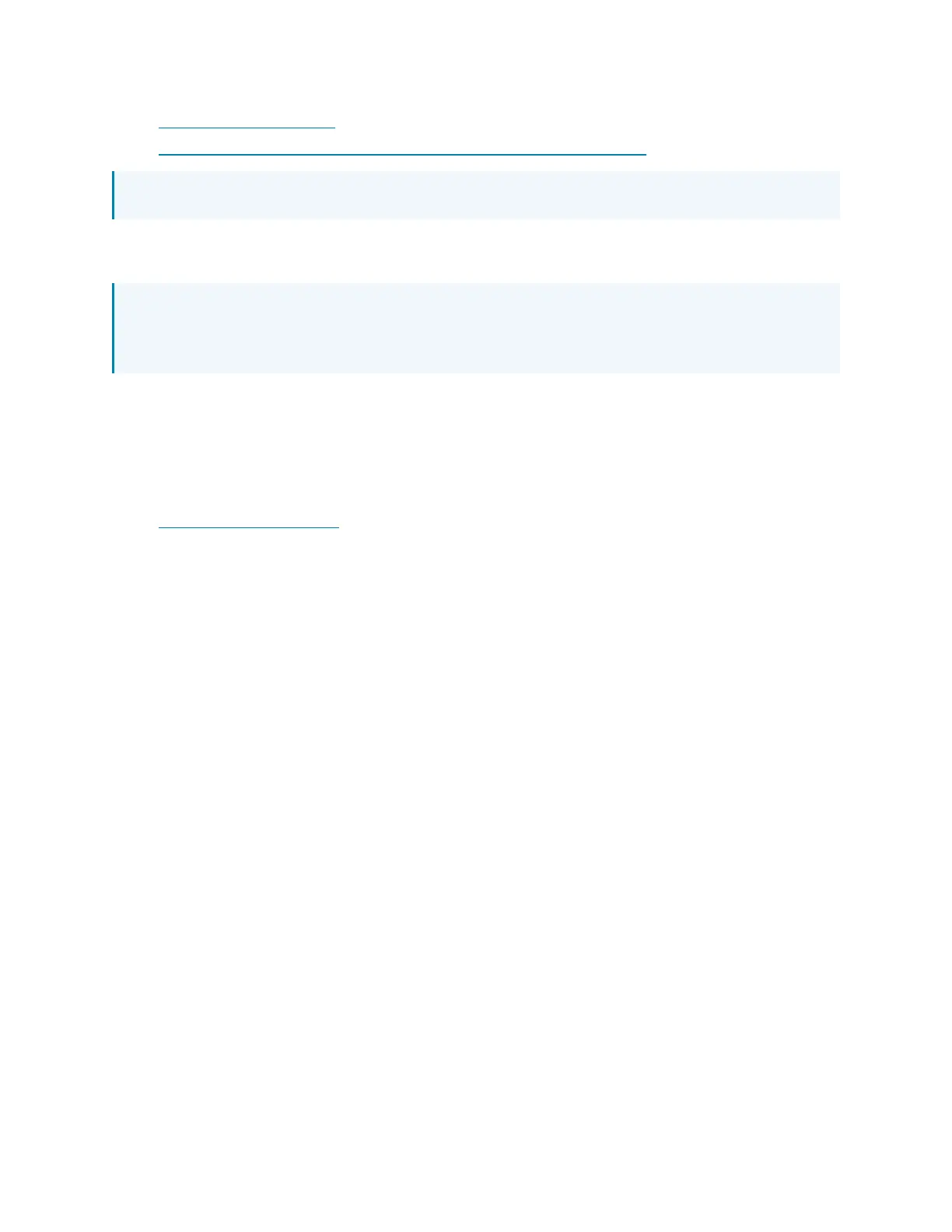Product Manual — Doc. 8555F TS-70 Series • 155
l
Teem® room scheduling application
l
Zoom Rooms™ conferencing control and Zoom™ room scheduling application
NOTE: Support for additional applications will be provided by future firmware updates.
The touch screen runs only one app, which is selected at setup. Only the apps approved and
delivered by Crestron may run on the touch screen.
NOTE: Additional subscriptions and/or licenses may be required. Refer to each provider’s
website for details about the capabilities and requirements of its scheduling application and
services.
For more information on using and setting up each application, refer to the provider's website.
Note:
1. The Crestron general web functionality allows a user to run a custom web application on the touch screen from a
web server. The URLfor the web application must be provided within the web configuration interface and must
use the HTTPS protocol. For more information on selecting the application, refer to Applications (on page139).
For more information on using the Crestron general web functionality with a TSW-70 series light bar, refer to
online help answer ID1001103.
