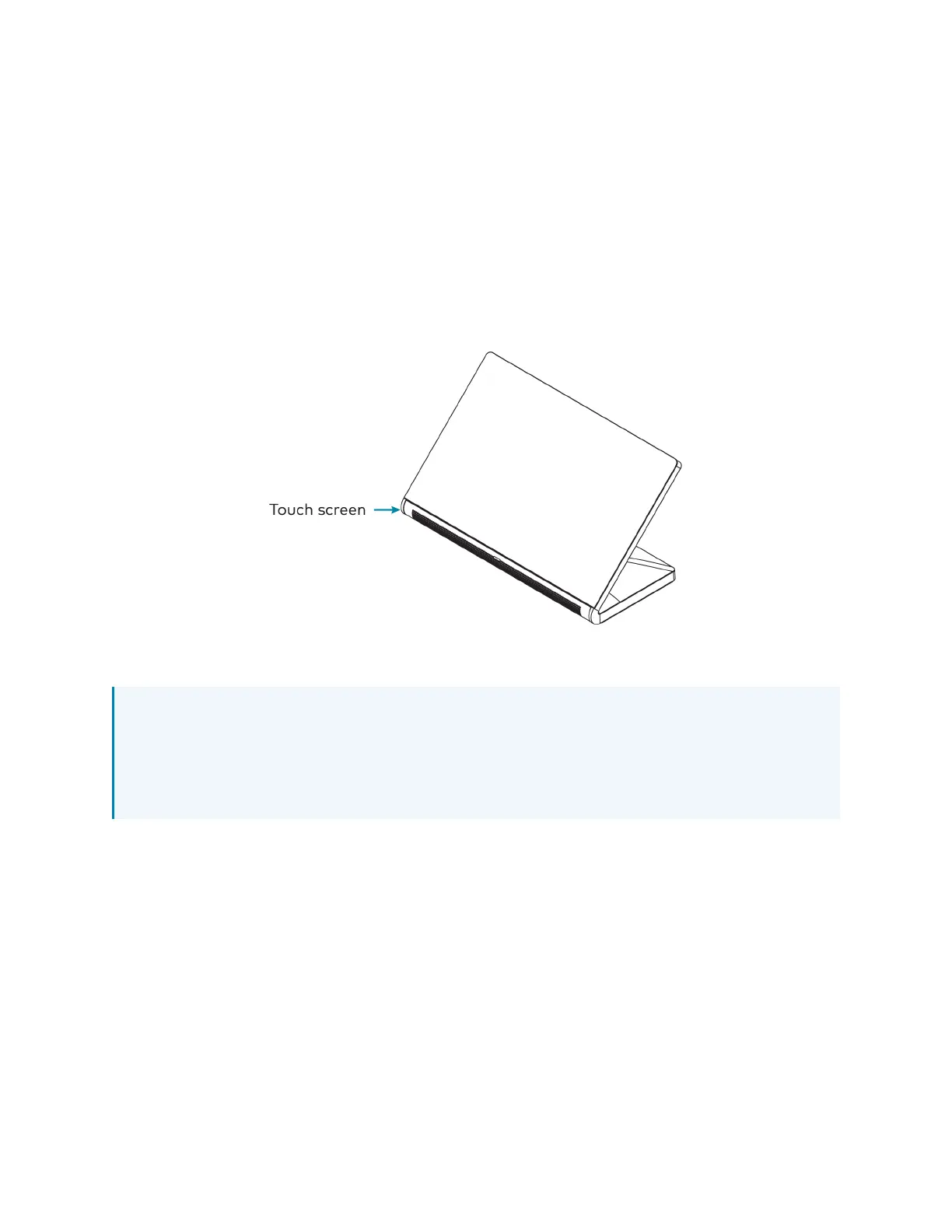76 • TS-70 Series Product Manual — Doc. 8555F
TS-770R and TS-1070R Installation
Use the following procedures to install the TS-770R and TS-1070R touch screens.
Place the Touch Screen
The touch screen may be placed on any flat, level surface such as a desk, conference table,
lectern, or podium. The rubber strips on the bottom of the touch screen prevent it from moving
easily.
NOTE:To clean or disinfect a touch screen display, use a soft, clean, damp (not wet) cloth
with any commercially available non-ammonia glass cleaner or disinfectant cleaner. Bezels
do not provide a complete watertight seal, so apply cleaning solution to the cloth rather than
the surface of the touch screen. Wipe the touch screen clean and avoid ingress of moisture
beneath the bezels.