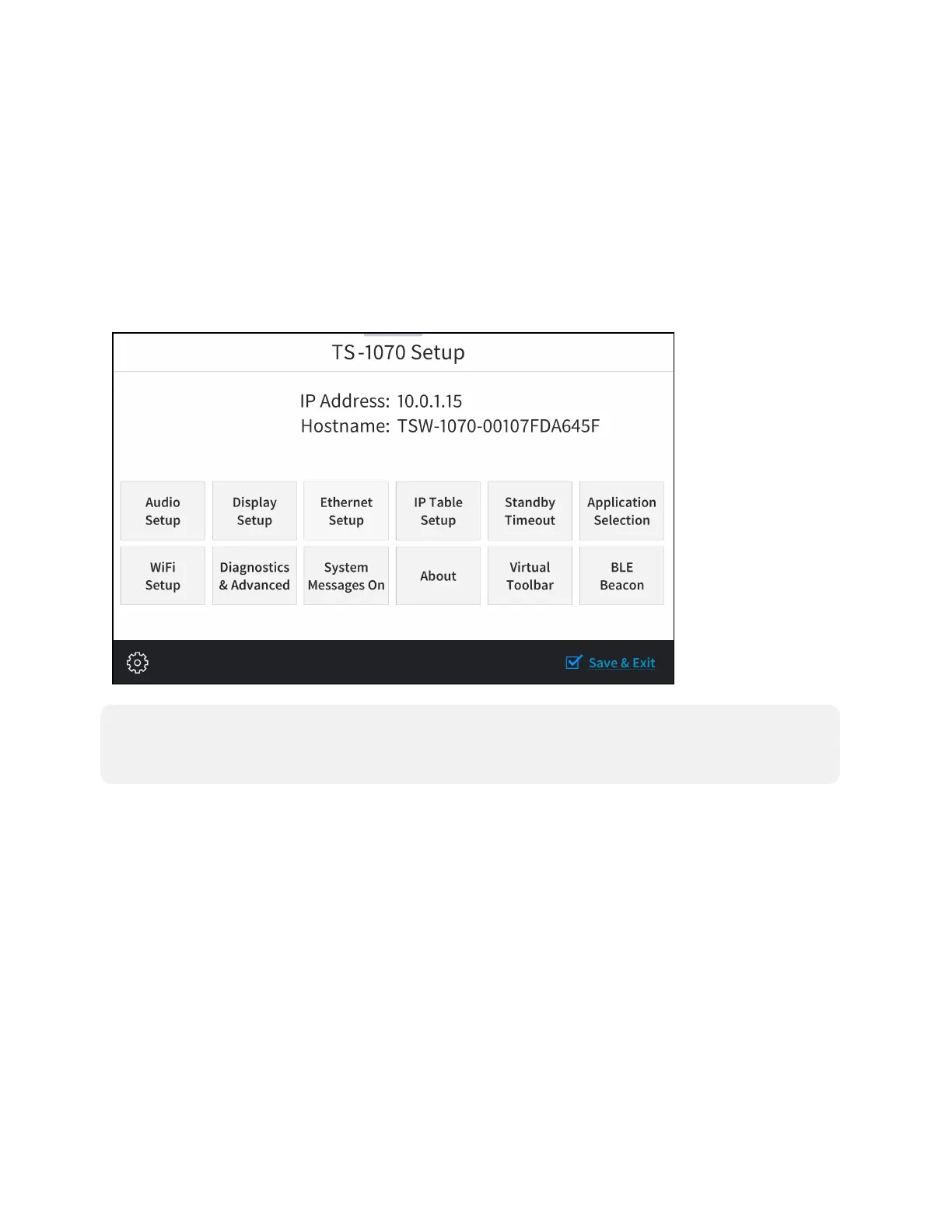2 • TS-770 and TS-1070 Product Manual — Doc. 8555D
Access the Setup Screens
The setup screens enable basic configuration prior to regular operation of the touch screen.
To access the touch screen's built-in setup screens during regular operation, place five fingers on
the display and hold for 15 seconds.
The main Setup screen is displayed (TS-1070 shown).
TS-1070 Setup Screen
NOTE:Thetouch screen also provides a web configuration interface that may be used to view
and configure various touch screen settings. For more information, refer to Web Configuration
(on page36).
The Setup screen shows the IP address and hostname of the touch screen and provides the
following configuration selections:
l Buttons for Ethernet setup, IP table setup, audio setup, display setup, standby timeouts,
application selection, Wi-Fi® network setup, diagnostics, Bluetooth® beacon configuration,
and the virtual toolbar (model dependent).
l Abuttonto toggle system messages on or off
l An About button that provides information about the touch screen.