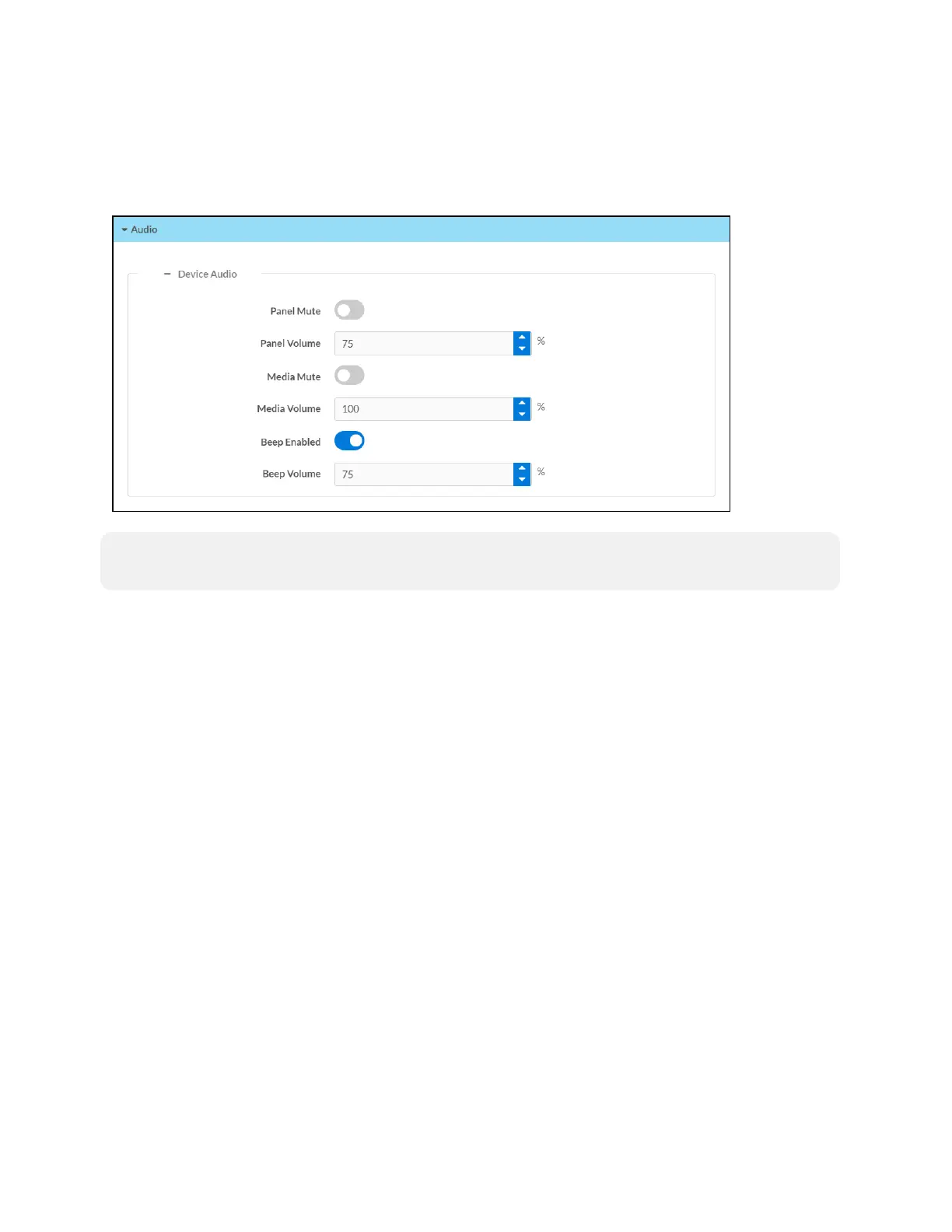Product Manual — Doc. 8555D TS-770 and TS-1070 • 57
Audio
Click Audio to configure various audio settings for the touch screen.
Settings Tab – AudioSettings
NOTE: The Media Volume setting adjusts the H.264 streaming media level in relation to the
Panel Volume setting.
l Panel Mute: Turn on the toggle to mute the touch screen master volume.
l Panel Volume: Enter a value (1‒100) for the touch screen master volume level.
l Media Mute: Turn on the toggle to mute the touch screen media volume.
l Media Volume: Enter a value (1‒100) for the touch screen media volume level.
l Beep Enabled: Turn on the toggle to mute the touch screen beep volume.
l Beep Volume: Enter a value (1‒100) for the touch screen beep volume.