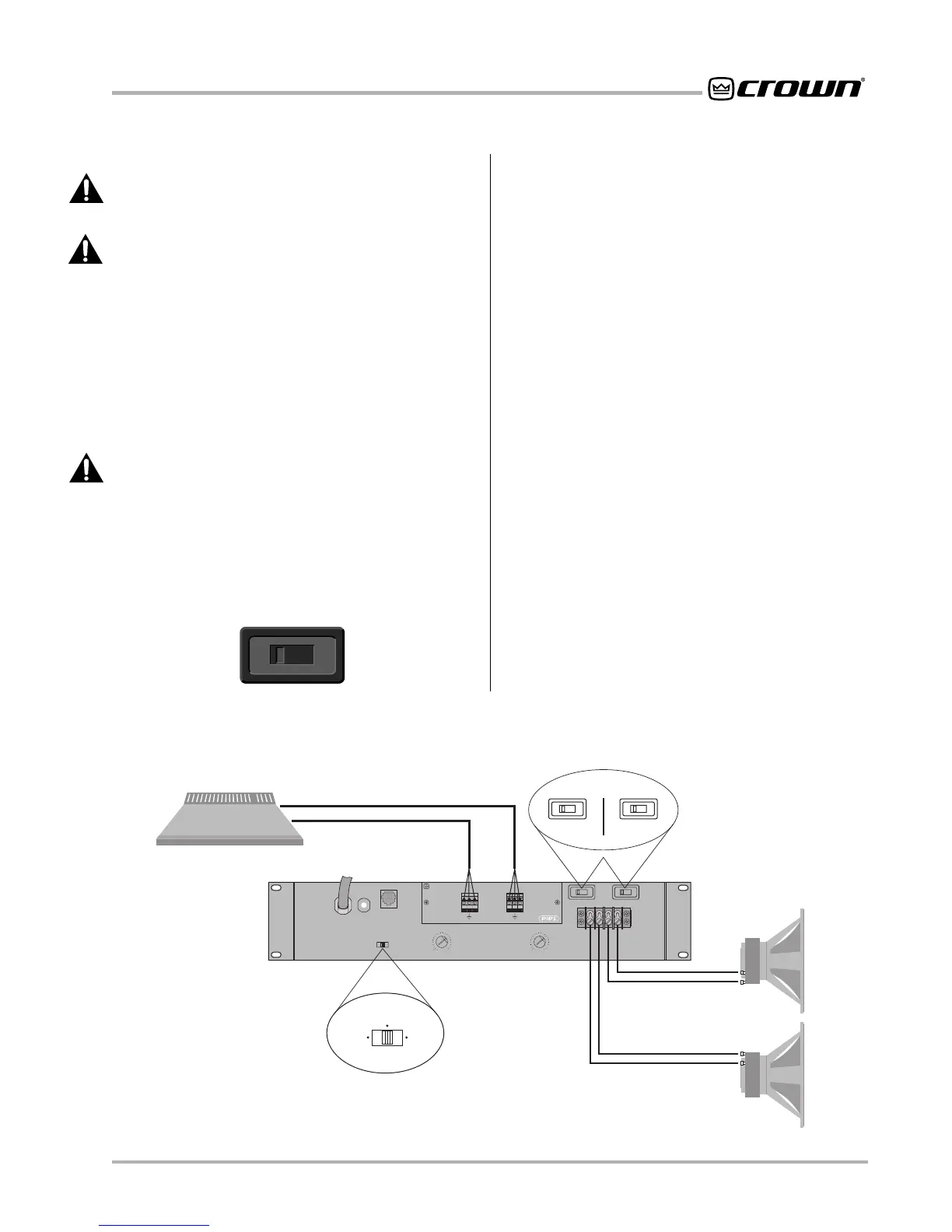Page 15
Com-Tech Power Amplifiers
Reference Manual
MIXER
LOUDSPEAKERS
Com-Tech Amplifier
+
–
+
–
CHANNEL 1
CHANNEL 2
CHANNEL 1
CHANNEL 2
DUAL 8/4 OHM MODE
(BOTH CHANNELS)
TURN OFF THE AMPLIFIER
BEFORE CHANGING
THE DUAL/MONO SWITCH.
70
VOLT
70
VOLT
8/4
OHM
8/4
OHM
CH1
CH2
TURN OFF THE AMPLIFIER
BEFORE CHANGING THE
OUTPUT MODE SWITCHES.
BRIDGE
MONO
DUAL
PARALLEL
MONO
P
R
E
S
S
R
E
S
E
T
PUSH TO RESET
CH-2 CH-1
0
dB
.5
1
2
3
4
5
6
7
8
910
11
13
15
17
19
21
25
32
0
dB
.5
1
2
3
4
5
6
7
8
910
11
13
15
17
19
21
25
32
BB
CH2 CH1
+– +–
Programmable
Input Processor (P.I.P.)
REMOTE
8/4-ohm mode is commonly used to drive loudspeak-
ers with impedances from 2 to 16 ohms. When using
this output mode, appropriate load impedances will de-
pend on the dual/mono mode that you select. The avail-
able dual/mono modes (Dual, Bridge-Mono and
Parallel-Mono) will be described in sections that follow.
Configuring your amplifier for 8/4-ohm mode is straight-
forward. Turn off the amplifier and slide the output mode
switches to the 8/4 OHM (left) position.
When the amplifier is set up for two-channel (Dual
mode) operation, it is possible to configure one output
channel for 8/4-ohm operation and the other for 70-volt
operation. If you plan to use different output modes like
this, the input sensitivity should be set to 0.775-volts for
70-volt output. This will assure you of having enough
amplifier gain to reach 70-volt output levels with a .775-
volt input signal. The 8/4-ohm channel will need to have
it’s level control turned down so that a .775-volt input
signal will not overdrive that channel (see Section 4.4).
ALWAYS configure both channels the same when using
Bridge-Mono or Parallel-Mono modes.
Because of the way Com-Tech amplifiers are designed,
they can be used to directly drive constant voltage lines
in 8/4-ohm mode. Being able to use lower constant volt-
age levels can be very convenient if building codes or
other obstacles do not permit higher constant voltage
levels. When 8/4-ohm mode is used to drive a distrib-
remove the “Dual-Mono” mode switch cover and set
the switch to the desired setting. Then replace the
switch cover plate before restoring power.
WARNING: If you have configured the amplifier to
produce 100 volts output or greater, your output wir-
ing must conform to the National Electrical Code
Class 1 wiring requirements.
If Bridge-Mono mode is used with 70-volt output, the
amplifier will actually deliver 140 volts (more informa-
tion on this is provided later in this section). To effec-
tively use this mode, you may need to cross-reference
power ratings for the step-down transformer taps using
Crown’s constant voltage computer (see Section 8.3).
WARNING: The output mode switches must be set
the same (8/4-ohm or 70-volt mode) when operating
in Bridge-Mono or Parallel-Mono mode.
When connecting a 70-volt step-down transformer, do
not exceed its power rating. Too much power can satu-
rate a transformer and cause it to appear as a short
circuit to the amplifier. If this happens, no damage
should occur, but the amplifier may run less efficiently,
and the sound quality may be affected.
70
VOLT
8/4
OHM
8 / 4 O H M
Fig. 3.4 Wiring for Dual 8/4-Ohm Mode