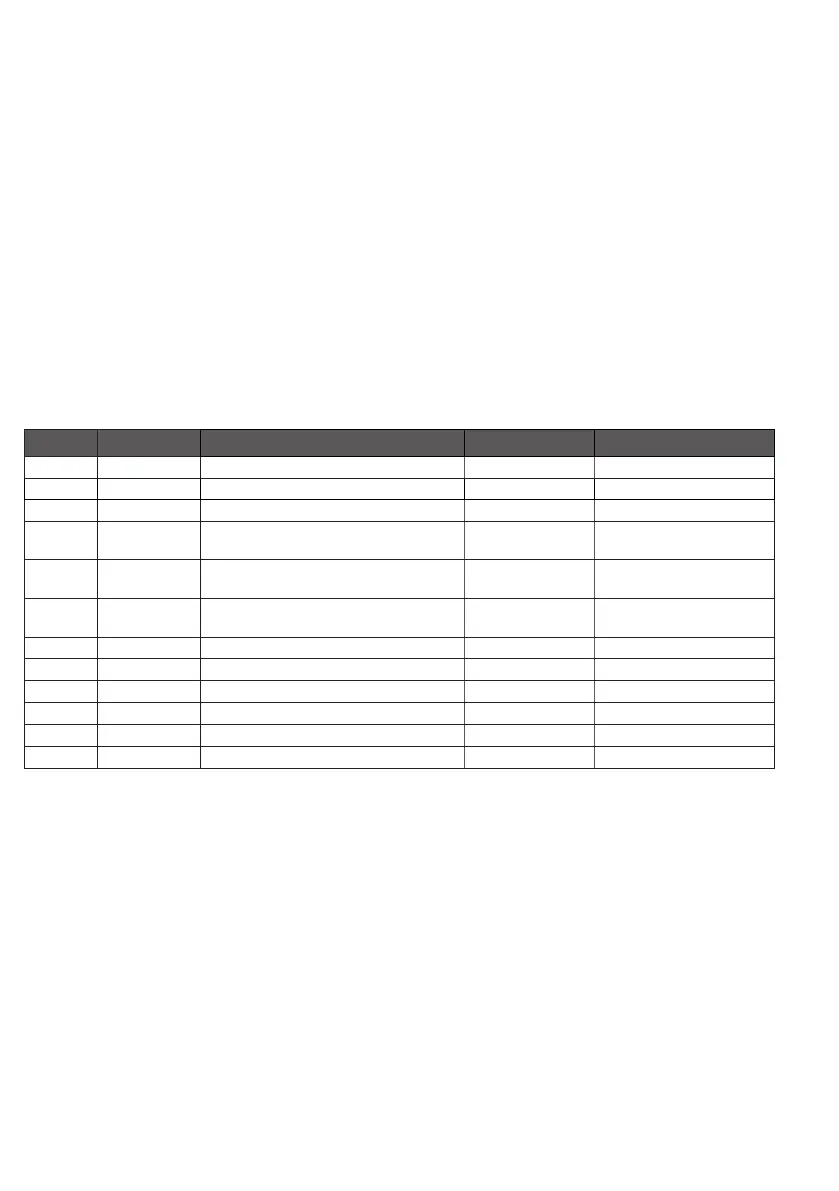MY BASE APP
My Base provides Installers with the ability to manage and configure DualCom Pro devices using a
handy App or Web portal.
Simply download CSL My Base from your appropriate App store and obtain log-in information from CSL
(or the CSL web administrator within your company) to access the great new features:
• View path status
• Check signal strength
• View panel connection status
• Configure static IP information
• Amend panel connection
• Change pin configuration
• Check ATS path availability
• Remotely upgrade device firmware
• View alarms (you must still check with your ARC that alarms are being received by them)
• Test alarm
10
MENU MESSAGE DESCRIPTION CONFIGURABLE ADDITIONAL
1 IP-Addr = Device’s local (LAN) IP address Yes Can also be set in My Base
5 Router = Default gateway Yes
6 NetMask = Local network subnet mask Yes
B Pins = Status of each pin No
R = Restore
A = Alarm
L Pin-Bias = Reads and sets the inputs bias Yes
H - High State
L - Low State
M Alt-Disp =
Change display to show alternative
transmission path statuses
Yes
N Pri-Fail = Fails the primary transmission path N/A Y = Force path fail
O Sec-Fail = Fails the secondary transmission path N/A Y = Force path fail
P Pri-Status = Reads out status of primary interface N/A
Q Sec-Status = Reads out status of secondary interface N/A
R Panel-Status = Reads out status of panel interface N/A
S Paths-Test = Sends signals over all paths for testing N/A
Figure 8 - Selected Button Configuration Descriptions
APPENDIX
