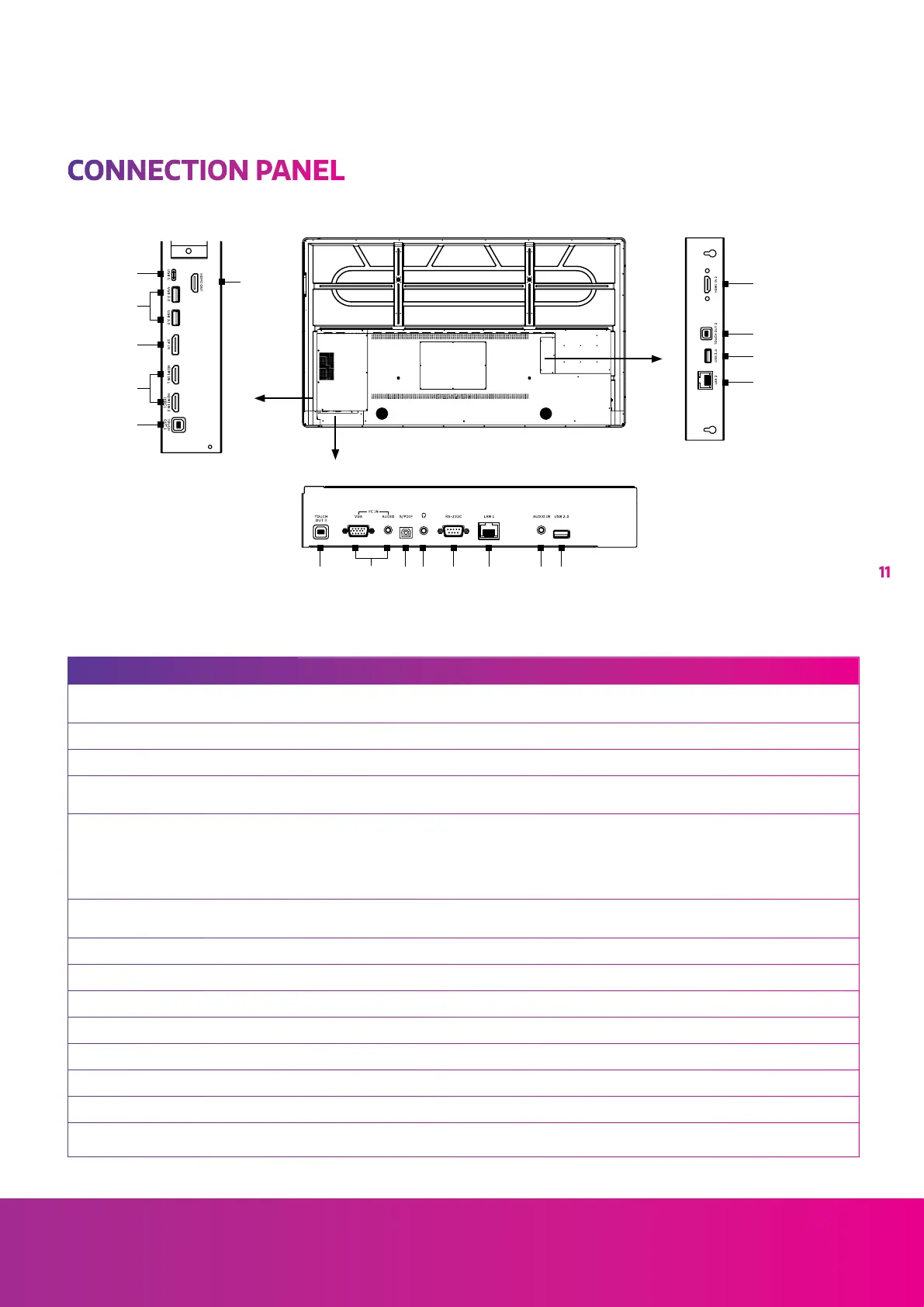CTOUCH Canvas
11
ctouch.eu
CONNECTION PANEL
1
6
2
3
4
4
5
14
11
85 9 107
5
11 1312
NR. DESCRIPTION
1 USB-C Connect an external device with an USB-C cable to this port.
Note: the display supports USB 3.1 Gen 2.
2 USB 3.0 Connect a USB device to this port.
3 Display Port (DP) in Connect an external device with a DP cable to this port.
4 HDMI 1/2/3 in Connect an external device with a HDMI cable to this port.
Note: connect an external HDMI device which supports ARC to HDMI 3.
5 Touch out 1/2/3 Connect an external device to support touch control of the external device on the
display.
Note: Windows is Plug & Play, for Apple a driver is needed.
Note: Touch out 1 connects to HDMI 1, Touch out 2 connects to HDMI 2 &,
Touch out 3 connects to HDMI 3, DP & VGA.
6 HDMI out Connect an external device with a HDMI cable to this port to output the image and
sound of the CTOUCH interactive display.
7 PC in Connect an external device with a VGA cable and Mini Jack to this port.
8 S/PDIF digital audio output Connect a digital sound system to this SPDIF optical connector.
9 Headphones in Connect a headphone to this jack.
10 RS-232C Connect a DB-9 cable to this port for remote control, service and other uses.
11 LAN 1/2(PoE+) Connect the external network or router with an LAN cable to this port.
12 Audio in Connect an external audio device with a Mini Jack cable to this jack.
13 USB 2.0 This USB-port is used for manual firmware updates.
14 USB 2.0 Connect a USB device to this port.