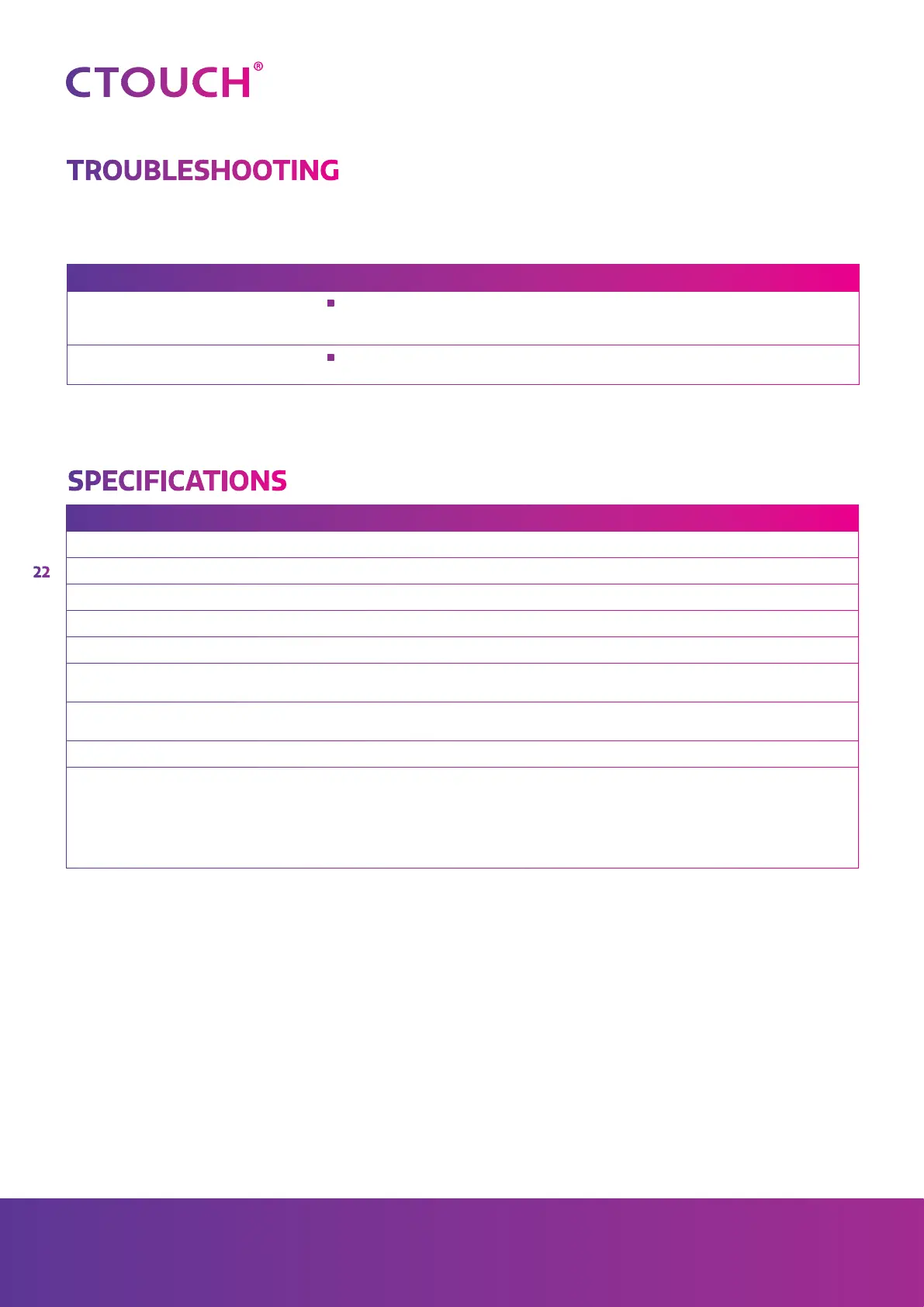22
Share, inspire, have fun!
With CTOUCH by your side.
TROUBLESHOOTING
SPECIFICATIONS
PROBLEM POSSIBLE SOLUTION
Some items can not be accessed
•
If a setting option appears in grey, this indicates that the settings option is unavailable
in current input mode. Some display menu items may be different when the unit
works in different sources
Control buttons do not operate
•
Disconnect the power cord and wait for a few seconds. Then re-plug the power cord
and turn on the unit again
MODEL NO. CC-55X03 CC-65X03 CC-75X03 CC-86X03
Visible screen size 55 inch (diagonal) 65 inch (diagonal) 75 inch (diagonal) 86 inch (diagonal)
Power Source AC 100-240V, 50/60Hz
Current Max. 2.8 A 3.4 A 3.8 A 5.0 A
Default Power Consumption 71 W 114 W 120 W 136 W
Standby condition * ≤ 0.5 W ≤ 0.5 W ≤ 0.5 W ≤ 0.5 W
Number of pixels
(Display panel )
3.840 x 2.160 3.840 x 2.160 3.840 x 2.160 3.840 x 2.160
Dimensions
(W x H x D) (Unit: mm)
1.298 x 783 x 105 1.503 x 892 x 104 1.727 x 1.020 x 104 1.972 x 1.157 x 104
Weight 46 kg 49 kg 62 kg 73 kg
Operating conditions:
- Operating temperature
- Storage temperature
- Storage humidity
- Operating humidity
- Atmospheric pressure
5°C - 35°C
-15°C - 45°C
10% - 80%
20 % - 80 % (no moisture condensation)
86kPa ~ 106kPa
General
Note: If your problem is not solved, turn off your unit and then on again.
Cautions! Never attempt to repair a defective CTOUCH interactive display yourself, as the warranty will void.