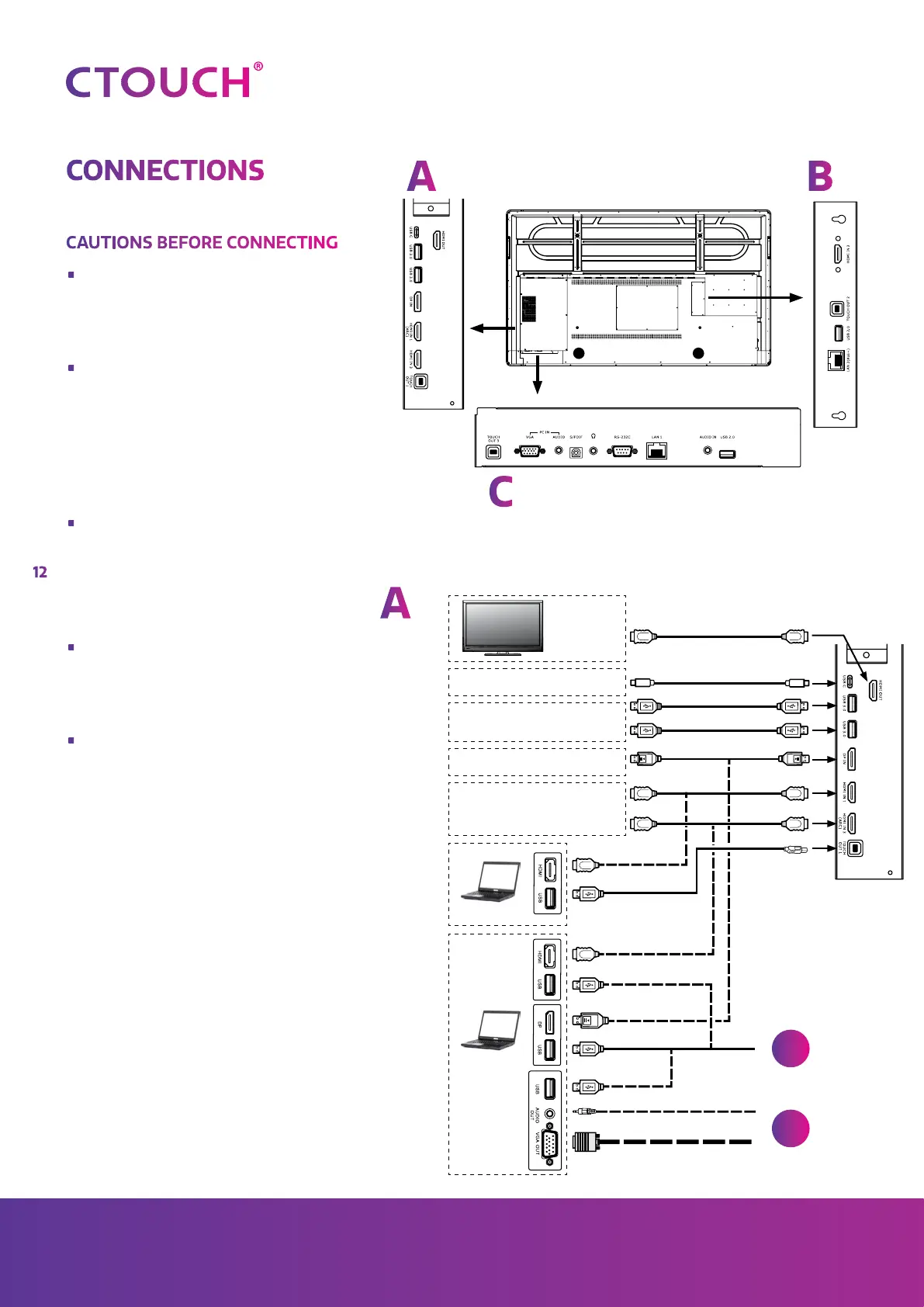12
Share, inspire, have fun!
With CTOUCH by your side.
CONNECTIONS
CAUTIONS BEFORE CONNECTING
•
Please make sure the CTOUCH
display is turned off then
connecting an external device.
•
Check the plugs at the ends of
the cables to make sure that
they are the correct type before
plugging them into the jacks of
the CTOUCH interactive display.
•
Make sure that all plugs are
securely inserted into the jacks.
Loose connections can result in
image or color problems.
•
The illustration of the external
device may be different
depending on your model.
•
Refer to the operating manual of
the external device as well.
A
A
C
B
PC, etc.
Audio cable
Monitor
HDMI cable
VGA cable
USB cable
USB devices
HDMI devices
DP devices
PC, etc.
USB cable
USB cable
DP cable
HDMI cable
HDMI cable
USB Type C devices
Type C cable
USB cable
A
B