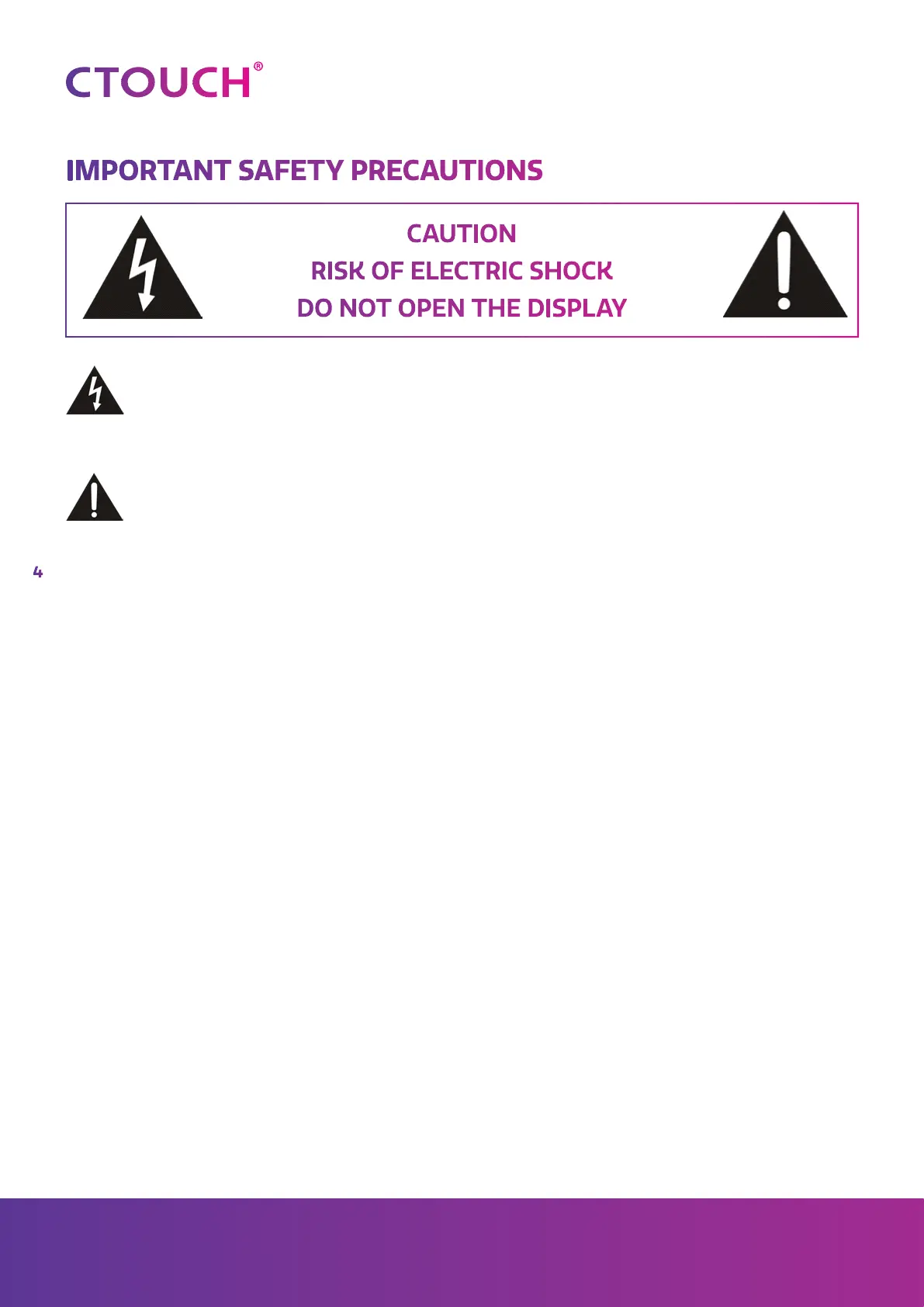4
Share, inspire, have fun!
With CTOUCH by your side.
IMPORTANT SAFETY PRECAUTIONS
CAUTION
RISK OF ELECTRIC SHOCK
DO NOT OPEN THE DISPLAY
This symbol indicates dangerous voltage may pose a risk of electric shock for
your CTOUCH interactive display. This label is located on the back of your CTOUCH
interactive display.
This symbol indicates that important operating and maintenance instructions are contained in
the literature accompanying your CTOUCH interactive display.
Electricity may cause personal injuries and property damage if handled improperly. The CTOUCH interactive display has been
engineered and manufactured with the highest priority on safety. But IMPROPER USE CAN RESULT IN POTENTIAL ELECTRIC SHOCK
OR FIRE HAZARD. In order to prevent potential danger, please observe the following instructions when installing, operating and
cleaning the product. To ensure your safety and prolong the service life of your CTOUCH interactive display, please read the following
precautions carefully before using the product.
1. Read these instructions - All operating instructions must be read and understood before the product is used.
2. Keep these instructions - These safety and operating instructions must be kept in a safe place for future reference.
3. Note all warnings - All warnings on the product and in the instruction manual must be observed closely.
4. Follow all instructions - All operating instructions must be followed.
5. Attachments - Only use attachments/accessories specified by the manufacturer. Do not use attachments which are not
recommended by the manufacturer. Use of improper attachments can result in accidents.
6. Power source - This product is intended to be supplied with a listed power supply indicated on the marking label. If you are not
sure of the type of power supply at your location, consult your product dealer or local power company. For added protection for
this product during a lightning storm, or when it is left unattended and unused for a long period of time, unplug it from the wall
outlet and disconnect the cable system.
7. Power cord protection - Protect the power cord from being walked on or pinched particularly at plugs, wall outlet, and the
point where they exit from the device.
NOTE: Where the mains plug or an appliance coupler is used as the disconnected device, the disconnected device shall remain
readily operable.
8. Overloading - Do not overload wall outlets, extension cords, or convenience receptacles on other equipment as this can result
in a risk of fire or electric shock.
9. Entering of objects and liquids - Never insert an object into the product through vents or openings. High voltages are present in
the product and inserting an object can cause electric shock and/or short circuit internal parts. For the same reason, do not spill
water or liquid on the product.
10. Servicing - Refer all servicing to qualified service personnel. Servicing is required when the device has been damaged in any
way, such as the power-supply cord or plug is damaged, liquid has been spilled, objects have fallen into the device, the device
has been exposed to rain or moisture, does not operate normally or has been dropped.
11. Damage requiring service - If any of the following conditions occurs, unplug the power cord from the AC outlet and request a
qualified service technician to perform repairs.
a. When the power cord or plug is damaged.
b. When liquid is spilled on the product or when objects have fallen into the product.
c. When the product has been exposed to rain or water.