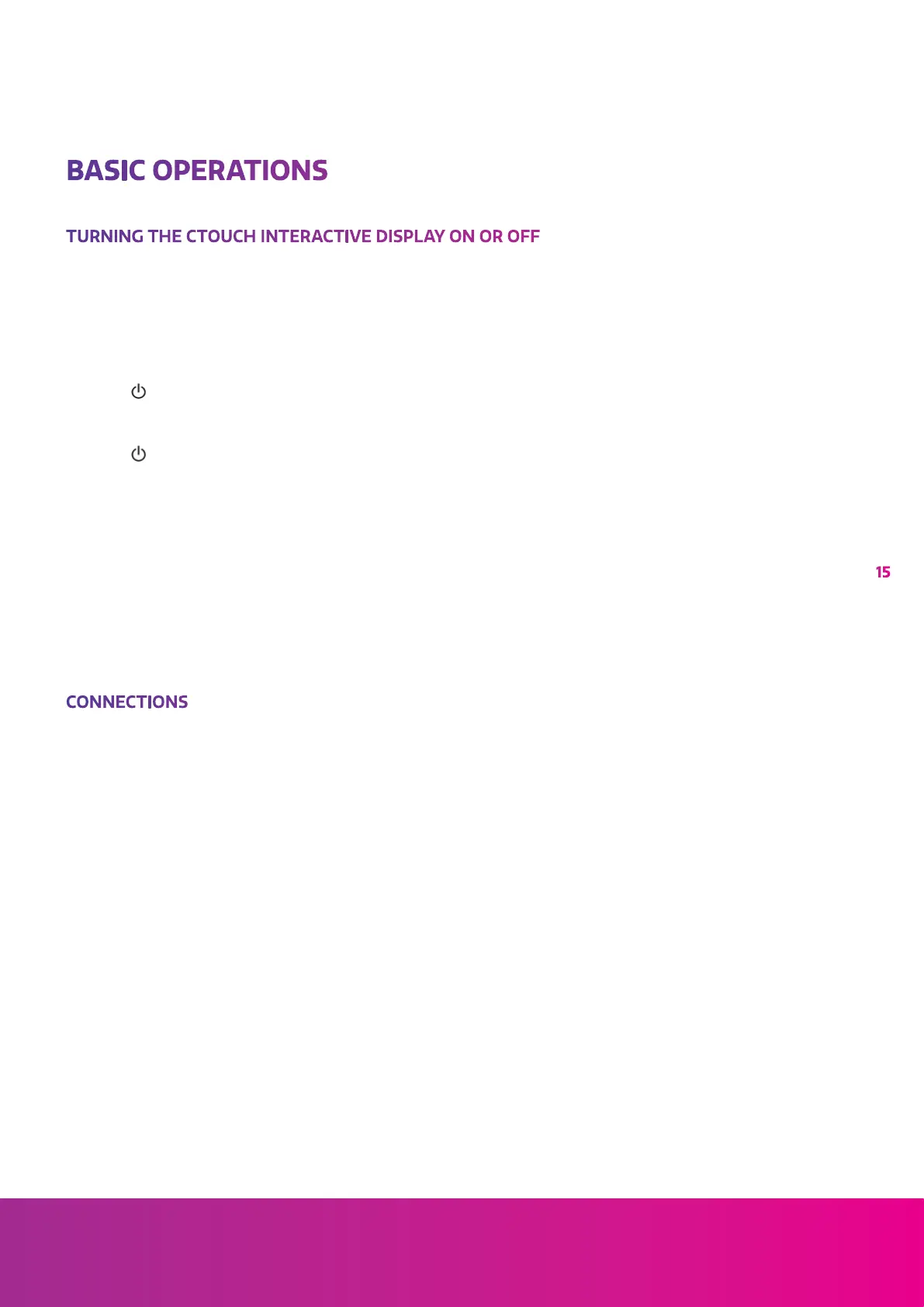CTOUCH Canvas
15
ctouch.eu
BASIC OPERATIONS
TURNING THE CTOUCH INTERACTIVE DISPLAY ON OR OFF
1. Plug one side of the power cord into the AC power outlet and the other side into the wall
socket.
2. Switch on the Power Switch to turn the CTOUCH interactive display on.
3. The display is in standby mode now. Wait a moment until the power indicator lights up, then
press button on the remote or the CTOUCH button on the display, to turn the CTOUCH
interactive display on.
4. Press button on the remote or the CTOUCH button on the display again, to turn the CTOUCH
interactive display in standby mode.
5. Switch off the Power Switch to cut off the power completely.
Note: The CTOUCH interactive display needs some time to shut off correctly before it can be
switched on again. By interupting this proces the next start up can take longer.
Note: When there is no active source on the CTOUCH interactive display, it will go into stand-by
mode after 3 minutes.
CONNECTIONS
Make sure both the external device as well as the CTOUCH display are turned off, when
connecting the external device to the CTOUCH display.
Check the plugs at the ends of the cables to make sure that they are the correct type, before
plugging them into the jacks of the CTOUCH interactive display.
