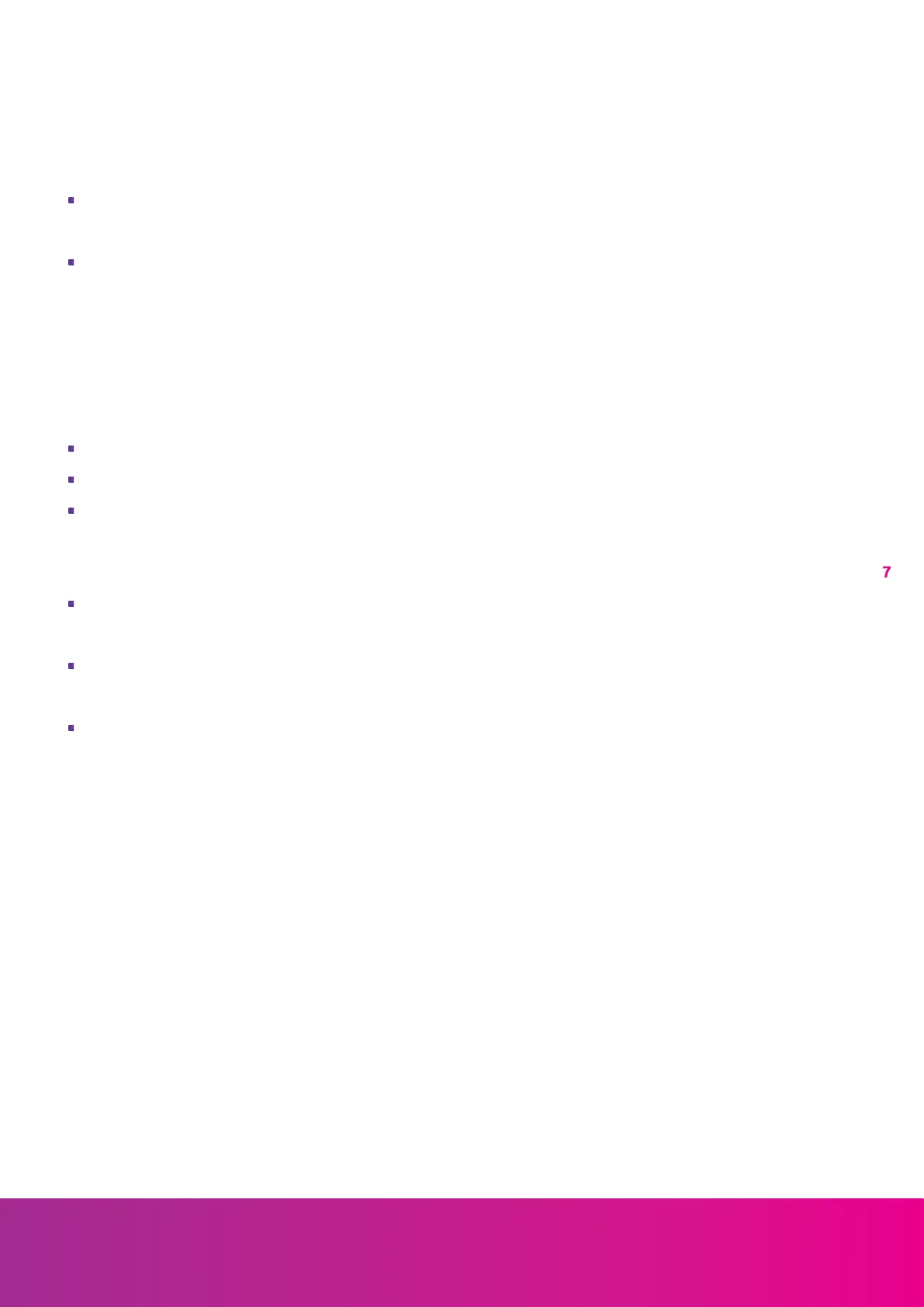CTOUCH Canvas
7
ctouch.eu
Cautions!
•
The permanent after-image on the screen resulting from fixed image use is not an operating
defect and as such is not covered by the warranty.
•
This product is not designed to display fixed images for extended periods of time.
Cleaning and Maintenance
To clean this unit, wipe with a soft, dry cloth. Clean the cabinet with a soft, lint-free cloth. If the
cabinet is especially dirty, moisten a soft, lint-free cloth in a weak detergent Solution, squeeze the
excess moisture from the cloth, then wipe the cabinet with the cloth.
•
Use a clean cloth to dry the cabinet.
•
Use eyeglass cleaner to remove stubborn dirt from the screen.
•
Never use alcohol, paint thinner or benzine to clean this device.
Carrying or Moving the CTOUCH interactive display
•
When you move the CTOUCH interactive display, hold the display by the handles and support
underneath if needed, not by the frame!
•
Be aware of the danger or harm which may be caused by carrying or moving the CTOUCH
interactive display, as the bezel is very thin.
•
When transporting, do not subject the unit to shocks or vibration, or excessive force and
transport the screen vertical - NOT horizontal - to prevent damage.
Environmental Protection
The CTOUCH display should not be disposed of with household waste. Please recycle where
facilities exist. Or contact CTOUCH to return your CTOUCH display free of charge.