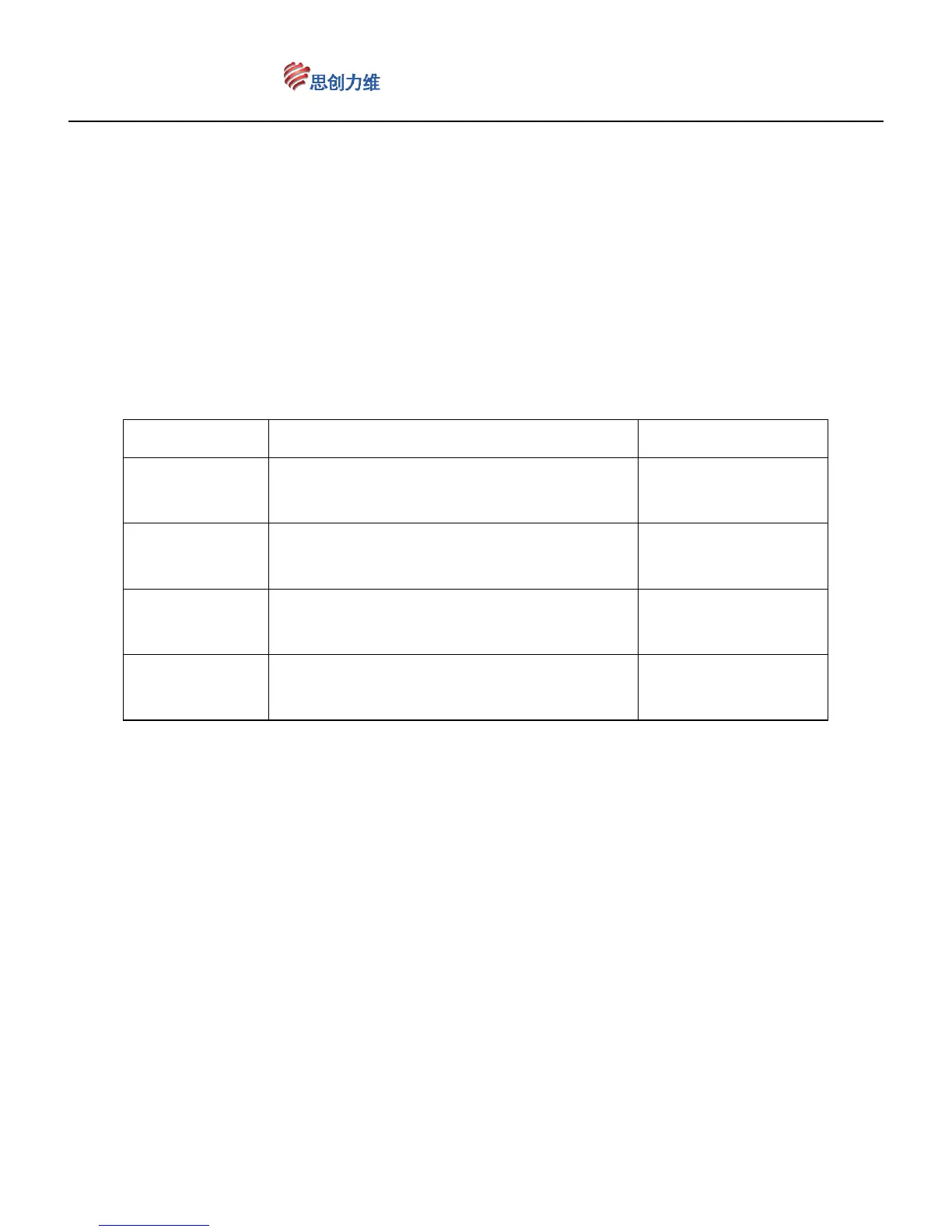www.ctronicssecuritycameras.com
12
a、Set the start point: Shake the control rocker take the ball to the target location ,
then call No.113 preset position to start recording scanning track.
b、Shake the control rocker take the ball machine level or vertical rotation after
scanning the target moves to the next target position
c、Set the end point: When the ball machine to move to the end point of the target
location, then call No.114 preset position to end of recording scanning track.
Now the pattern scan is complete
d、call No.108 preset position will start the first pattern scan.
Table 8:pattern scan and preset relation table
pattern scan
Set command Call command
first
The start point:call No.113 preset
The end point:call No.114 preset
second
The start point:call No.115 preset
The end point:call No.116preset
call No.109 preset
third
The start point:call No.117 preset
The end point:call No.118 preset
fourth
The start point:call No.121 preset
The end point:call No.122 preset
(4)Limit scanning、355°Horizontal scanning、pattern scan clear
Call No.106 clear all Settings to restore the default。
4、Restore factory settings
Call No.106 clear all Settings to restore factory.
