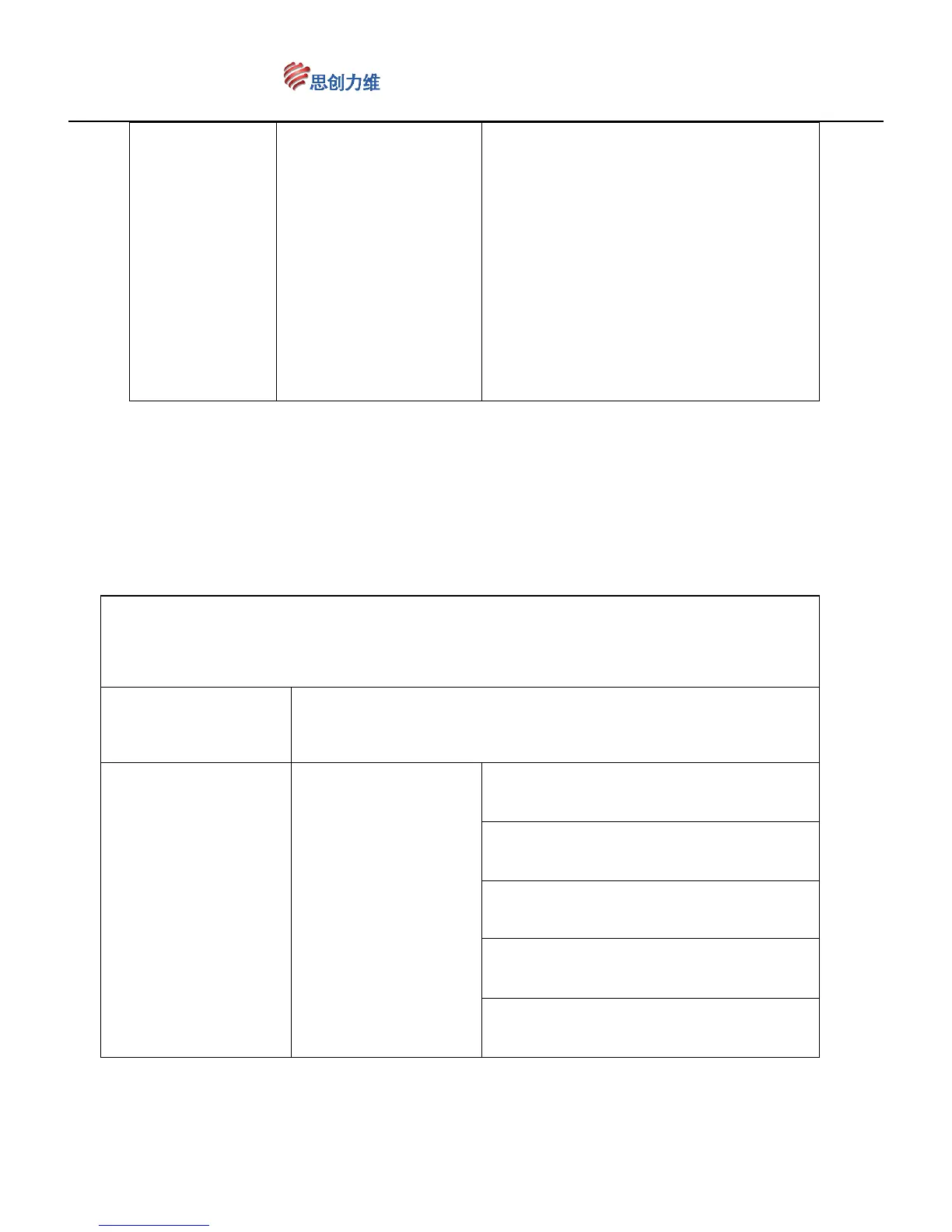www.ctronicssecuritycameras.com
16
Call 133
Decrease the time of
recovering control
status. The default recover time is 5
minutes. User can increase the time
by calling 132 preset point. Each
calling operation increase 1 minute.
Calling 133 preset point to decrease
the recover time. Each calling
operation decrease 1 minute. Max 10
minutes, and minimum 1 minute.
SPECIAL FUNCTION
Fast Call Up
FUNCTION
Call 103
Open
Camera Menu
ZOOM+ : UP
ZOOM- : DOWN
FOUCS Near : Left
FOUCS Far : Right
Iris : Enter
