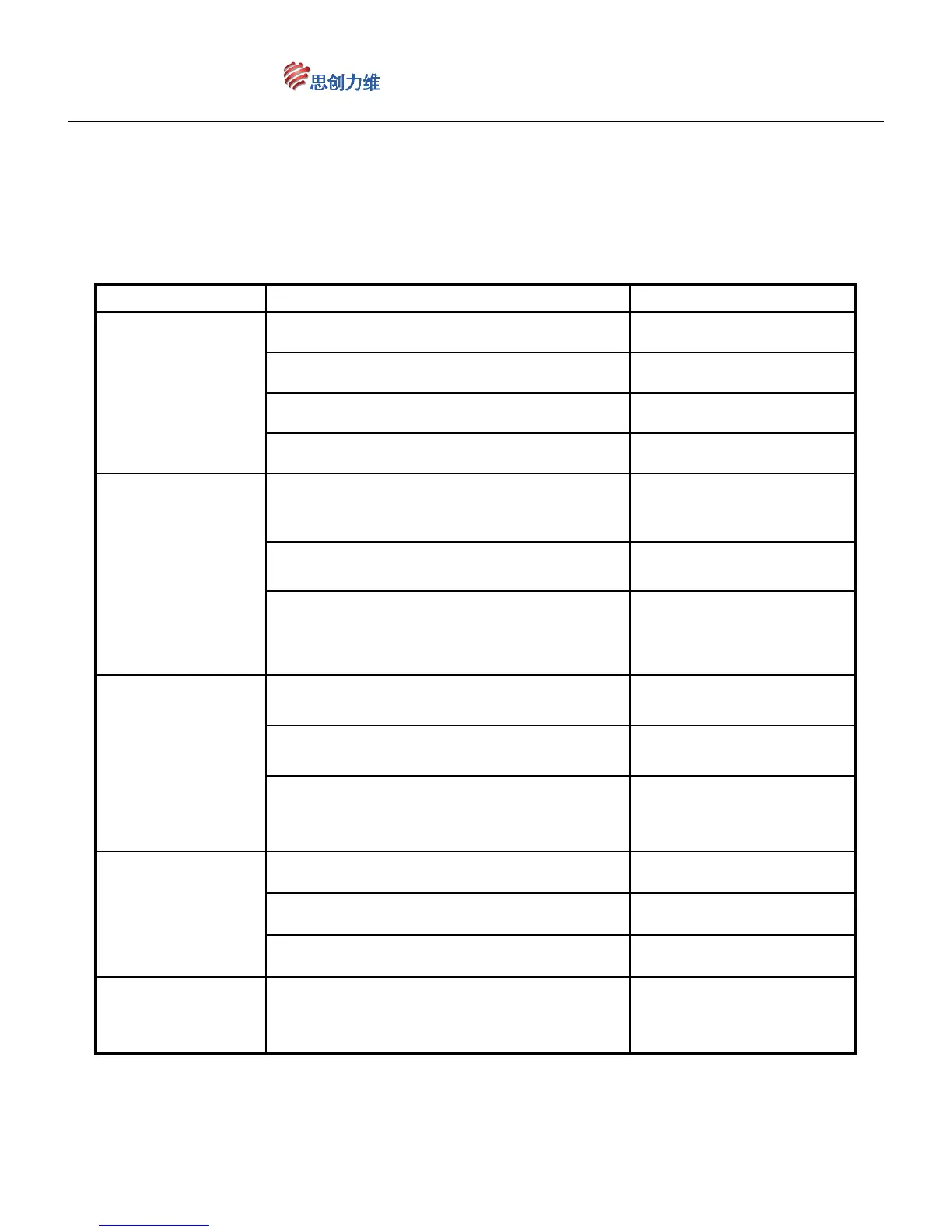www.ctronicssecuritycameras.com
22
Ⅸ、Simple sheet for check faults
Faults Possible reasons Solution
Power on, but
no action, no
image,
Indicator light
off.
Power wires connected wrong Correct
Power damaged Change
Power is not right Change
Power wires are poor connection Rule out
Power on,
camera can
check itself and
display the
image, but you
can't control it
Address codes, baud rate are wrong
Reset the address
codes and baud rate
Wrong protocol Correct
RS485 wires connected wrong or
damaged
Check RS485 wires
connection
Self-check is
abnormal,
have image but
with electrical
motor working
voice
Machine faults repair
Camera is crooked
Move and adjust its
position
Power is not enough Change the power
Image is
unstable
Video wires are poor connection Rule out
Power is not enough Change the power
Video route is bearing interruption Rule out
Bad controlling
Power is not enough
Change power, you'd
better put the power
near to the camera