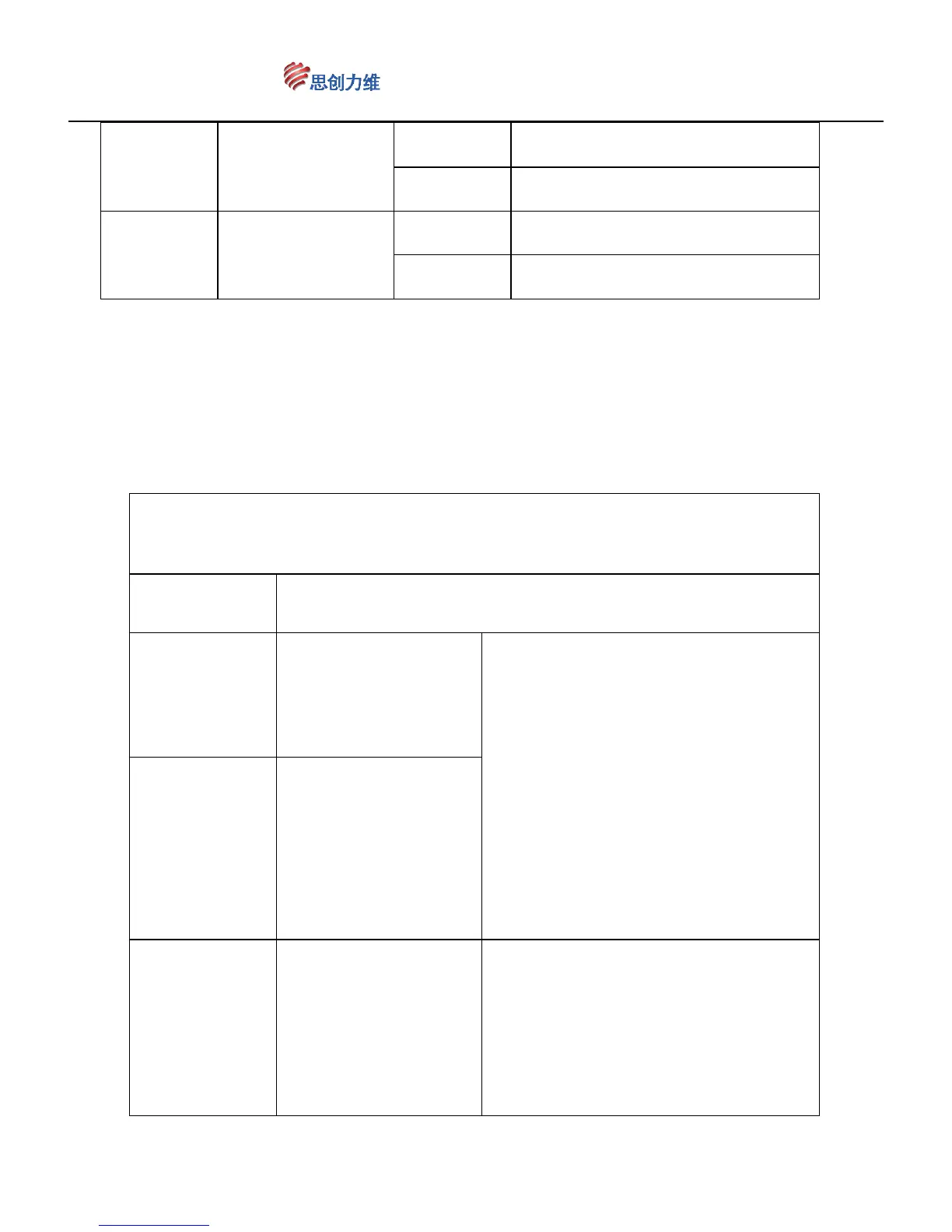Call 117 start recording scanning track 3
Call 118 end of recording scanning track 3
Call 111 Run pattern scan 4
FUNCTION
Call 130
Release PTZ camera
movement lock
Before calling cruise, limiting the
scan, 355 degree panorama, call 131
preset point could lock PTZ camera
movement. After lock PTZ camera
movement, PTZ camera will back to
the former controlled status when user
stop control PTZ camera. Call 130
preset point could release the lock.
Call 131
Lock PTZ camera
movement
Call 132
Increase the time of
recovering control
Under PTZ camera movement, it
allows user to make some
non-functionality operation. After user
finish operation, PTZ camera will
recover to the former controlled
