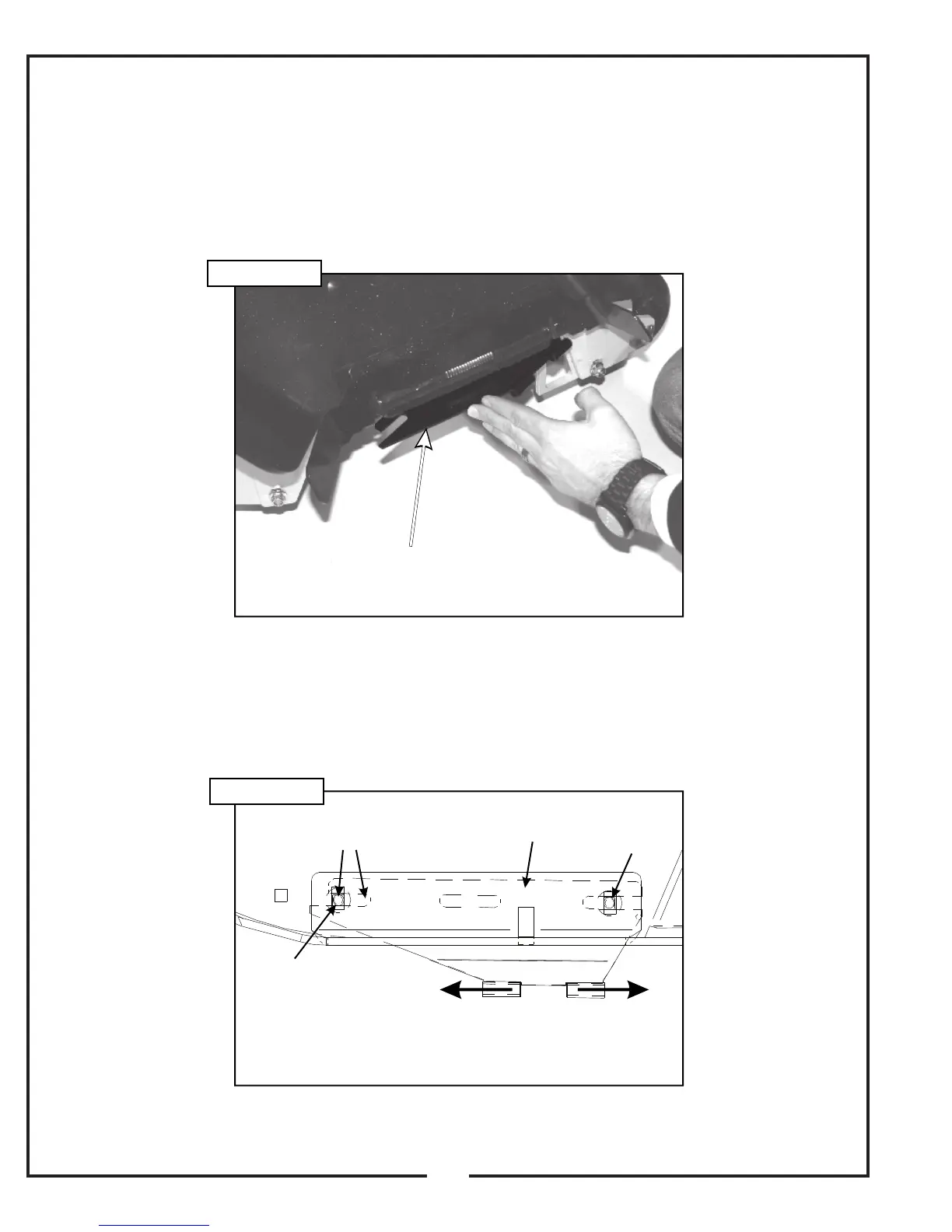2-13 Boot To Mower Deck Installation
Continued
Step 8: With the front slot on the deck plate aligned with
the hardware added in Step 4, push the rear portion of
the deck mount plate into position so that the rear slot on
the deck mount plate is aligned with the hardware that
was replaced in Step 2. Refer to Figure 2-13i.
When both slots on the deck mount plate are aligned
with the hardware added in Step 2 and Step 4, the deck
mount plate should slide forward and backward, allowing
for adjustment. Use Figure 2-13j for reference in proper
alignment of the deck mount plate.
Align Slots
With Hardware
Deck Mount
Plate
Added
Hardware
Added
Hardware
Deck Mount Plate Should
Adjust Forward and Backward
Push The Rear Portion Of
The Deck Mount Plate Into Position
20
Figure 2-13i
Figure 2-13j
