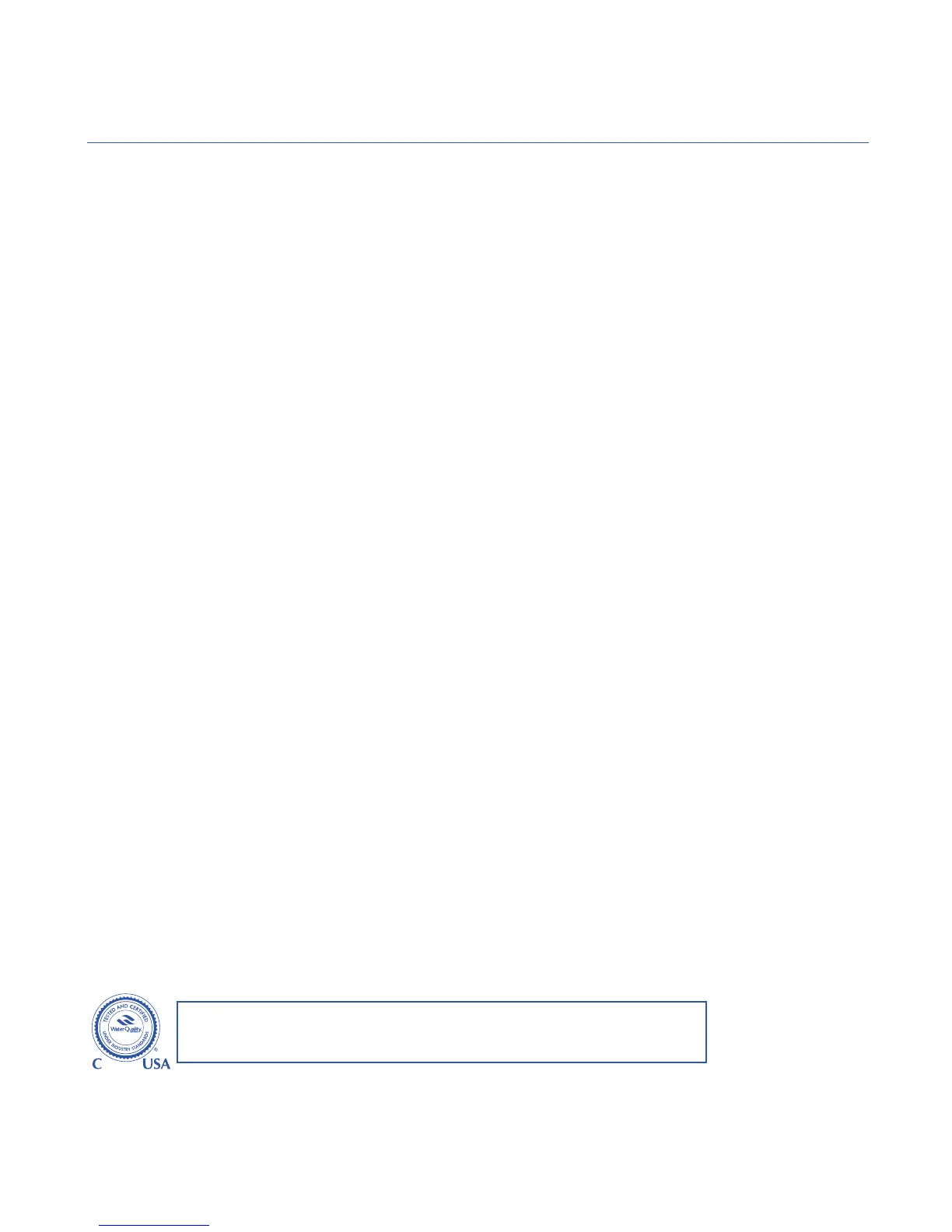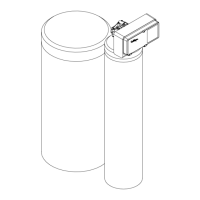10
TROUBLESHOOTING
LEAKS AT FILTER/RO INLET OR OUTLET CONNECTION:
and then conrm that the end of the tubing has a clean, square cut.
Low ow rates may not activate the control box electronics. Refer to your system manual to trouble
shoot a low ow condition.
Conrm that the bypass valve is in the down/closed position.
Some materials may block the wireless signal more than others. Try moving the button to an area on
FILTERED WATER FLOW WON'T TURN OFF: Low batteries for the control box can cause the system
to be stuck in the ltered position. The bypass valve can be used to allow unltered water ow to the
faucet while the issue is being corrected.
INTEGRITY
