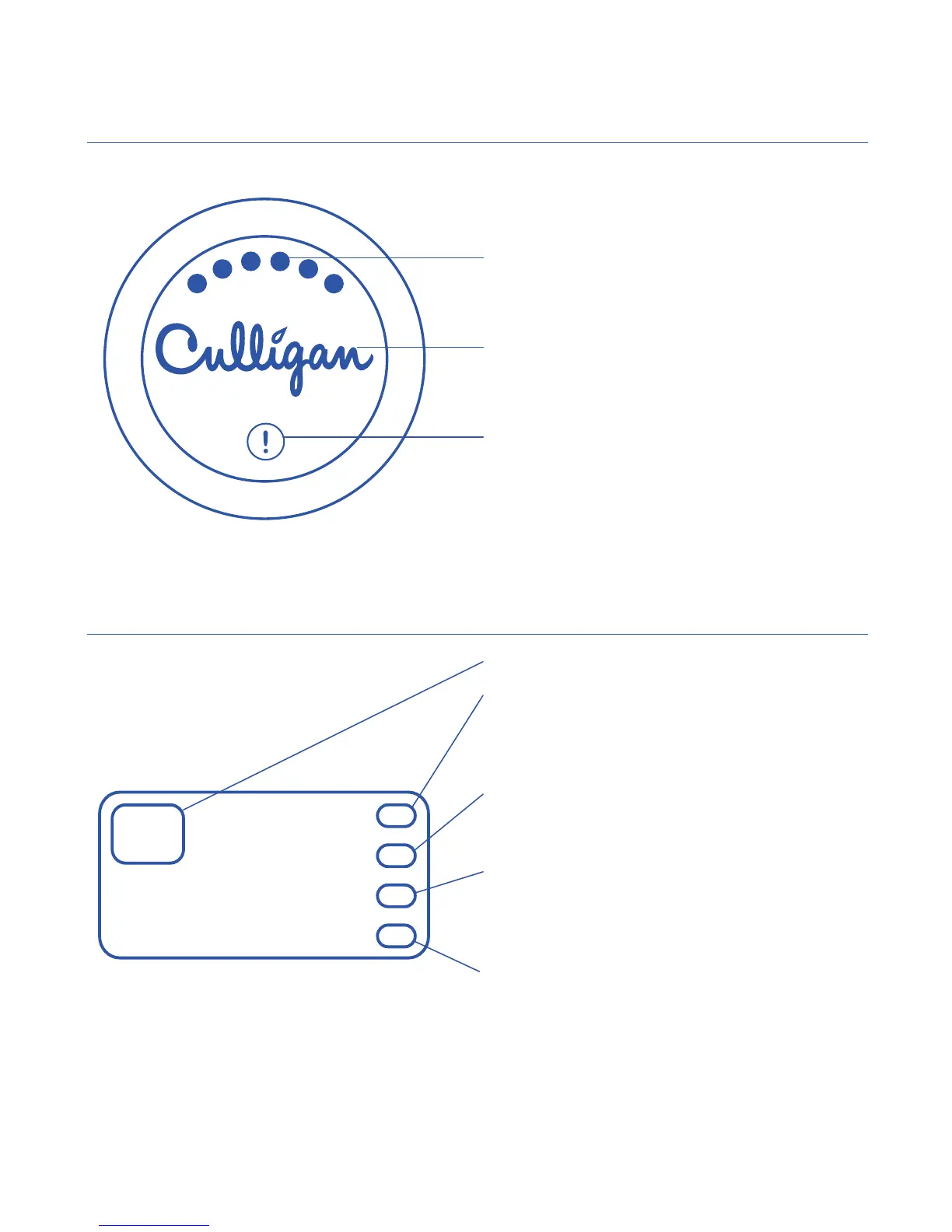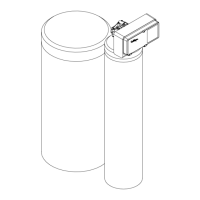9
depending on lter capacity remaining,
6 lights = >80% and 1 light = <10%.
Culligan Logo: Flashes when treated water is not
available from the faucet. Stays solid while treated
water is being dispensed from the faucet.
Alert Indicator: Illuminates when the control box
batteries need replacing, lters need replacing, or
RO membrane needs replacing.
BUTTON DISPLAY GUIDE
CONTROL BOX OPERATION
RESET
POWER
REPLACE BATTERIES
REPLACE FILTERS
Reset button for filter capacity.
Power: Flashes green at power up, lter capacity
reset, and while dispensing ltered water. Continues
to ash for 1 minute after the ow of ltered water
has stopped.
Replace Batteries: Flashes red when the batteries
for the control box need to be replaced. This indicator
automatically clears when new batteries are detected.
Replace Filters: Flashes red when the lters have
less than 10% of their life remaining due to ow or
time. This indicator is reset by pressing the reset
button for two seconds.
treated water has a TDS level greater than 25% of
the untreated water. This indicator will automatically
reset when low TDS water is detected.
