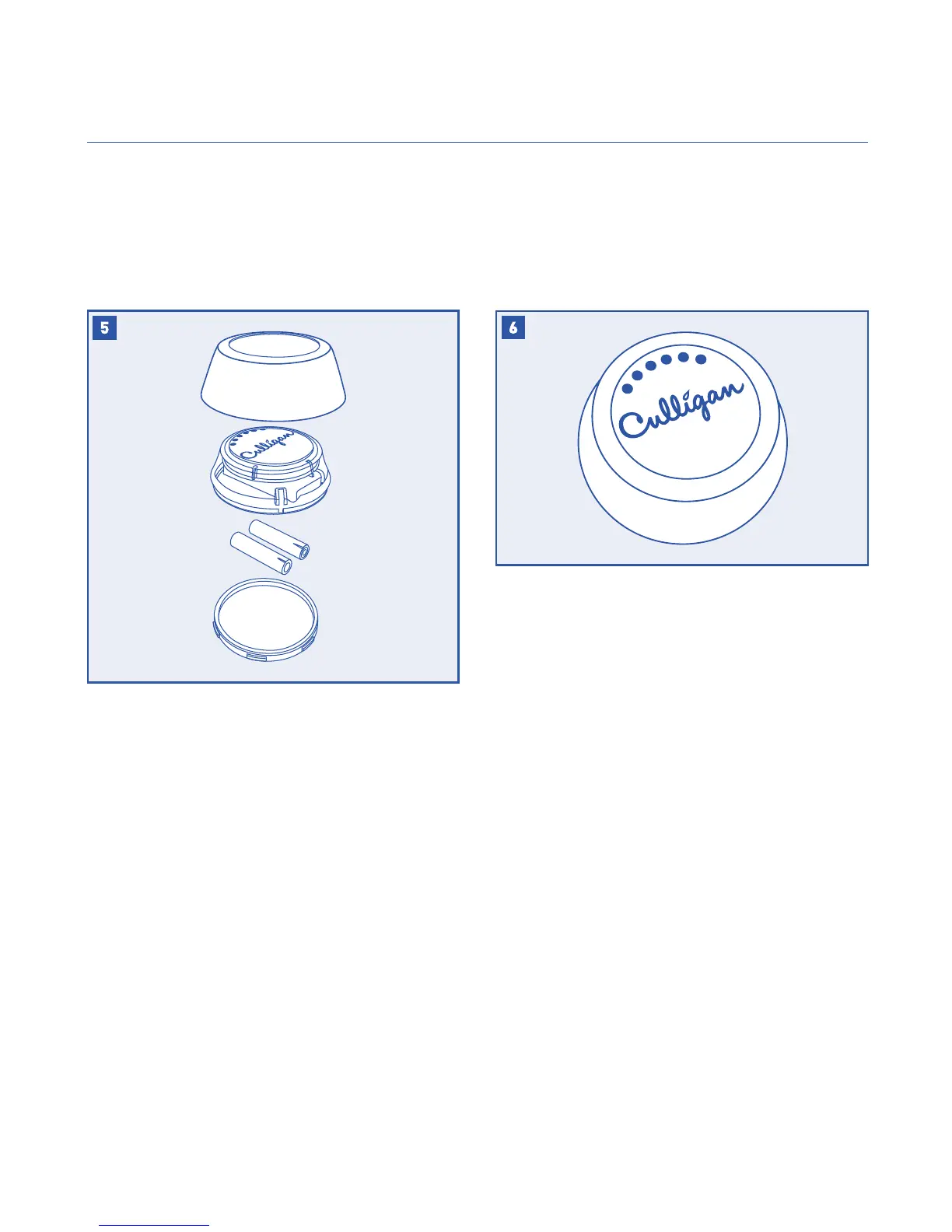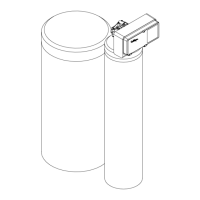8
Turn on the faucet to full cold and push the button
to activate the system.
NOTE: The blue capacity lights should appear if
the button and control box are communicating.
NOTE: The button can be turned o with
a second push or by turning o the faucet.
NOTE: After startup, flush your system
according to manufacturer's specications.
It might take a few cycles for the button to
stay on while air is purged from the system.
remote button.
