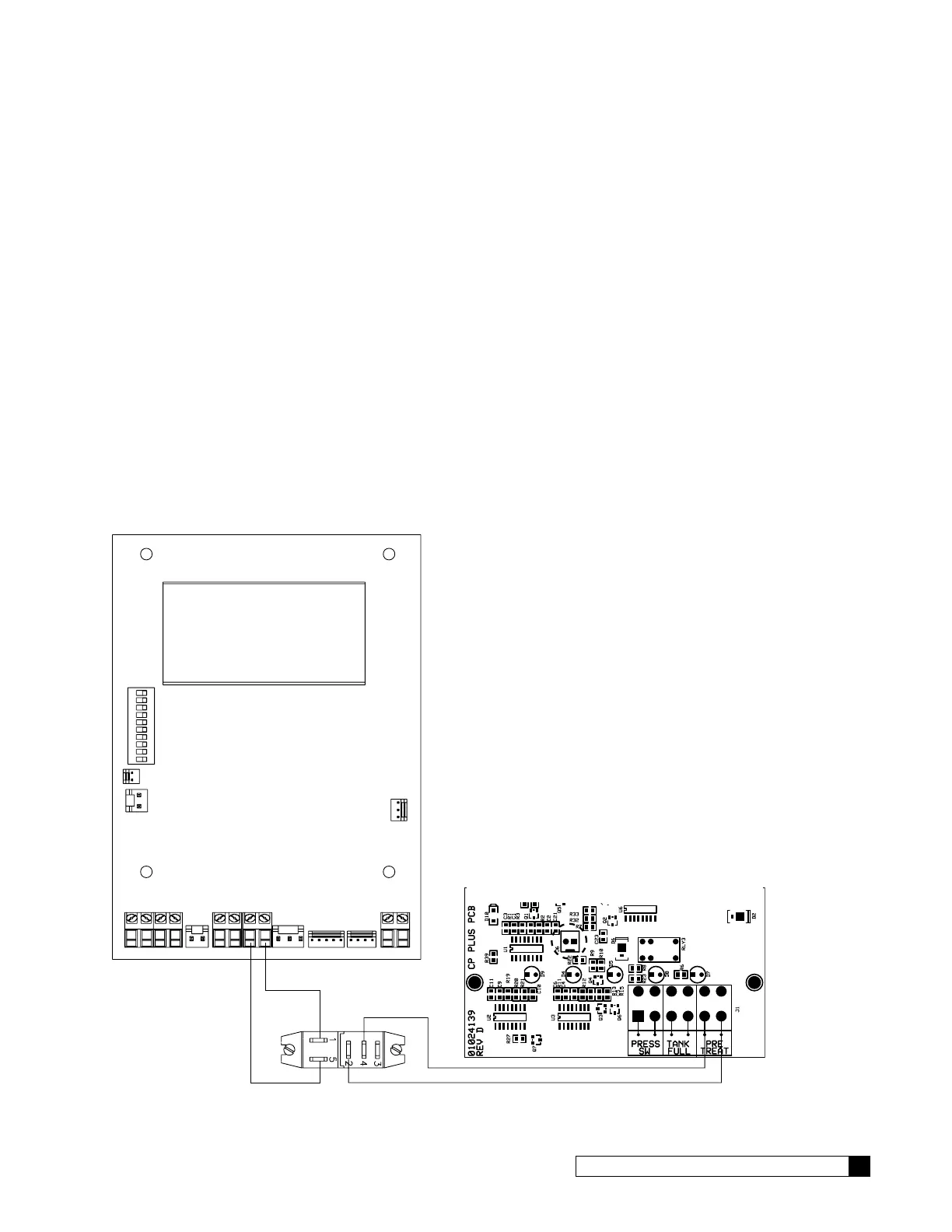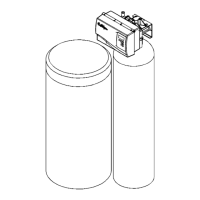Accessories 15
Cat. No. 01023094
Pretreatment Lockout
The controller allows an external contact closure to cause the RO to go into a “pre-treat lockout” condition. This signal is
Normally Closed. When OPEN it indicates that the system should STOP because a piece of pretreatment equipment is
in a regeneration state.
When this event occurs, the system immediately stops making RO water and the pump will turn off and close the inlet
solenoid. It will remain off until this condition no-longer exists and then it will re-open the inlet solenoid, wait one minute
and then start the pump to return to the “make water” condition.
Timeclock controlled softeners, such as the Hi-Flo® 3, do not offer pretreatment lockout. If these units are used for pre-
treatment, they should be duplexed, or regenerated by a timeclock so that regeneration can occur when the RO unit is not
in operation.
Wiring for Hi-Flo® 2e, Hi-Flo® 55e, CSM Softeners and Filters with MVP controls
For these systems, you must add a 24 VAC relay, part number 01016156, to provide the pretreatment contact.
MVP to Relay: Connect a wire from terminal 5 of the relay to the left terminal of P8 (Aux 2) on the MVP circuit board.
Connect another wire from terminal 1 of the relay to the right terminal of P8. Refer to Figure 7. Refer to MVP Controller
manual (P/N 01017689) for programming information.
Relay to CP: Connect a pair of wires from the PRE-TREAT terminals on the CP board to terminals 2 and 4 on the relay.
Remove the installed jumper wire when making this connection.
CP Plus Controller
Relay
LCD
SW6 Dip Switch
P3
Comm
Flow
Meter
Aqua
Sensor
P1
Cam
P8
Aux2
P5
Aux1
P7 Sol
Valve
P9 Power
2.5VAC 24V
P6
Motor
P11
Battery
Figure 7. MVP to CP relays.