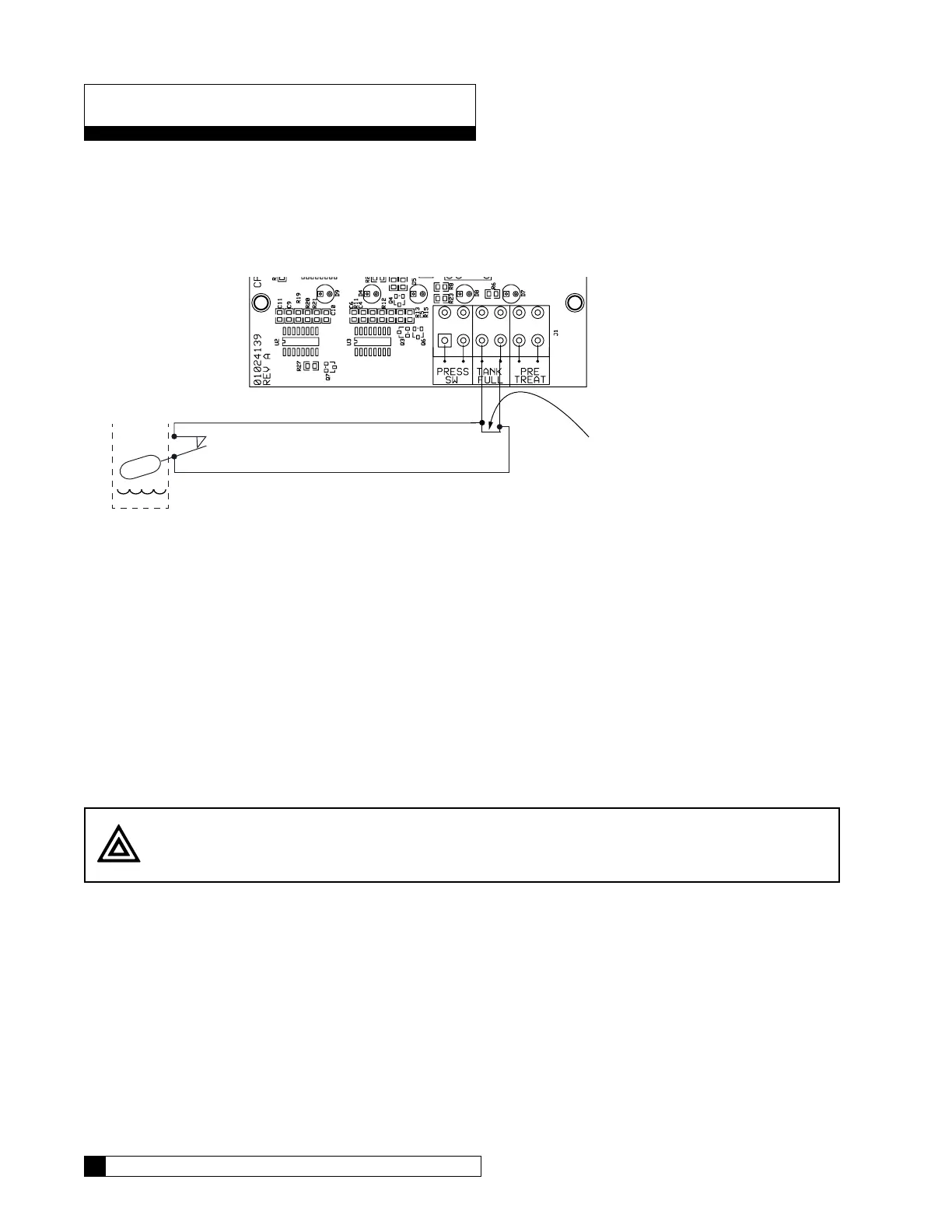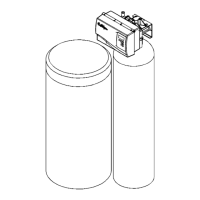14 Culligan® Series E2 Plus Reverse Osmosis
14 Cat. No. 01023094
Accessories
Level Control
The RO controller provides a Level Control High switch.
The Level Control connections are located on the controller board. It is labeled “TANK FULL” on the main circuit board.
This signal is Normally Closed. When OPEN it indicates that the atmospheric storage tank is FULL (or that a Pressurized
storage tank is at FULL PRESSURE.)
LEVEL CONTROL INPUT
(Remove jumpers when installing TANK FULL
Switch)
NORMALLY CLOSED Level
The switch
is CLOSED when water level
is below the float or pressure
in the storage tank is below
the shutof
f pressure.
STORAGE TANK
Figure 6. RO level control switch.
Storage Tank Setup When Using a Single High Level Float Switch
Connect the level control (or pressure switch) to the TANK FULL terminals (see Figure 6). These terminals are intended
for dry-contact wiring using 18-24ga wire. Remove the installed jumper wire when making this connection.
When this event occurs, the system immediately stops making RO water and the pump will turn off and close the inlet
solenoid. It will remain off until this condition no-longer exists and then it will re-open the inlet solenoid, wait one minute
and then start the pump to return to the “make water” condition.
Storage Tank Setup When Using a Pressure Switch
When using pressurized storage, you must use a pressure switch that provides a closed signal when the tank is below the
shut off pressure, such as the switch provided in the Pressurized Water Storage Kit.
CAUTION! Do not apply power to these terminals. Use dry contacts only.
