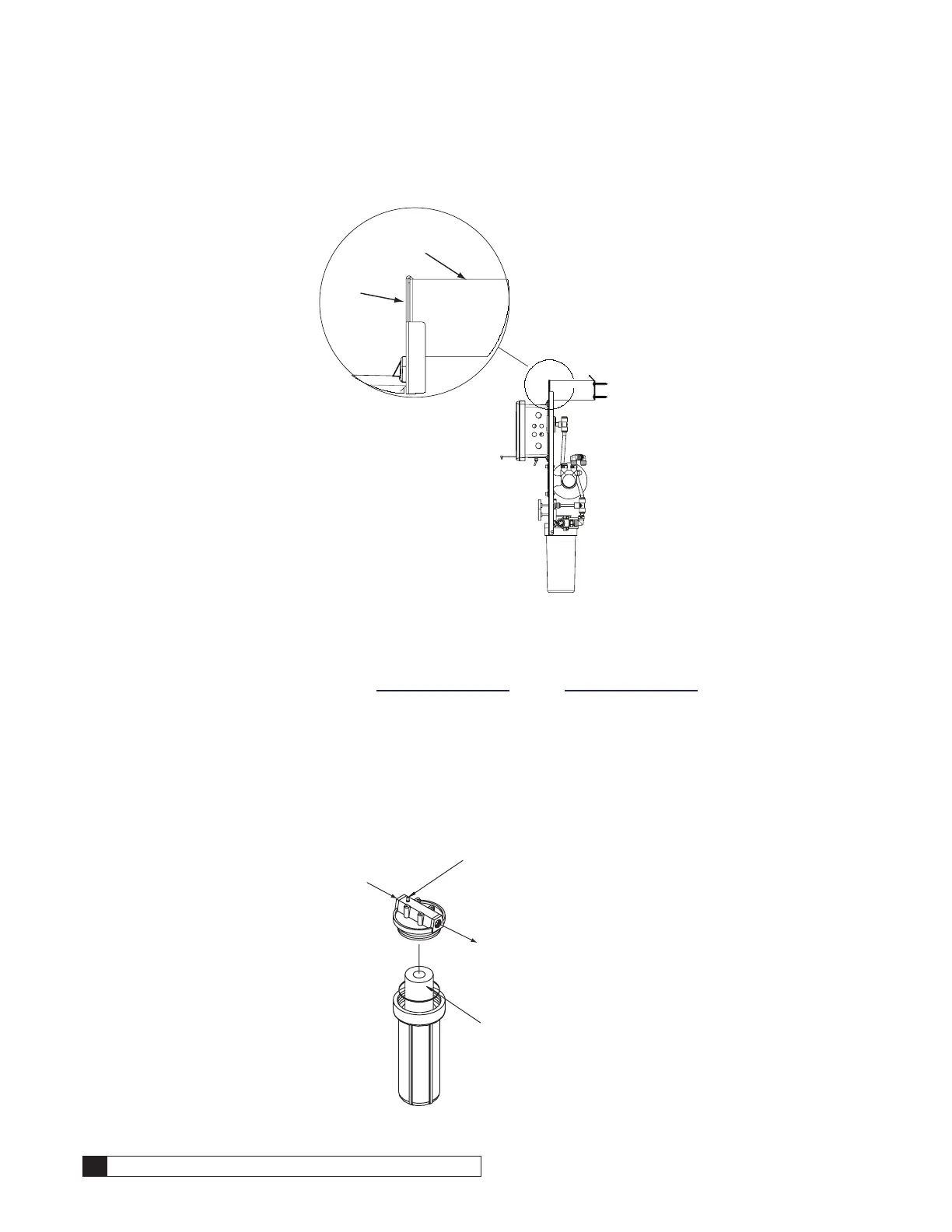8 Culligan® M1 Series Reverse Osmosis
8 Cat. No. 01022940
Pump/Motor Panel
Hang the pump motor panel on the mounting bracket. The top edge of panel hooks on to the bracket. See Figure 6.
Motor Panel
Mounting Bracket
Figure 6. Pump motor panel hanging on mounting bracket.
Fittings
Locate the Membrane Fitting Kit that was shipped with the unit. This kit includes all the fittings needed to connect the
membranes to the pump/motor panel. Refer to Figure 10 on page 12 through Figure 15 on page 17 for the tubing
assembly instructions. Detailed drawings of the fittings and housings can be found in the parts section.
Prefilter Cartridge
1. Locate the prefilter cartridge packed with the main unit.
2. Unscrew the prefilter bowl.
3. Lubricate the seal ring with silicone lubricant as required.
4. Remove the paper wrapper from the cartridge, place the cartridge in the bowl, and screw the bowl onto the
head.
Relief
Button
Inlet
Outlet
Filter Cartridge
Figure 7. Installing the Prefilter.