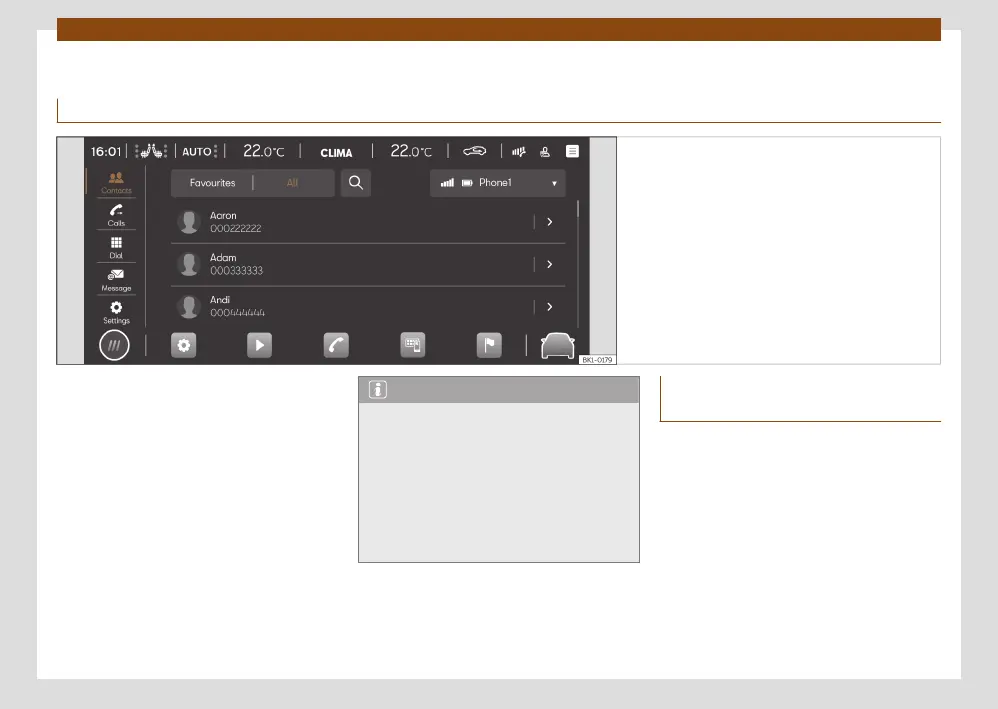Telephone interface
Introduction
Fig.166 Schematic diagram: Phone view.
You can use the telephone interface to con-
nect your mobile to the infotainment system
and operate phone functions through it. The
sound is played through the vehicle's speakers.
You can connect up to two mobile phone devi-
ces simultaneously to the infotainment system.
High speeds, poor weather or road conditions
and a noisy ambience (even outside of the ve-
hicle), as well as the quality of reception can all
aect the quality of a telephone conversation
in the vehicle.
Note
●
As a general rule, pairing a device (for ex-
ample, a mobile phone device) is only nec-
essary once. You can restore the device con-
nection via Bluetooth® or Wi-Fi with the in-
fotainment system whenever you want with-
out having to pair the device again.
●
The availability of some telephone func-
tions will depend on the mobile phone con-
nected to the infotainment system.
Telephone interface equipment
and symbols
Equipment features
●
Hands-free function.
●
Use up to two phones at the same time.
●
Phone book with a maximum of 5,000 con-
tacts.
●
SMS functions via Bluetooth®: SMS reading,
SMS writing (templates included), SMS play-
back, message history.
●
Email functions via Bluetooth®: reading
email, writing email.
