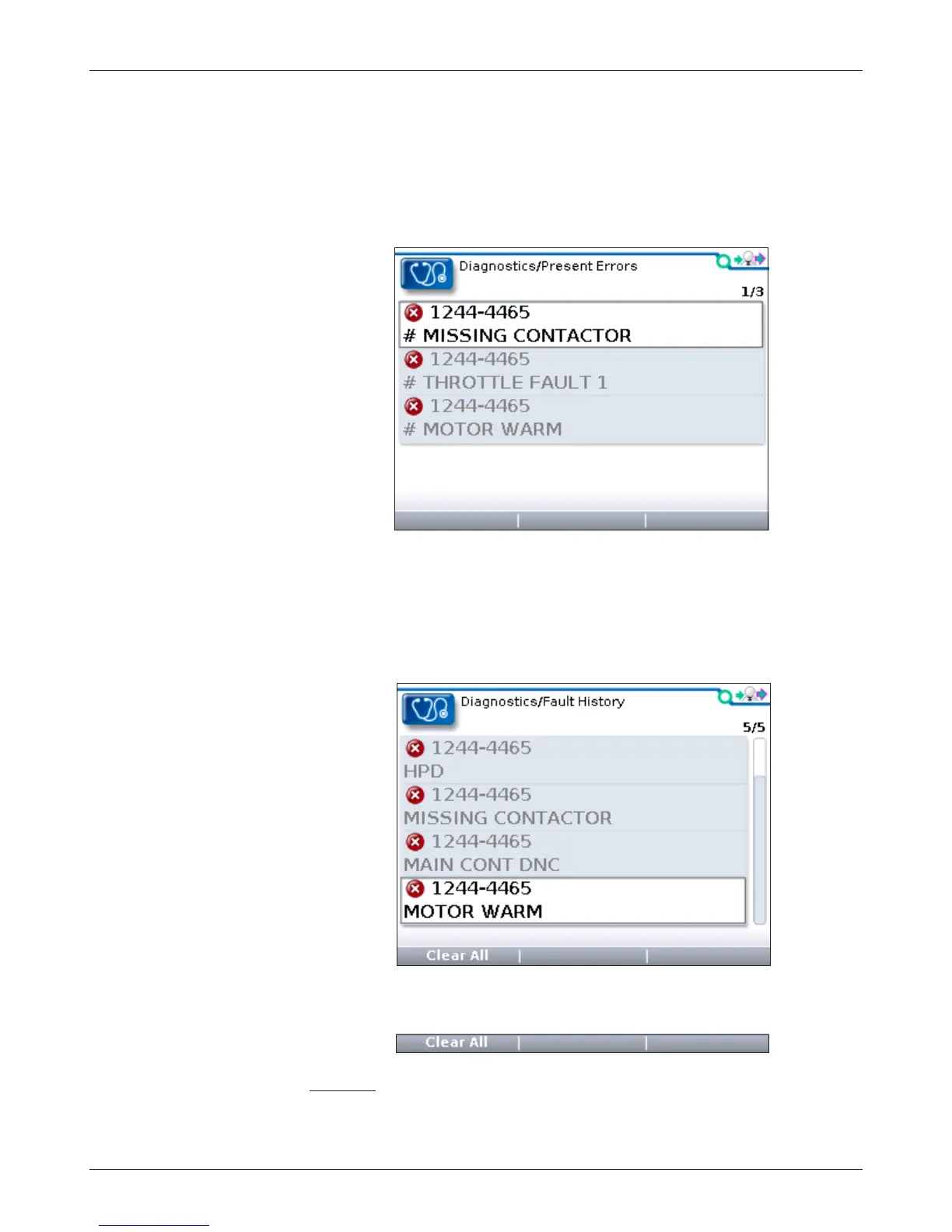17
1313 Handheld Programmer Manual, Rev. B
Present Errors folder
All existing faults are listed here, in chronological order. An item in this folder
can only be removed be remedying the fault. As long as the fault exists, it will
be included in the Present Errors folder. The “1/3” in the upper right corner of
the screen indicates that Missing Contactor is the first of three present faults.
7 — DIAGNOSTICS MENU
Fault History folder
This folder lists all the faults encountered since the Fault History was last
cleared. You can clear the entire contents of this folder to allow a fresh Fault
History to be started.
Softkey available in Diagnostics menu
“Clear All” is used to empty the Fault History folder. This softkey appears
only when the Fault History folder (or one of the faults within that folder) is
highlighted.
