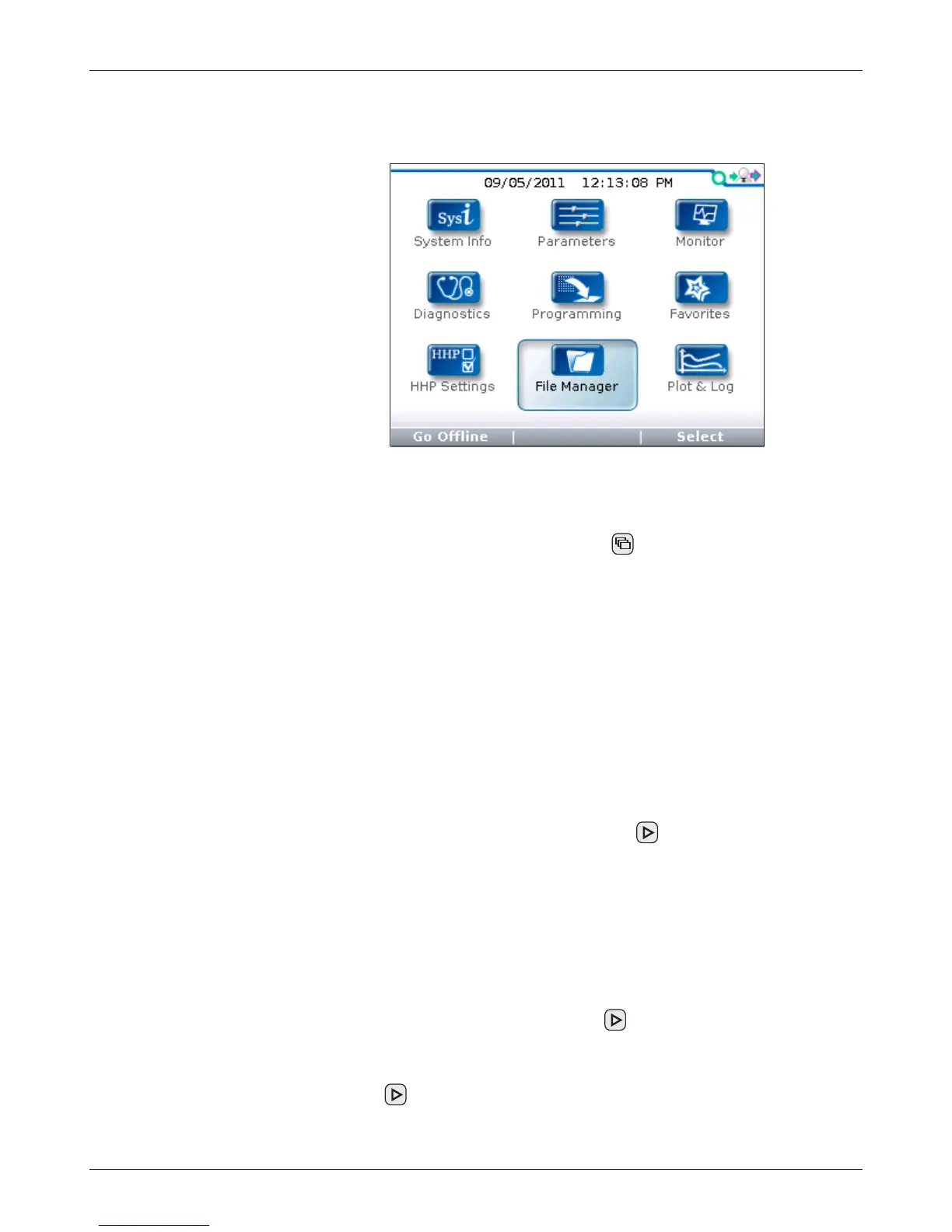31
1313 Handheld Programmer Manual, Rev. B
11 — FILE MANAGER
11
FILE MANAGER
In the Main Menu, highlight the File Manager icon and press the “Select”
softkey to go to the File Manager menu. You can return to the Main Menu at
any time by pressing the Main Menu key (
).
With File Manager, you can:
• Create new folders.
• Delete files and folders.
• Rename files and folders.
You can also rearrange your files and folders:
• Copy and paste files and folders. Highlight the item
you would like to copy, press the “Copy” softkey, then
highlight the location where you want to place this
copy and press the “Paste” softkey.
If the destination location is a folder, you must
open the folder (right-arrow key (
) before inserting
the copied item.
• Move files and folders. Highlight the item you would
like to move, press the “Move” softkey, then highlight
the location where you want to place this item and
press the “Insert” softkey. This is a convenient way to
nest your folders.
If the destination location is a folder, you must open
the folder (right-arrow key (
) before inserting the
item you are moving.
Note that any time you are in a File Manager screen you can press the right-
arrow key (
) to see the full name. This enables you to see long file names
in their entirety.