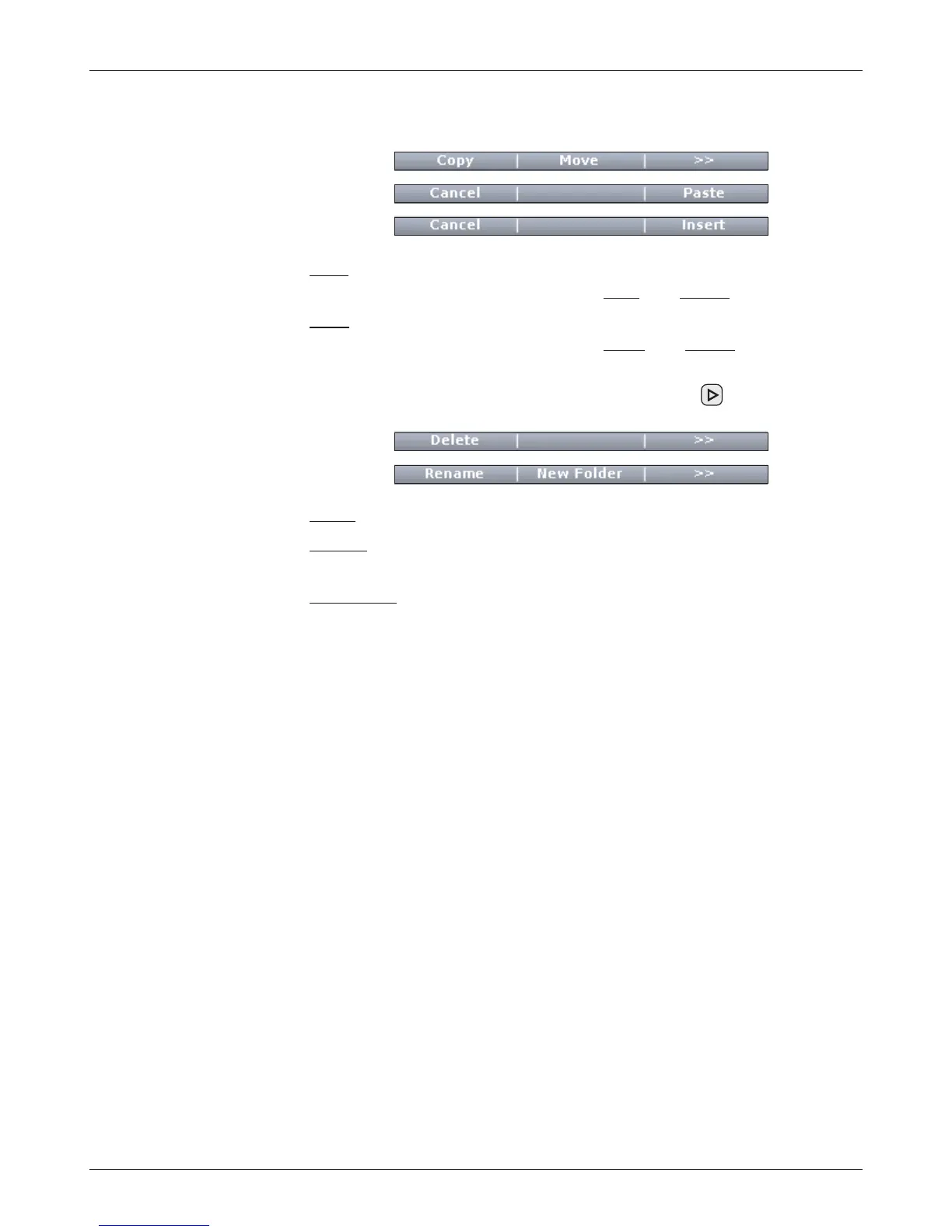32
1313 Handheld Programmer Manual, Rev. B
11 — FILE MANAGER
Softkeys available in File Manager menu
“Copy” allows you to copy a highlighted file or folder. After you press this
softkey, you will be given the options of “Paste” or “Cancel.”
“Move” allows you to move a highlighted file or folder. After you press this
softkey, you will be given the options of “Insert” or “Cancel.”
Note that in order to paste or insert a file or folder into a folder, you must first
open the destination folder, using the right-arrow key (
).
“Delete” allows you to delete a highlighted file or folder.
“Rename” allows you to change the name of a highlighted file or folder; after
you press this softkey, you will see the “Rename, Create” keyboard.
“New Folder” creates a new folder and takes you to the “Rename, Create”
keyboard where you can type a new name to replace the generic name “Folder”
that was automatically assigned.