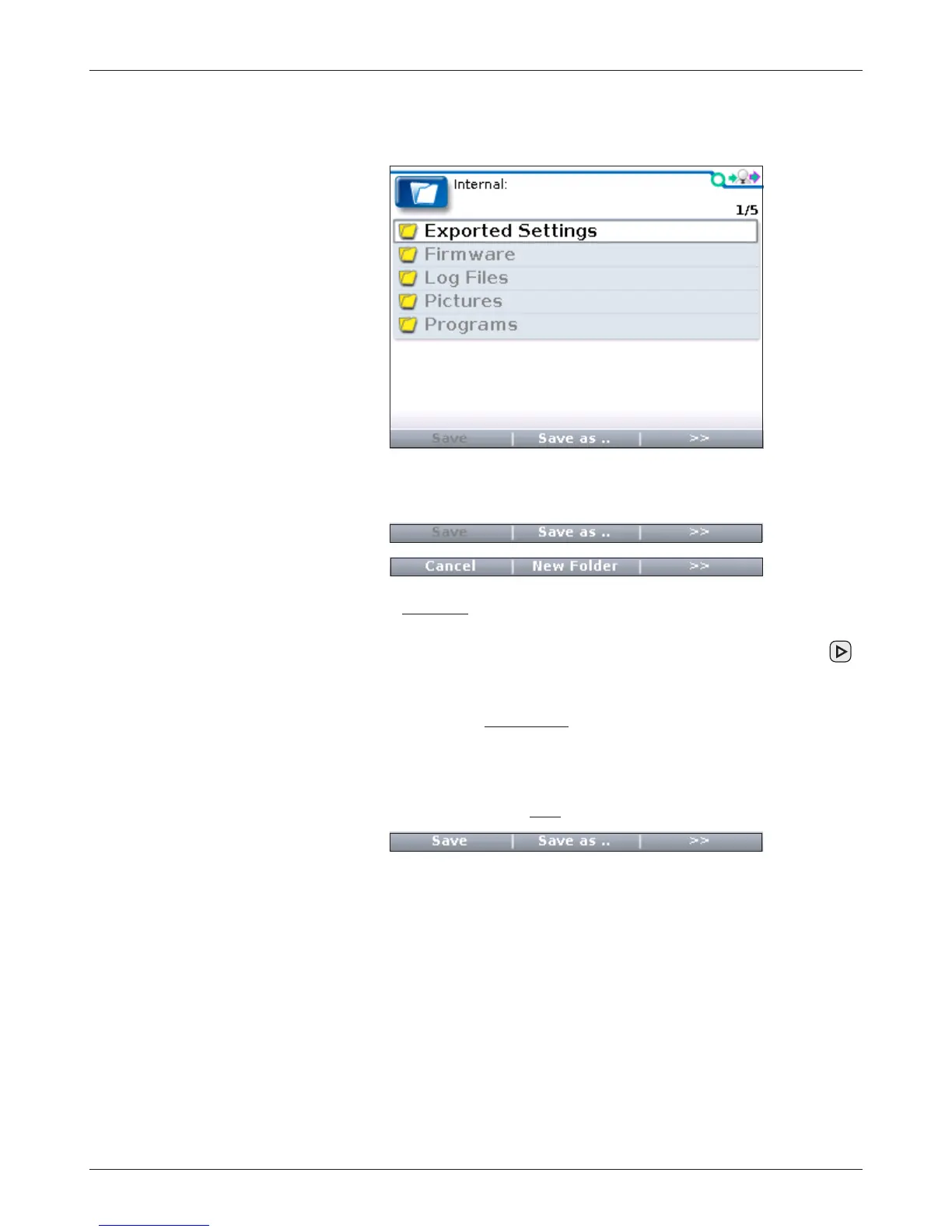20
1313 Handheld Programmer Manual, Rev. B
If you select “Save as ..” at this point, your new .cpf file will be an additional
item in the list of items in that memory.
If instead you select an existing folder and press the right-arrow key (
),
you will see a list of the files in that folder. If you select “Save as ..” at this point,
your new .cpf file will be added to the list of files in that folder.
Or, you can select “New Folder” to create a new folder in which to place
your new .cpf file.
If instead you highlight an existing .cpf file, you will be offered an additional
softkey, allowing you to select “Save” rather than “Save as ..”:
To select the memory, highlight it and open its folder. You will then see a list
of the present contents of that memory, which might look like this:
8 — PROGRAMMING MENU: Save .cpf File
If you select “Save,” the highlighted file will be replaced (overwritten) by the
new one you are saving, using the existing filename.
Whenever you select “Save as ..”, the screen will show a keyboard. Above the
keyboard, is the field for the file name. The initial contents of this field depend
on the setting of the “Save as text” item in the HHP Settings menu. If “Save
as text” is set to “No text,” the field will be blank. If “Save as text” is set to
“Date/Time,” the field will contain an automatically assigned name that is the
date and time in this format:
YYYY_MM_DD_HHMM,
with the 2-digit hour using a 24-hour clock. You either can press the “OK”
Regardless of which memory you choose (internal or SD card) you have several
options about where to position your new .cpf file.