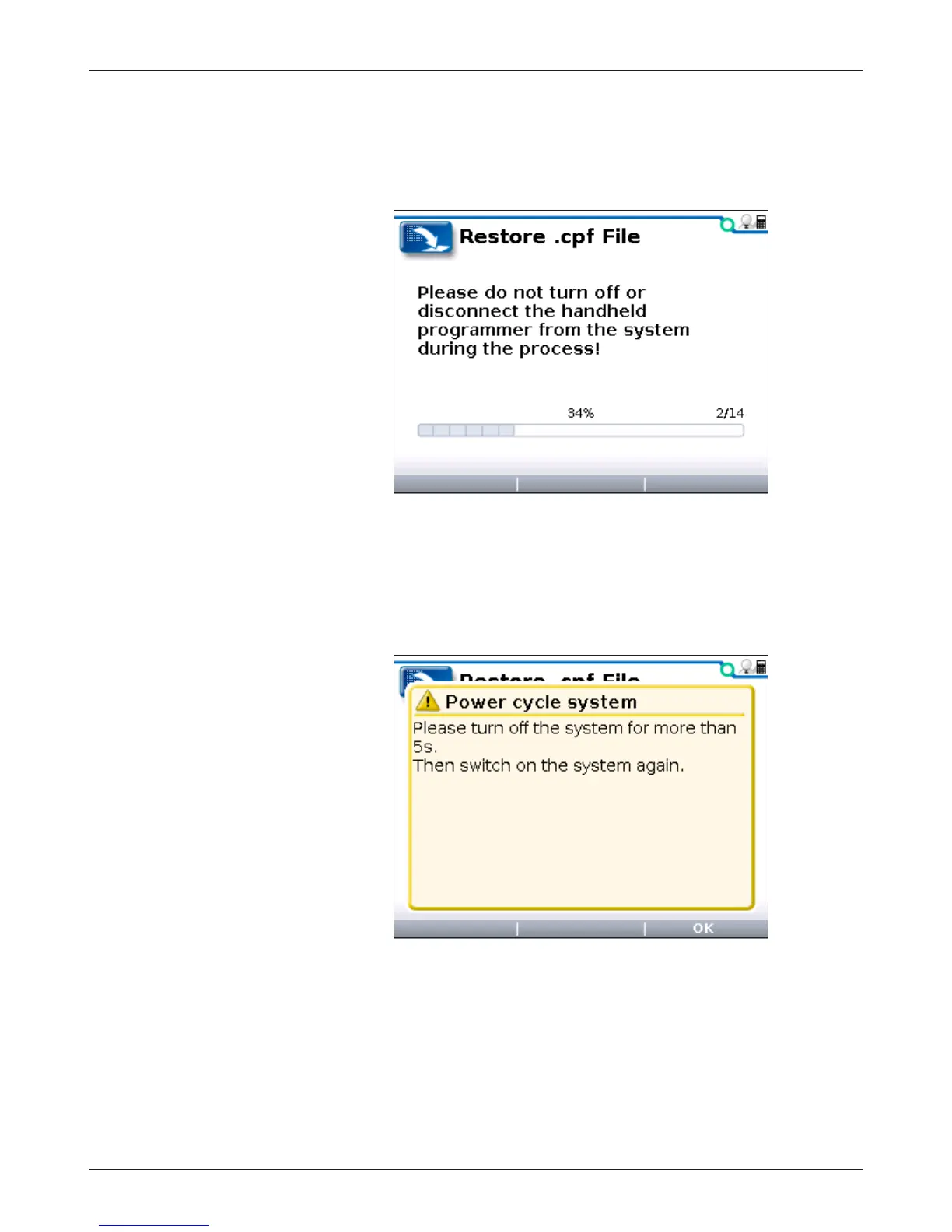23
1313 Handheld Programmer Manual, Rev. B
You will be asked to confirm that you want to continue (“OK”/“Cancel”), and
reminded not to turn off the system or disconnect the programmer during the
restore process.
Finally, you will see a progress bar during the restore process:
8 — PROGRAMMING MENU: Restore .cpf File
There may be a series of these progress bars. Above the right end of the progress
bar you will see a number; in this example, the number “2/14” is telling you
this is the second of fourteen progress bars.
When the restore process is complete, a pop-up screen will let you know
that you must now power cycle the system.