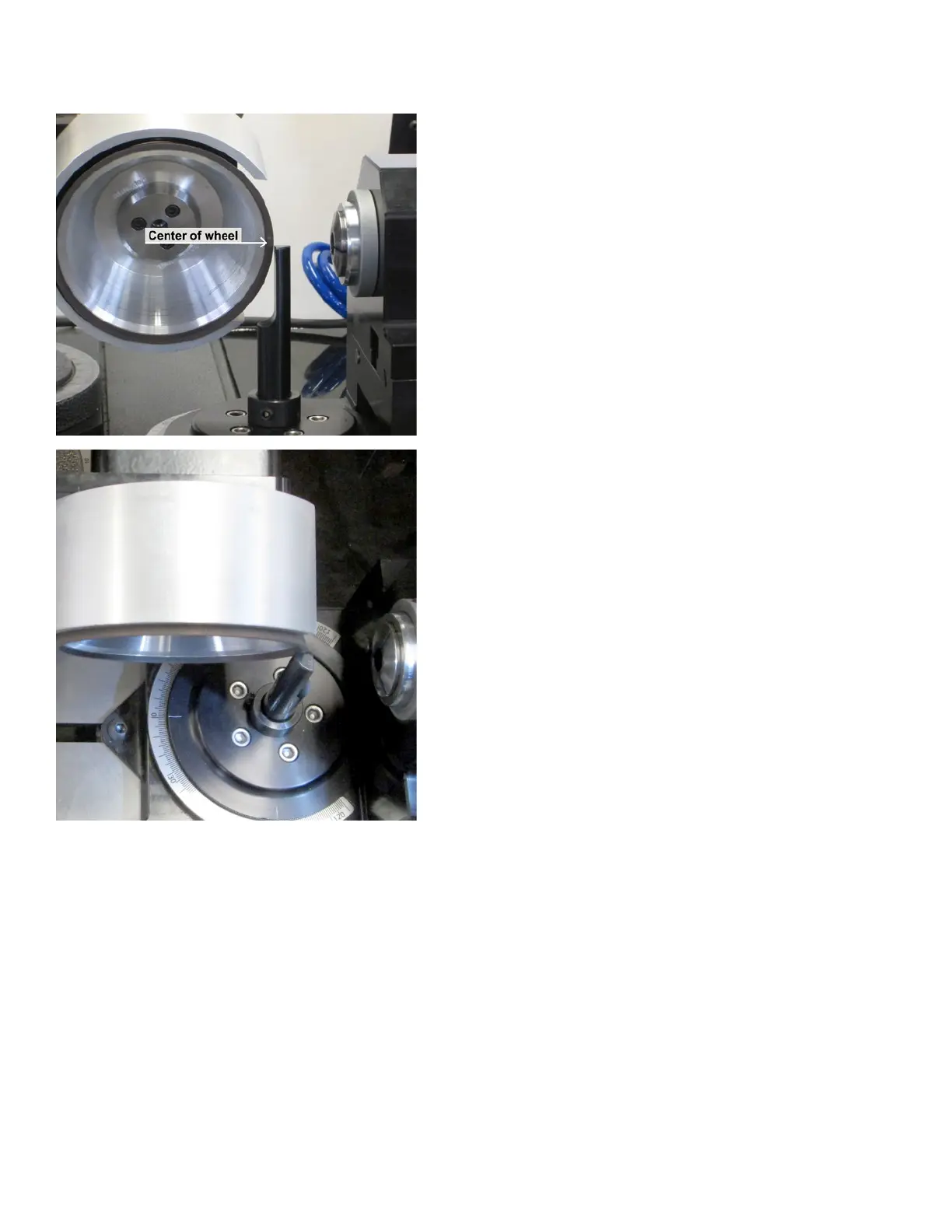www.cuttermasters.com - Toll Free (800) 417 2171
CUTTERMASTER Professional CM-01P User’s Manual
Page 25
Locate Centers and Wheel Height
Installthecenternderintothereceiverinthecenterof
the radius assembly. Bring the grinding wheel close to
thecenternderandusethezaxisleadscrewtoset
the height of the wheel. The height of the wheel should
belevelwiththetopofthecenternder(centerofthe
tool).
Bring the wheel in to the pivot center at the correct
height and angle.
Wheel has to be at chosen angle and height to begin
the center location process.
With the motor off, bring the wheel to the top corner of
thecenternderinbothaxesbyfeedingwiththelower
table feeds. Set your indicators to zerov.
Move the wheel away 0.200” in the y axis to remove the
centernderandreturntheyaxistabletozerousing
your indicator.
Themanualcenternderwillgetyouclosetothecen-
ter of the swing. Minor adjustments should be made if
additional accuracy is needed.
Load the tool.
Move the air spindle upper y axis carriage away from the wheel to load the tool. You don’t want to
move the lower table x or y feed screws after they have been positioned. Clamp the collet on the
shankoftheendmillandnottheutesifpossible.Theendmillutesshouldbelevelwiththetable,
ortippedslightlydowndependingonthetoolhelixSettheindexingcollartotherequireduteposi-
tion.
Set the wheel position for your desired radius.
For this example we will set up for a .150” radius. The grinding point of your wheel has previously
been located at center and your y axis indicator has been set to zero.
Note: We are using dial indicators to keep track of table
movements. e graduated dials can be used if you are
comfortable with that.