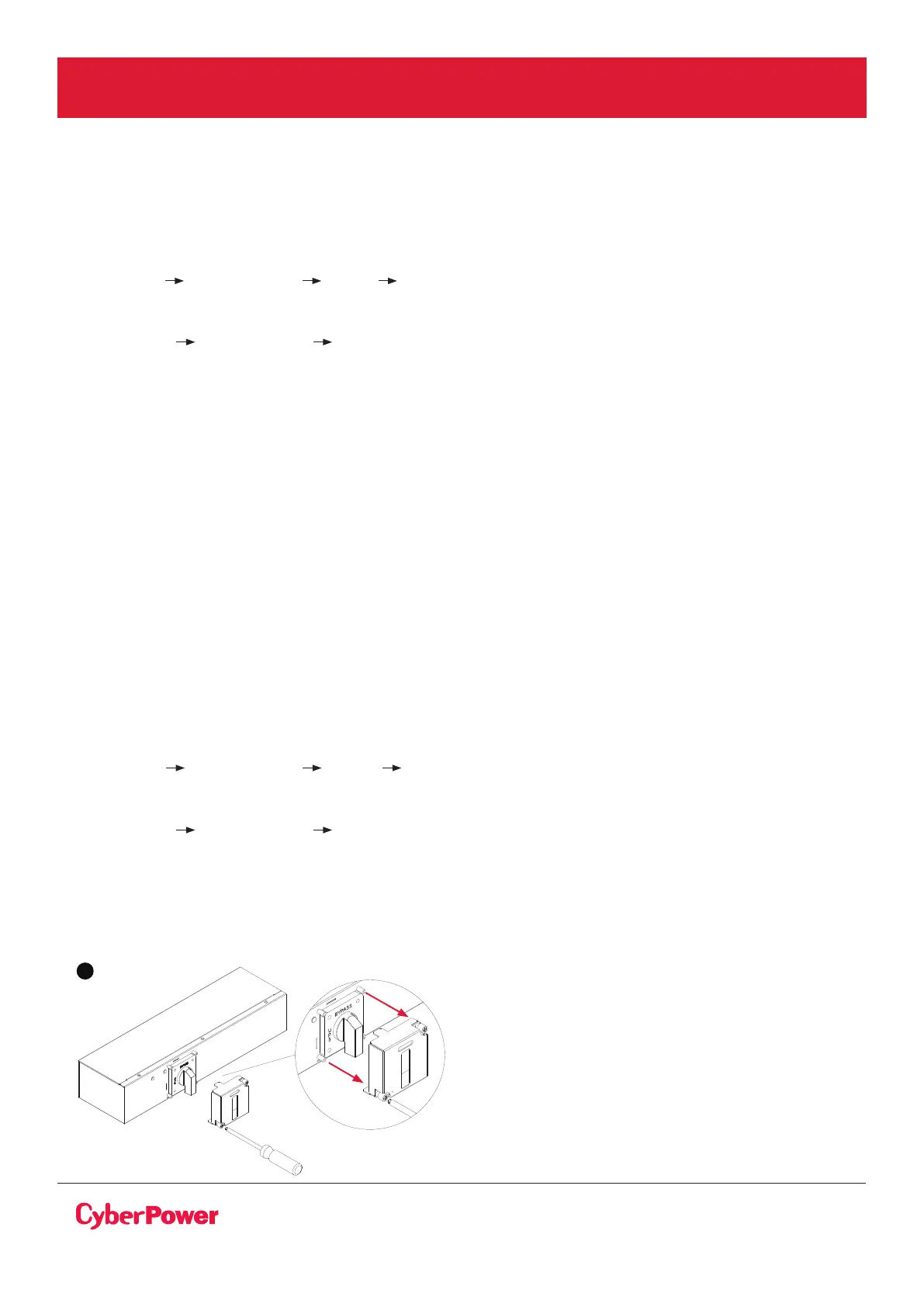©2020 Cyber Power Systems (USA), Inc. All rights reserved. All other trademarks are the property of their respective owners.
23
RETURN TO NORMAL OPERATION CONT. :
5. Press the UPS “ON/OFF” power button for 3 seconds to start the UPS, UPS will be turning to line mode.
6. UPS should set to bypass mode from LCD Panel (refer to the UPS user manual as following)
(1) OL5KRTHD/OL6KRTHD models :
Controls Manual Bypass Enable Activate
(2) OL6KRT/OL8KRT/OL10KRT/OL6KRTF/OL8KRTF/OL10KRTF:
Configure Manual Bypass Enable
Important ! before setting the UPS to bypass mode, do not set the MBP manual Bypass switch to
the “UPS” position.
UPS will be damaged if this is not followed.
7. Verify that the UPS is on Bypass mode by checking UPS display panel (refer to the UPS user manual).
8. Verify that the “Normal” green light of the MBP goes On, indicating that the UPS output power is
available on the MBP.
Important ! do not continue to next step if the “Normal” green light of the MBP is still Off (the
load will be lost).
9. Release two screws by screw driver and open the Cover of MBP switch and the MBP manual
Bypass switch is to the “Bypass” position now.
10. Set the MBP manual Bypass switch to the “UPS” position, indicating that the load is now powered
by the UPS
.
11. Replace the Cover of MBP switch and tighten 2 screws by screw driver.
12. UPS should set back to line mode from LCD Panel (refer to the UPS user manual as following)
(1)OL5KRTHD/OL6KRTHD models :
Controls Manual Bypass Disable Activate
(2)OL6KRT/OL8KRT/OL10KRT/OL6KRTF/OL8KRTF/OL10KRTF:
Configure Manual Bypass Disable
Important ! After the MBP manual Bypass is switched to the “UPS” position, UPS should set back
to Line mode to protect load.
If not, the load is still supplied directly by Normal AC source (Utility) power.
13. Check that the UPS is in Online mode by checking UPS display panel (refer to the UPS user manual)
the load is now protected by the UPS.
9
ELECTRICAL INSTALLATION CONT.