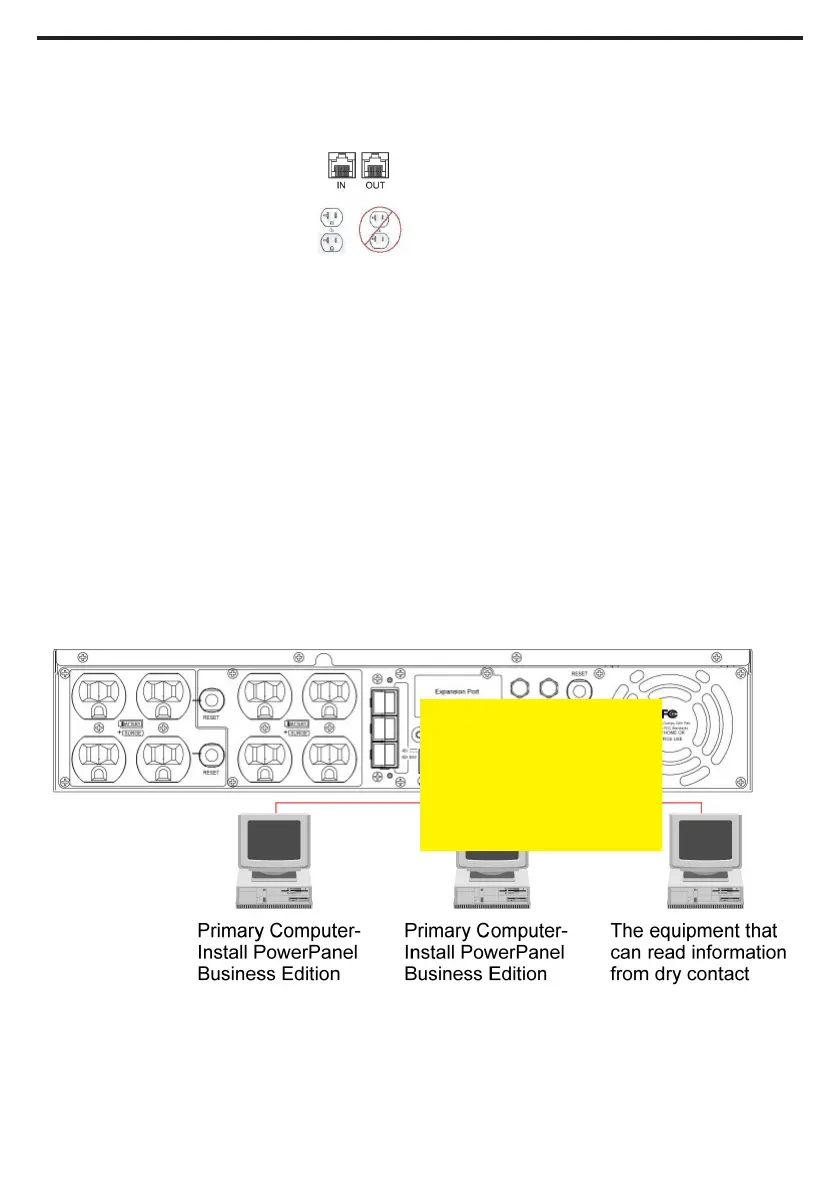INSTALLING YOUR UPS SYSTEM - continued
3. To protect a fax, phone or modem, connect
a telephone cable or network cable from
the wall jack outlet to the IN jack of the
UPS. Connect a telephone cable
or network cable from the
OUT jack of the UPS to a fax
machine, telephone, modem, or
network devices.
4. Plug the UPS into a 2-pole,
3-wire grounded receptacle (wall outlet).
Make sure the wall branch outlet is
protected by a fuse or circuit breaker and
does not service equipment with large
electrical demands (e.g. air conditioner,
refrigerator, copier, etc.). The warranty
prohibits the use of extension cords, outlet
strips, and surge strips.
5. Press the power switch to turn the unit on.
The Power On indicator light will illuminate
and the unit will “beep”. If an overload is
detected, an audible alarm will sound and
the unit will emit one long beep. To correct
this, turn the UPS o and unplug at least
one piece of equipment from the battery
power supplied outlets. Make sure the
circuit breaker is depressed and then turn
the UPS on.
6. To maintain optimal battery charge,
leave the UPS plugged into an AC outlet
at all times.
7. To store the UPS for an extended period,
cover it and store with the battery fully
charged. While in storage, recharge the
battery every three months to ensure
battery life.
8. To use PowerPanel® Business Edition
software, connect the serial cable to the
serial port or the USB port on the UPS
and the computer. These OR units include
one serial port, one dry contact, and
one USB port to allow connection and
communication between the UPS and
computers. Serial port II produces basic
information for equipment that can utilize
a dry contact UPS. The primary computer
(with PowerPanel® Business Edition
installed) is the computer that you will use
to control the UPS and make changes to
the operation of the UPS. When there is
a power failure, the computer connected
to the Primary port will start to shut down
after a user controlled delay. PowerPanel®
Business Edition will save and close any
open files prior to shutting down the
system.
FPO
