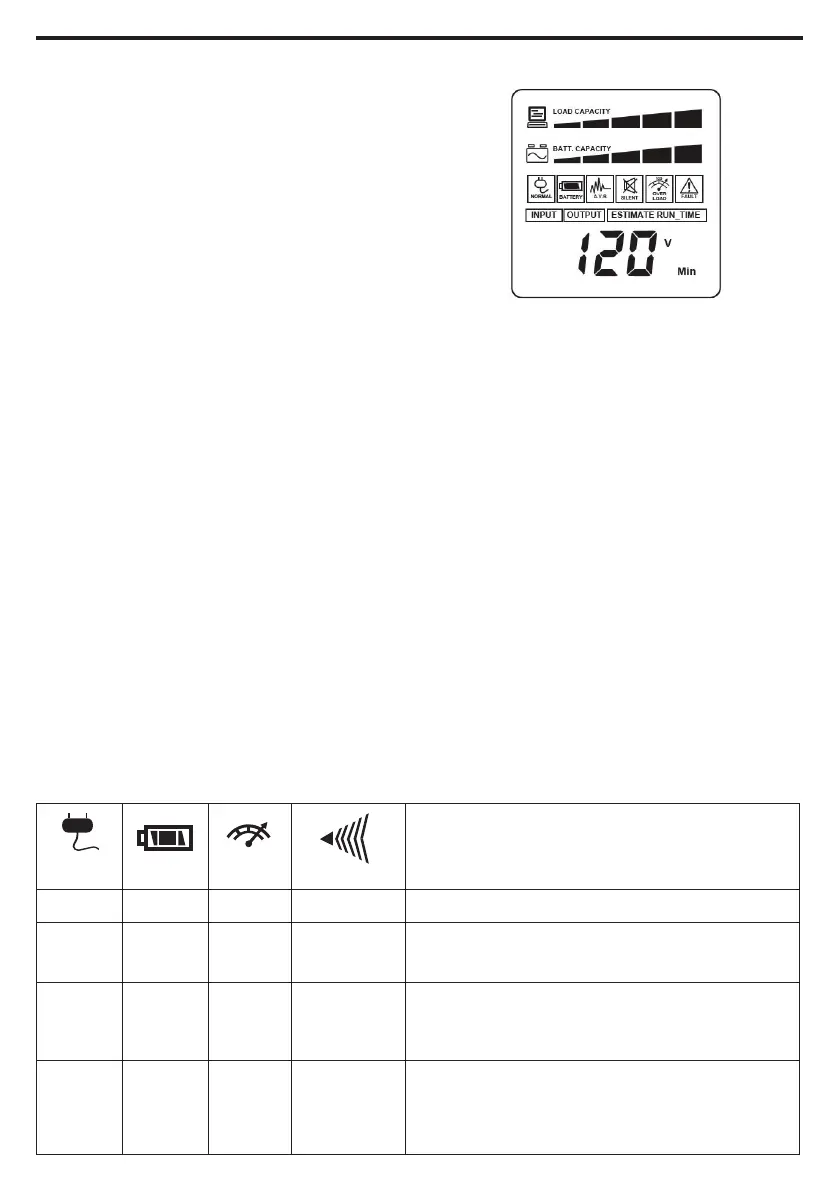DEFINITIONS FOR ILLUMINATED LCD INDICATORS
1. INPUT Voltage Meter: This meter measures
the AC voltage that the UPS system is re-
ceiving from the utility wall outlet. The UPS
is designed, through the use of automatic
voltage regulation, to continuously correct
output voltage to connected equipment
to a safe 110/120 voltage output range. In
the event of a complete power loss, severe
brownout, or over-voltage, the UPS relies
on its internal battery to supply consistent
110/120 output voltage. The INPUT voltage
meter can be used as a diagnostic tool to
identify poor-quality input power.
2. OUTPUT Voltage Meter: This meter mea-
sures, in real time, the AC voltage that the
UPS system is providing to the computer,
such as normal line mode, AVR mode, and
battery backup mode. (Note: The OUTPUT
voltage meter shows the status of the bat-
tery backup outlets.)
3. ESTIMATED Run Time: This displays the
run time estimate of the UPS with current
battery capacity and load.
4. NORMAL Icon: This icon appears when the
UPS is working under normal conditions.
5. BATTERY Icon: During a severe brown-
out or blackout, this icon appears and an
alarm sounds (two short beeps followed
by a pause) to indicate the UPS is oper-
ating from its internal batteries. During a
prolonged brownout or blackout, the alarm
will beep rapidly every 1/2 second (and
the BATT.CAPACITY meter shows one 20%
capacity segment shaded) to indicate the
UPS’s batteries are nearly out of power. You
should save files and turn o your equip-
ment immediately.
6. AVR (Automatic Voltage Regulation) Icon:
This icon appears whenever your UPS
is automatically correcting low AC line
voltage without using battery power. This is
a normal, automatic operation of your UPS,
and no action is required on your part.
7. SILENT MODE Icon: This icon appears
whenever the UPS is in silent mode. The
buzzer does not beep during silent mode
until the battery reaches low capacity.
8. OVER LOAD Icon: This icon appears and an
alarm sounds to indicate the battery-sup-
plied outlets are overloaded. To clear the
-continued
The LCD screen indicates a variety of UPS
operational conditions. All descriptions
apply when the UPS is plugged into an AC
outlet and turned on or when the UPS is
on battery.
NORMAL BATTERY
OVER
LOAD ALARM
CONDITION
On O O O Normal
O On O
Beep twice
every 30
seconds
Utility Failure - The UPS is providing power to
battery power-supplied outlets from its battery.
O On O
Rapid
beeping
every 1/2
second
Utility Failure - The UPS is providing battery power.
Rapid beeping indicates the unit will run out of
power soon
O On On
Constant
tone
Battery Overload - Occurs when connected equip-
ment exceeds the listed capacity of the UPS. Turn
the UPS o, unplug at least one piece of equipment
from battery outlets, wait 10 seconds, reset the circuit
breaker and turn the unit on.
