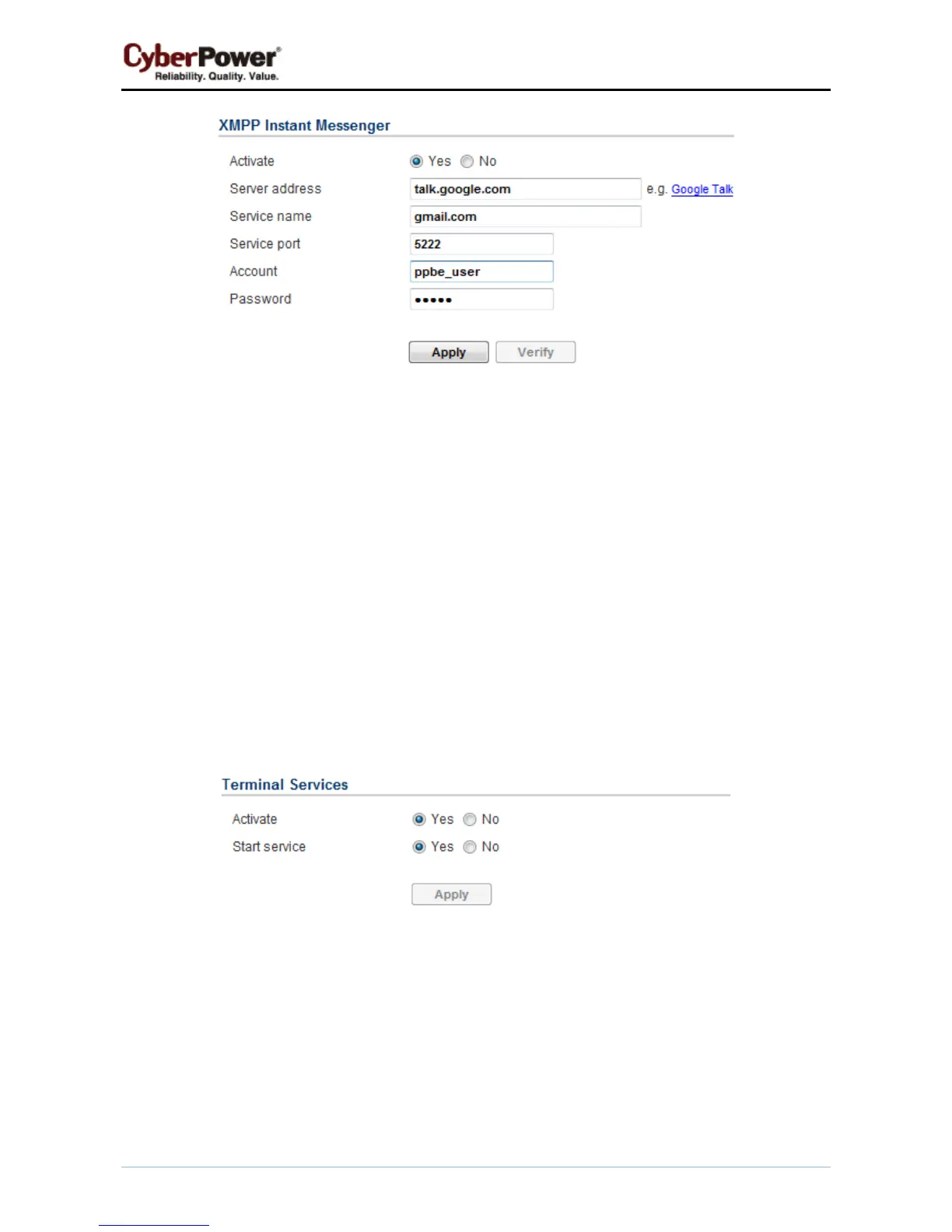PowerPanel™ Business Edition
51
XMPP Instant Messaging service
To use XMPP Instant Messaging, users must provide a unique XMPP Instant Messaging Service account as
a sender and assign different account as a receiver on Event Action/Notification Recipient page.
z Activate: Specifies whether the Agent/Client XMPP Instant Messaging service to notification is active or
inactive.
z Service address: Sets the XMPP server address according to your XMPP Server configuration. Select
Google Talk to use predefined settings for Google Talk service.
z Service name: Sets the service name on an XMPP Instant Messaging server. This option is usually not
required. Contact the systems administrator of the server for the service name if required.
z Service port: The port number which the XMPP Instant Messaging server will use.
z Account: Sets the account to access the XMPP Instant Messaging server.
z Password: Sets the password for the account.
Messenger Service/Terminal Services/Remote Desktop Services
Messenger service
z Activate: Specify whether the Agent/Client can use this service to send a notification to recipients.
z Start service: Start this service. If Yes is checked: this service will be used to send notifications to
recipients.
Note: Messenger service is available on Windows XP, 2000 and Server 2003, Terminal Services is
available on Windows Vista and Server 2008, and Remote Desktop Services is available on Windows 7
and Server 2008 R2.
Linux Message
