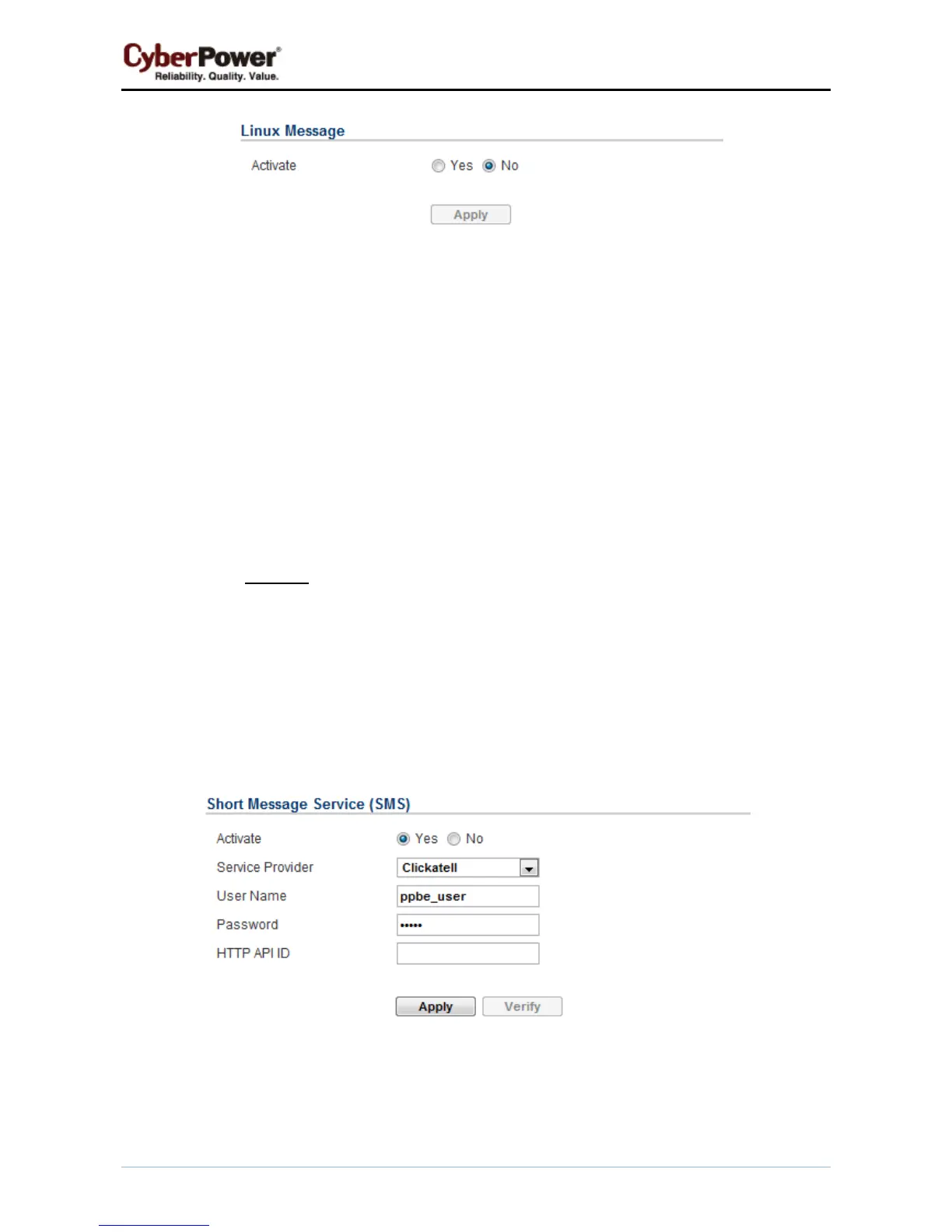PowerPanel™ Business Edition
52
Linux Message
z Activate: Specify whether the Client can use this service to send a notification to all users accessing to
this hosted computer.
Note: Linux Message service is only available on the Client of the Linux.
Short Message Service (SMS)
Short Message Service (SMS) is a communication service used by mobile communication systems, using
standardized communications protocols allowing the interchange of short text messages between mobile
devices.
The Agent/Client sends mobile text messages to a receiver’s mobile phone using an online SMS service.
Users can choose Clickatell
as a platform to send SMS or any SMS provider which sends a message via E-
mail or HTTP. All account information and E-mail/HTTP specification must be acquired from the service
provider before using SMS. The different SMS providers are described below:
z Service provider is Clickatell:
Select the Clickatell option at the Service Provider field. Complete all the account details from Clickatell
with the Username, Password and HTTP API ID fields. The Verify function can be used once the
Activate>YES option is checked and this option is selected and parameters are applied.
SMS (Short Message Service) service
z Service provider accepts HTTP POST to sends messages:
This specification from an SMS provider is required before using the HTTP POST method to deliver
messages to SMS providers. Select the Using HTTP POST option at the Service Provider field. Insert
