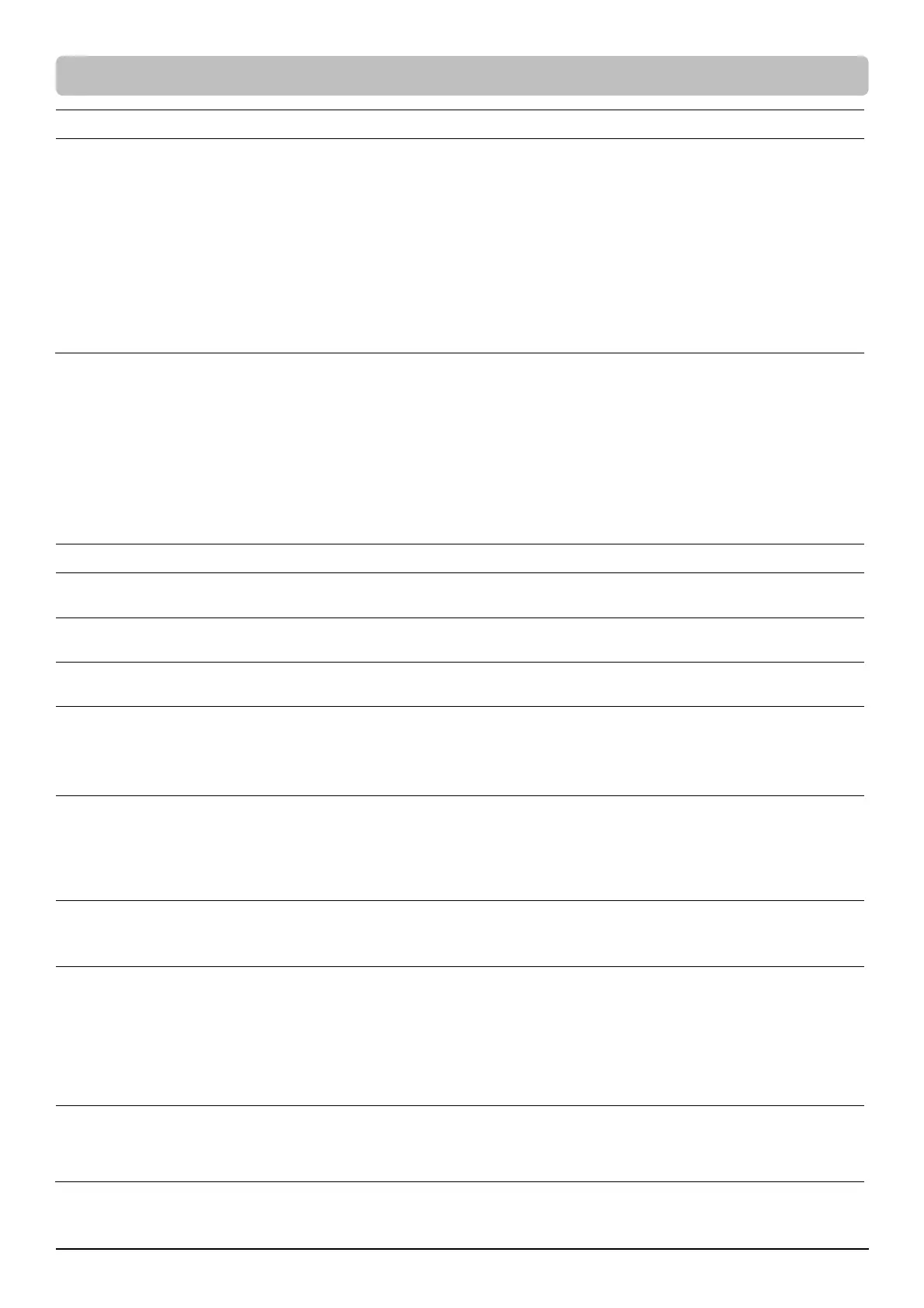12
Item Default Option Description
Audible Alarm Quiet
Normal
Quiet
Mute on Battery
Off
Normal contains fault and warning alarms and all
reminding alarms of battery operation including
switching to battery power, working under battery
mode, reaching Low Battery Threshold, soon
running out of battery, and Low Battery
Shutdown.
If Quiet is selected, the UPS will emit fault and
warning alarms and reminding alarm indicating
the UPS reaches Low Battery Threshold.
If Mute On Battery is selected, only fault and
warning alarm will sound.
All alarms are disabled if Off is selected.
Menu / Outlet Control
Use this menu to configure UPS outlet performance. Outlets are divided into Critical (CL) and Non-Critical (NCL)
outlets. Connect the mission critical devices into Critical outlets and nonessential equipment into NCL outlets. If
equipment needs to be shut down or reboot in a specific order, plug the equipment into separate outlet groups.
Enter the submenu “Config UPS” to configure the total output of the UPS, including CL and NCL outlets. Enter “Config
NCL” if you want to have additional settings for NCL outlets, for example, cut off the power provision to the
nonessential equipment during a blackout to reserve runtime for mission critical devices.
Item Default Option Description
Delay Turn On 4 seconds 0-600 seconds
The amount of time that the outlets will wait
before actual startup.
Delay Turn Off 4 seconds 0-600 seconds
The amount of time that the outlets will wait
before actual shutdown.
Reboot Duration 12 seconds 4-300 seconds
The amount of time that the outlets will remain off
before the UPS restarts itself.
Minimum Restored
Capacity
0% 0-100%
It is the criteria for UPS to perform auto-restart as
utility is restored. If battery capacity is higher than
this setting, the auto-restart will be performed;
otherwise, the UPS will keep charging the battery
until battery capacity reaches that level.
Uptime on Battery Disable
Enable: 5-1800
seconds
Disable
Set the maximum runtime on battery mode. The
UPS will shut down after the amount of time spent
in battery mode has reached this setting. Make
sure the estimated runtime is larger than this
setting; otherwise, the UPS will still stop supplying
power when it is running out of battery.
Reserved Runtime Disable
Enable: 0-1800
seconds
Disable
When the UPS is in battery mode, it will cut off
output power when the remaining runtime
reaches the level.
NCL Switch*
*Can only be configured
in the Submenu, NCL
Configuration.
On
On
Delay On
Off
Delay Off
Reboot
Delay Reboot
This is the main switch for NCL outlet groups.
Off on Overload*
*Can only be configured
in the Submenu, NCL
Configuration.
Disable
Enable
Disable
NCL outlets will be turned off when the UPS is
overloaded in battery mode if the item is enabled.
NCL outlets will turn on automatically as utility is
restored.
LCD OPERATION GUIDE (continued)
