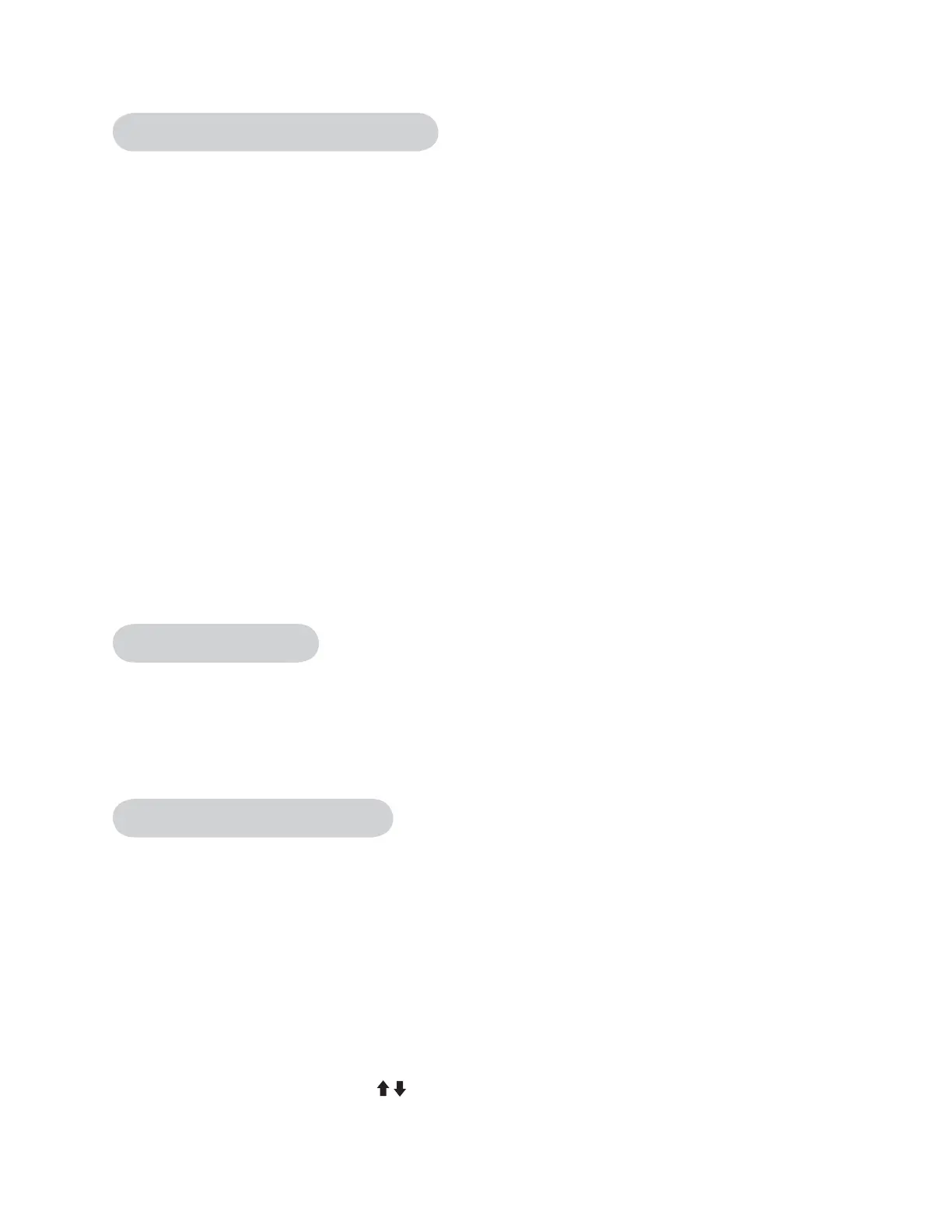Cybex Arc Trainer 630A Owner’s Manual
Operation
Page 3-7
Stopping the Arc Trainer 630A
Press Pause/End (Stop) once to pause your workout for 20 seconds (default setting) and to enter the
Workout Review. All workout settings and data will remain in memory for the pre-selected time. Press
the Quick Start key within the default setting to continue your workout. If the Quick Start key has
not been pressed during the 20 second pause, workout data will be cleared and the display will either
change to Dormant Mode or powers off.
Press Pause/end (Stop) a second time to interrupt workout data from cycling and to change the
display to Dormant Mode.
NOTE: Speeding up and slowing down is dependent on the user speeding up and slowing down.
! WARNING: Wait until foot plates come to a complete stop before dismounting.
Emergency Dismount: Follow the steps listed below if you experience pain, feel faint or need to stop
your unit in an emergency situation:
1. Grip handrails for support.
2. Stop striding.
3. Wait until the foot plates come to a complete stop.
4. Continue holding the handrails while you step off the unit.
Presence Detect
Presence Detect uses the movement of the foot plates and any input from the user (such as a key
press or heartrate) to determine your presence. If you step off the Arc or stop moving during a
workout, it may detect that you are not there. After the pre-selected waiting period “run?” will appear
in the center window for a few seconds then Presence Detect will end your workout session. If you
press Quick Start within the time selected you can resume your workout.
Control During Operation
Control keys on the display are usable during operation and may be pressed at any time to make
adjustments in level, incline or data readouts.
Changing Level - You can change the level during a programmed workout. Press the Level key to
display the current program and level status. Then press ST keys to change the level. The level will
change immediately and will continue to accumulate performance data without interruption. NOTE: If
you change the level during the Manual Mode the level and resistance will change at once.
Changing Resistance (Load) - Press the Resistance (Load) + - keys to change the load in
increments of 1. Minimum to maximum resistance is from 0-100. NOTE: During a Manual Mode or
Quick Start workout the ST keys temporarily revert to resistance keys.
Changing Incline - Press the Incline keys to change the elevation in increments of 1 from 0-10.
The elevation rises in the shape of an arc ranging from 12 to 34.5 degrees. See Range of Motion in this
chapter.
