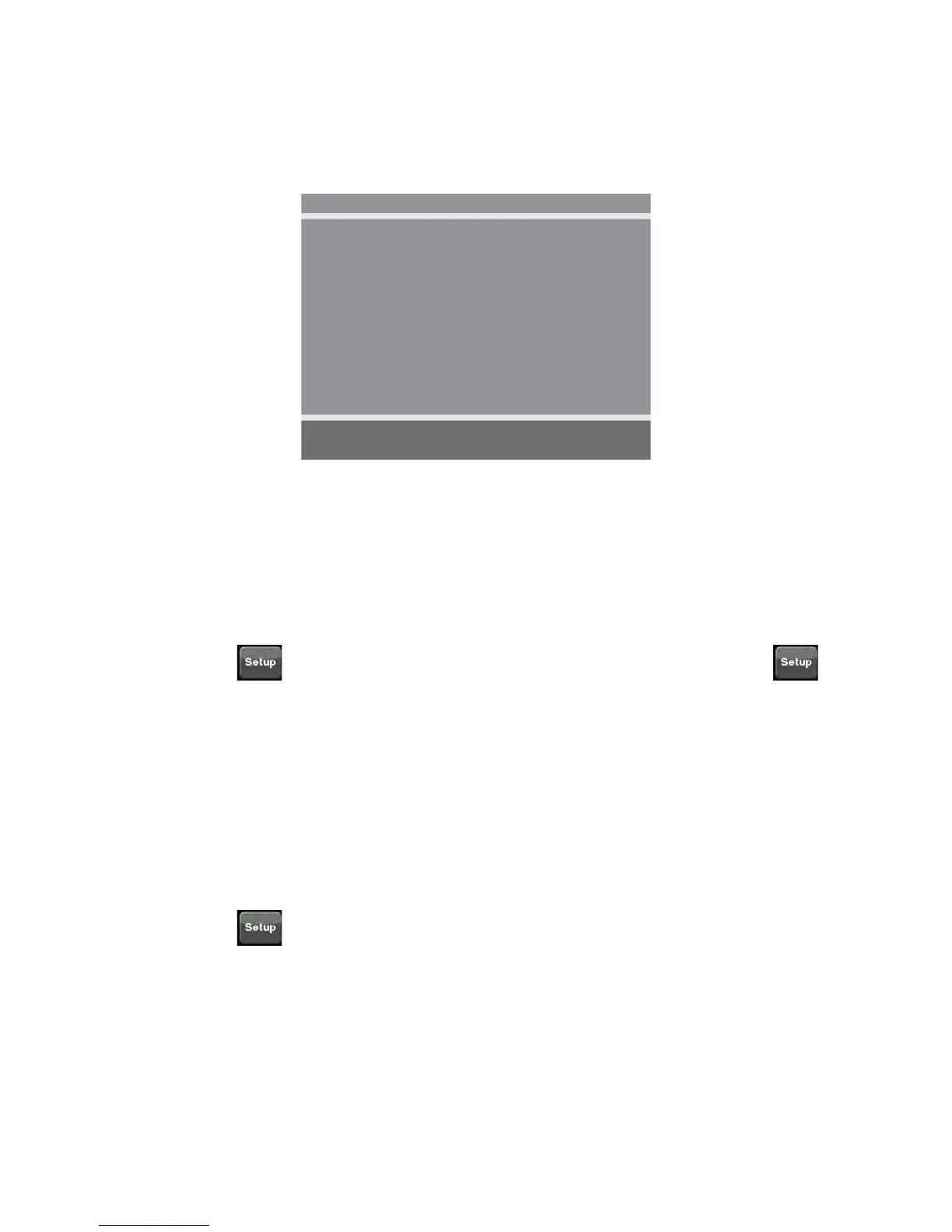57
Cybex Owner’s Manual
Add/Delete Channels (ATSC and DVB-T)
1. Tap ▼ to select Add/Delete Channels.
2. Tap ► to enter the Add/Delete Channels menu.
Add/Delete Channels
■ Analog Channel 2
■ Add/Delete Analog Channel Added
■ Enable/Disable Digital Channel ►
Position: ▲ ▼
Exit: SETUP Next: ◄ ►
To add or delete an analog channel perform the following procedure. To enable or disable digital
channels, go to step 7.
3. Tap ◄ or ► to select the desired analog channel.
4. Tap ▲ or ▼ to highlight Add/Delete Analog Channel.
5. Tap ◄ or ► to select Added or Deleted.
6. Tap the Setup
icon to return to the previous menu. To exit, Tap the Setup icon
until the programming menus disappear. If there are more analog channels to be added or
deleted, repeat steps 3 through 5.
7. Tap ▲ or ▼ to highlight Enable/Disable Digital Channel.
8. Tap ► to select Enable/Disable Digital Channel. If there are not any channels programmed
in the Service Level, “No Channels Present” will appear in the menu.
9. Tap ▲ or ▼ to highlight the digital channel that needs to be enabled or disabled.
10.Tap ◄ or ► to select Enable or Disable.
11.Tap the Setup
icon to return to the previous menu.