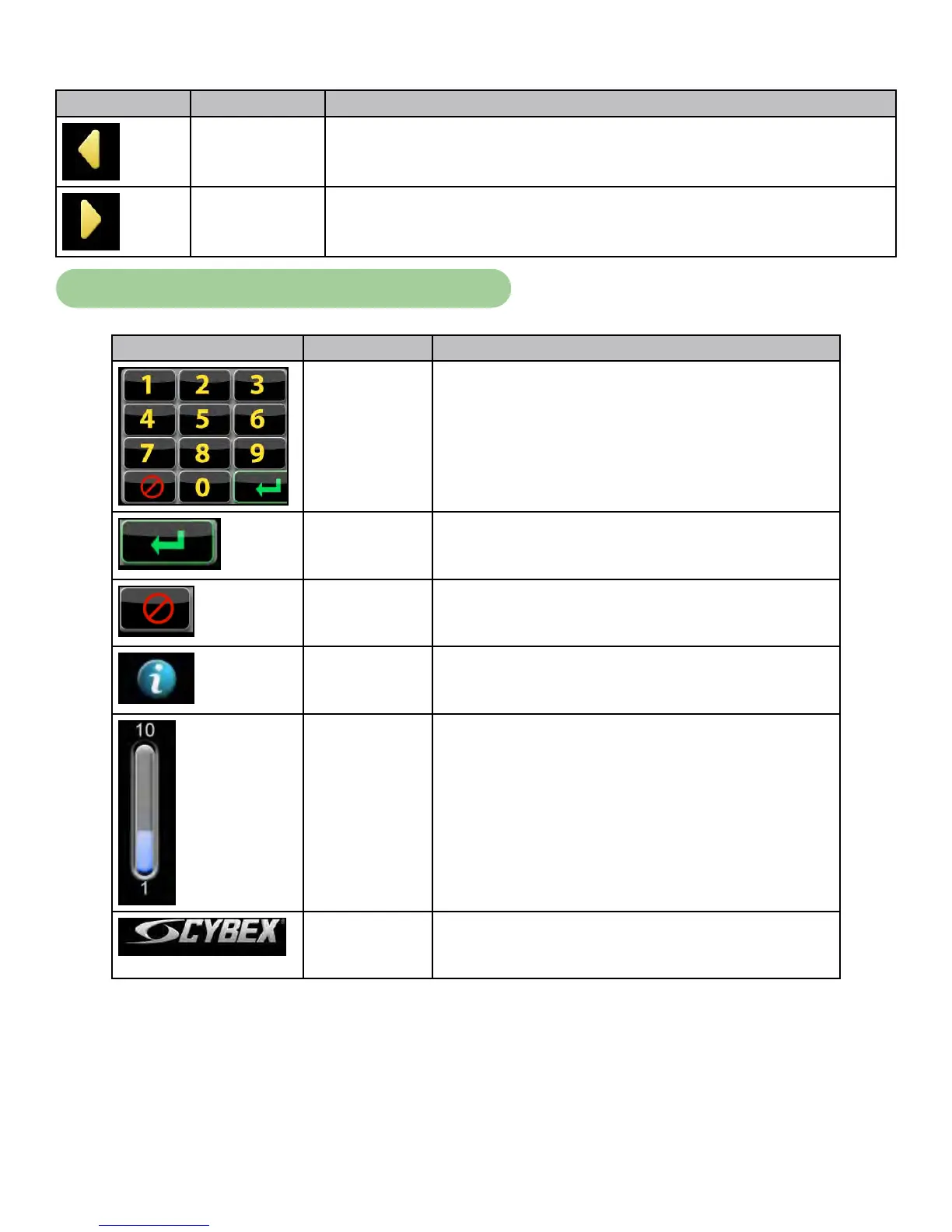64
Cybex Owner’s Manual
Icon Icon Name Description
SHIFT LEFT Shift the screen left to view more options.
SHIFT RIGHT Shift the screen right to view more options.
CardioTouch Symbols Used (continued)
Icon Icon Name Description
KEYPAD Numeric keypad for entering data.
ENTER Select after entering information to enter value.
CLEAR Clear any values selected.
INFO Select to provide more information and details.
SCALE Displays current value and high/low range.
CYBEX
LOGO
Tap Cybex logo to access Screen Lock and
Toolbox. See Preventive Maintenance section.