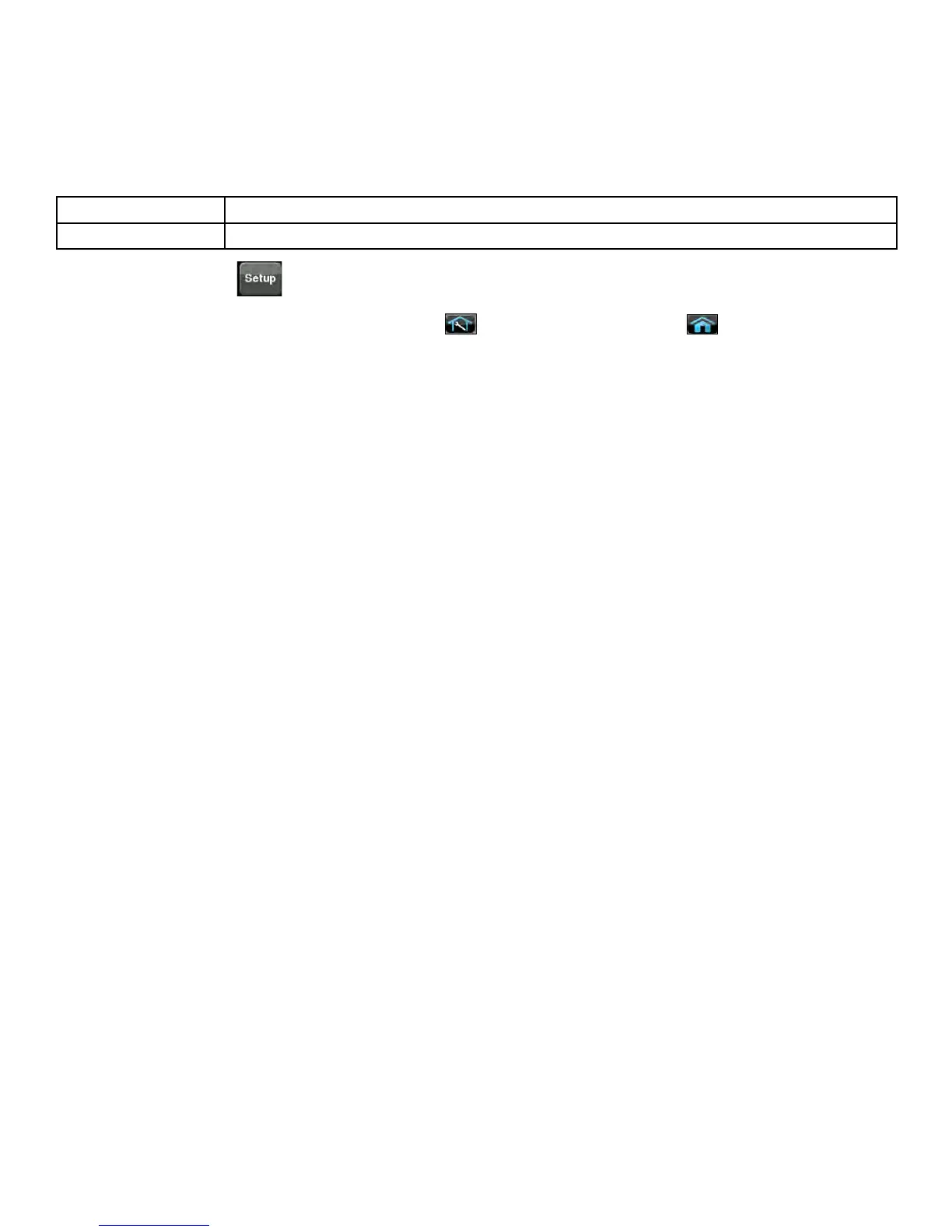59
Cybex Owner’s Manual
OSD Language
1. Tap ▲ or ▼ to select OSD Language.
2. Tap ◄ or ► to select language.
ATSC choices English, Français or Español.
DVB-T choices English, Français, Español, Dutch, Danish, Russian, German, and Swedish.
4. Tap the Setup
icon to return to SETUP MODE menu.
Exit Set Up Mode by tapping the Toolbox icon , then tap the Home icon . The screen will
refresh.
Setup Complete