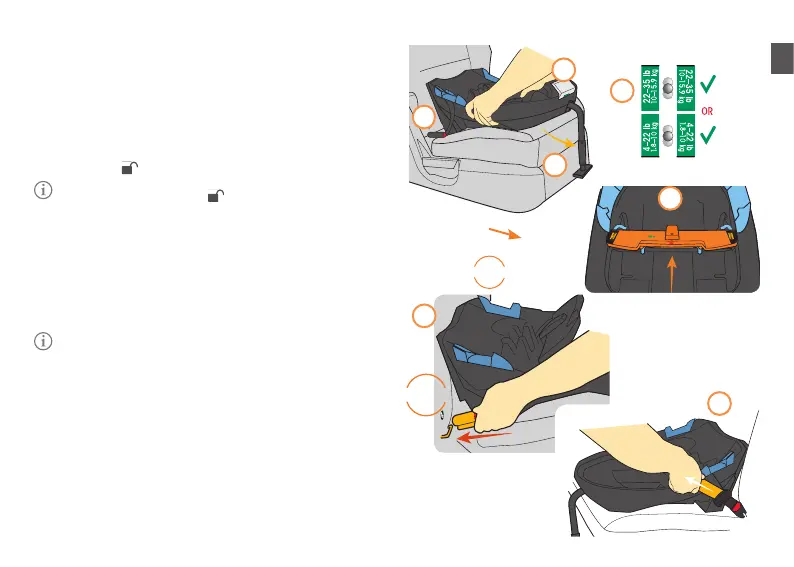1. Remove LATCH anchors from storage. See page 27.
2. Unfold the Load Leg from underneath the Base.
3. Position Base on a rear vehicle seat. If a hump is present
on the oor of the vehicle, See page 28 for important
information on using the Load Leg in this seating position.
4. Adjust the Leveling Foot to achieve the correct angle for your
child's weight as shown on the Level Indicator. See page 29.
5. Fully open Belt Tensioning Plate by turning the orange Locking
Lever to the
OPEN position and lifting up on the Plate.
Once open, the Belt Tensioning Plate will remain open on its own. The
Locking Lever should be in the OPEN position with the Plate open.
6. Attach both LATCH Connectors to the Lower LATCH Anchors.
Each should make an audible CLICK when attached. Make
sure they are attached by pulling rmly on the connectors.
7. Push Base against vehicle seat back. Tension the LATCH
strap by pulling on the LATCH Strap Tensioning Loop to take
the slack out of the LATCH Strap, just enough to make it snug.
Tuck the loose end of the strap under the base so it WILL
NOT INTERFERE with the closing of the Belt Tensioning
Plate or the connection of the Infant Carrier to the Base.
At this point, the LATCH strap should only be snug as the Belt
Tensioning Plate will tighten the system fully.
CLICK!
30
Front of vehicle
CLICK!
2
3
4
5
1
6
7
INSTALLING THE BASE USING LATCH
EN