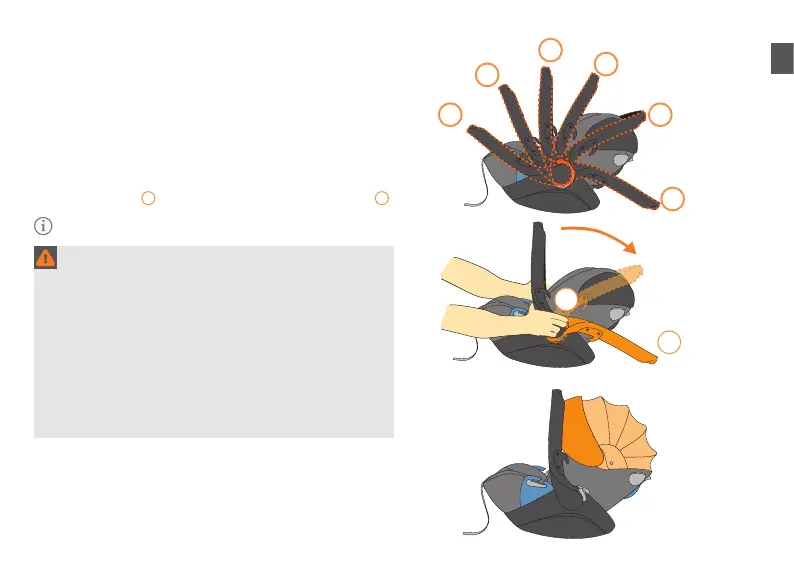HANDLE POSITIONS
The Handle has six LOCKED positions:
1. DRIVE position
2. INTERMEDIATE position
3. CARRY position
4. INTERMEDIATE position
5. INTERMEDIATE position
6. RESTING position
To move handle to a new position, squeeze BOTH Handle
Adjustment Buttons
a
(one on each side) while rotating handle
b .
BOTH Adjustment Buttons must be depressed at the same time in
order for the handle to move.
INTEGRATED CANOPY
Simply pull forward to extend the Cloud Q Canopy. The Canopy has
four positions.
To retract the Canopy, gently push it back into its original position.
18
2
3
4
5
6
1
b
a
ALWAYS have the handle locked in the DRIVE position
while using this child restraint in a vehicle.
ALWAYS verify that the handle is LOCKED in the carry
position before lifting Infant Carrier by the handle. An
unlocked handle could move unexpectedly, causing
child to fall out.
ALWAYS keep your child properly secured in the
Harness even when using the carrier outside of the
vehicle.
NEVER hang toys or other objects from handle when
using child restraint in a vehicle as they could seriously
injure a child in a sudden stop or crash.
USING THE INFANT CARRIER
EN