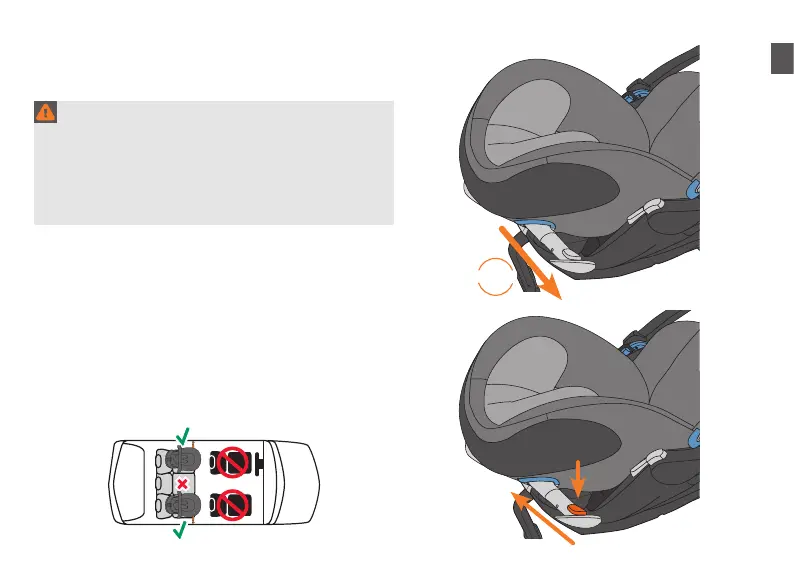ALWAYS USE the L.S.P. device when the Infant Carrier
is installed in an outer seating position, either WITH OR
WITHOUT the Base.
TO EXTEND
The L.S.P. telescopes out to two positions, fully extended and
intermediate.
Pull out the L.S.P. device on the side of the Cloud Q adjacent to
the vehicle door or panel listening for an audible CLICK. If the
L.S.P. device is touching the door or panel, retract the L.S.P. to
the intermediate positon by pressing the button and pushing in the
L.S.P.
TO RETRACT
Depress the button while pushing the button on the L.S.P. while
pushing the L.S.P. back into the carrier..
42
CLICK!
ALWAYS Use an L.S.P. device on the side of the child
restraint immediately adjacent to a vehicle door or
panel.
NEVER Extend an L.S.P. device toward a passenger or
another child restraint.
NEVER lift or Carry the child restraint using the L.S.P.
devices.
USING THE LINEAR SIDE-IMPACT PROTECTION (L.S.P.)
EN