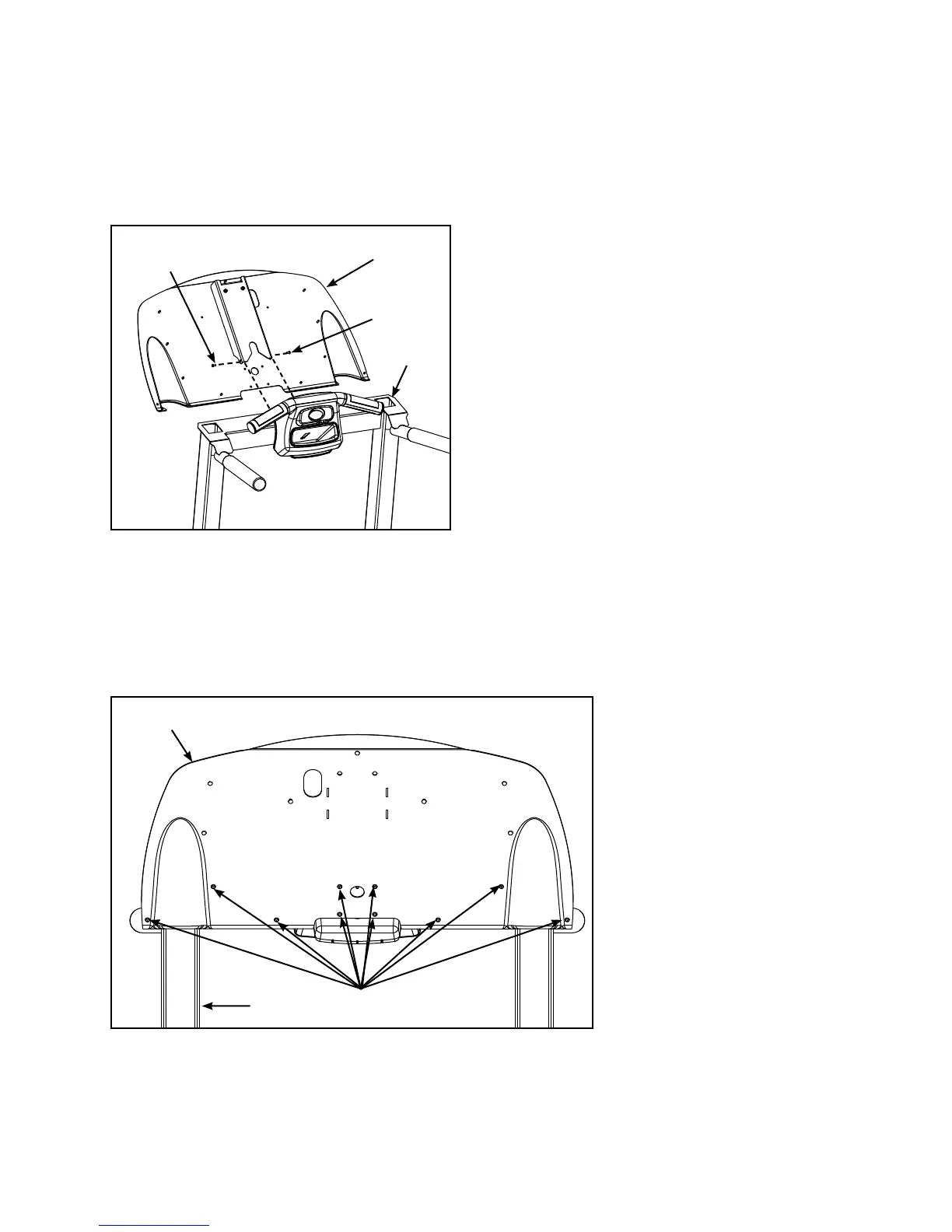Cybex 445T Treadmill Owner’s Manual
Assembly
and Setup
Page 2-6
7. Install the console back to the upright assembly.
A. Locate the console back (#4) and twelve screws, 8-32 x .38” (#13).
B. Place the console back (#4) in the correct position on the upright assembly (#3). See Figure 5.
Figure 5
#4
#13
#3
#13
#4
#13
#3
Figure 6
C. Using a Phillips screwdriver install two screws 8-32 x .38” (#13) to hold the console back (#4) in
place. Do not fully tighten at this time. See Figure 5.
D. Using a Phillips screwdriver secure the console back (#4) to the upright assembly (#3) using ten
screws 8-32 x .38” (#13). Fully tighten the two screws installed in step 7C. See Figure 6.
