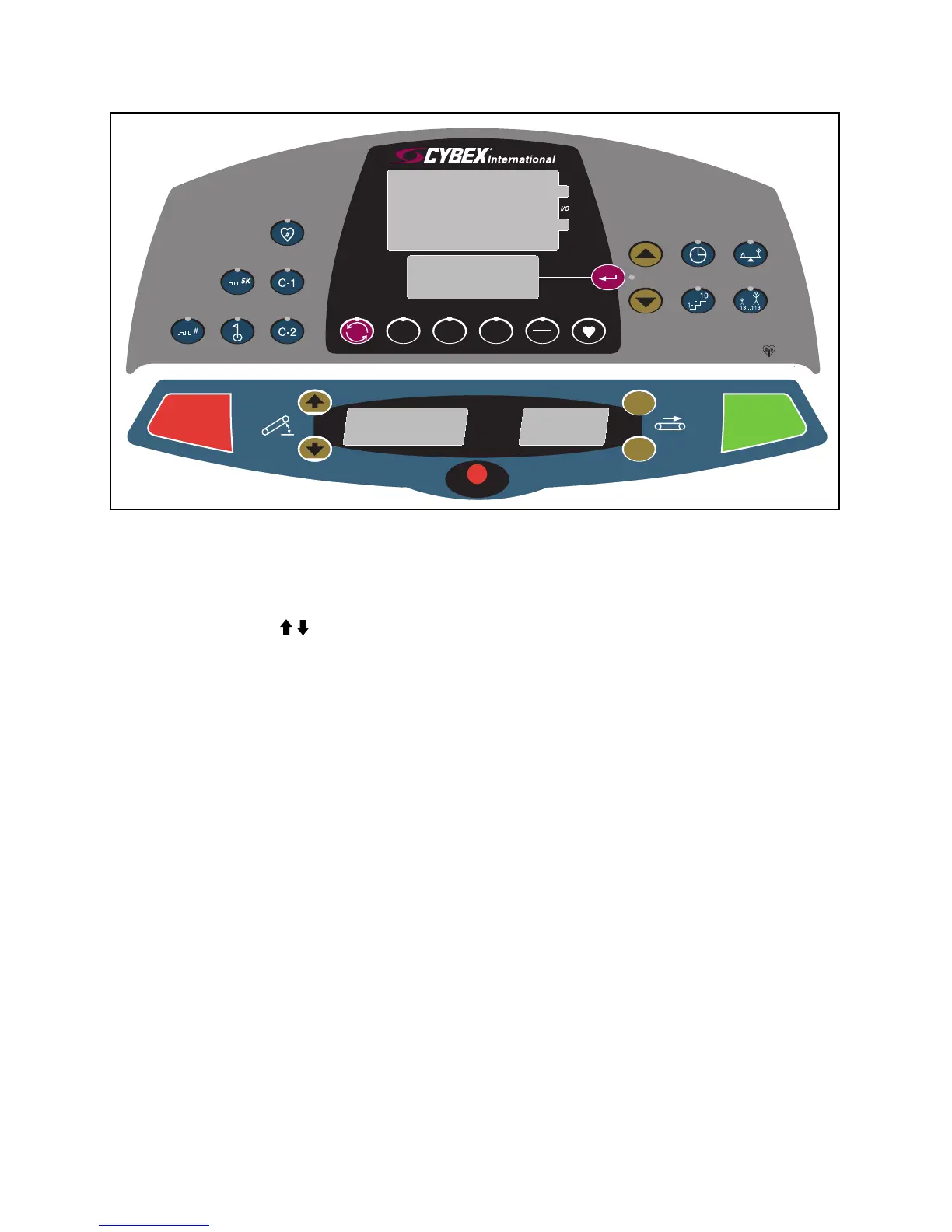9. Press the Speed
+ — keys to change the belt speed at any time. The right display will
show the set speed.
10. Press the Incline keys to change the incline at any time. The left display will show
the current incline only while it is adjusting, then revert to time.
11. Press the Stop key at any time to stop your workout. Press Stop once to end your
workout and begin your Workout Review. As you press Stop once, the treadmill will
return to 0% incline. Press Stop twice to clear the Workout Review and return to
Dormant Mode.
12. If the e-stop key is removed during a workout, the power shuts off immediately, causing
the belt to stop. The right window changes to “OFF” and the left window shows an
alternating pattern of “
o
” and “
o
”. Replacement of the key causes Workout Review
to begin.
13. When you complete a program the treadmill begins a countdown, “3...2...1,” and sounds a
tone for each count. The belt slows to a stop and Workout Review displays for 20
seconds (default setting) or until you press the Stop key.
14. The treadmill returns to Dormant Mode.
Cybex TROTTER Elite Treadmill Owner’s & Service Manual
Cybex International, Inc. Medway, MA USA (508) 533-4300 www.eCybex.com Made in USA
1. select
2. adjust
