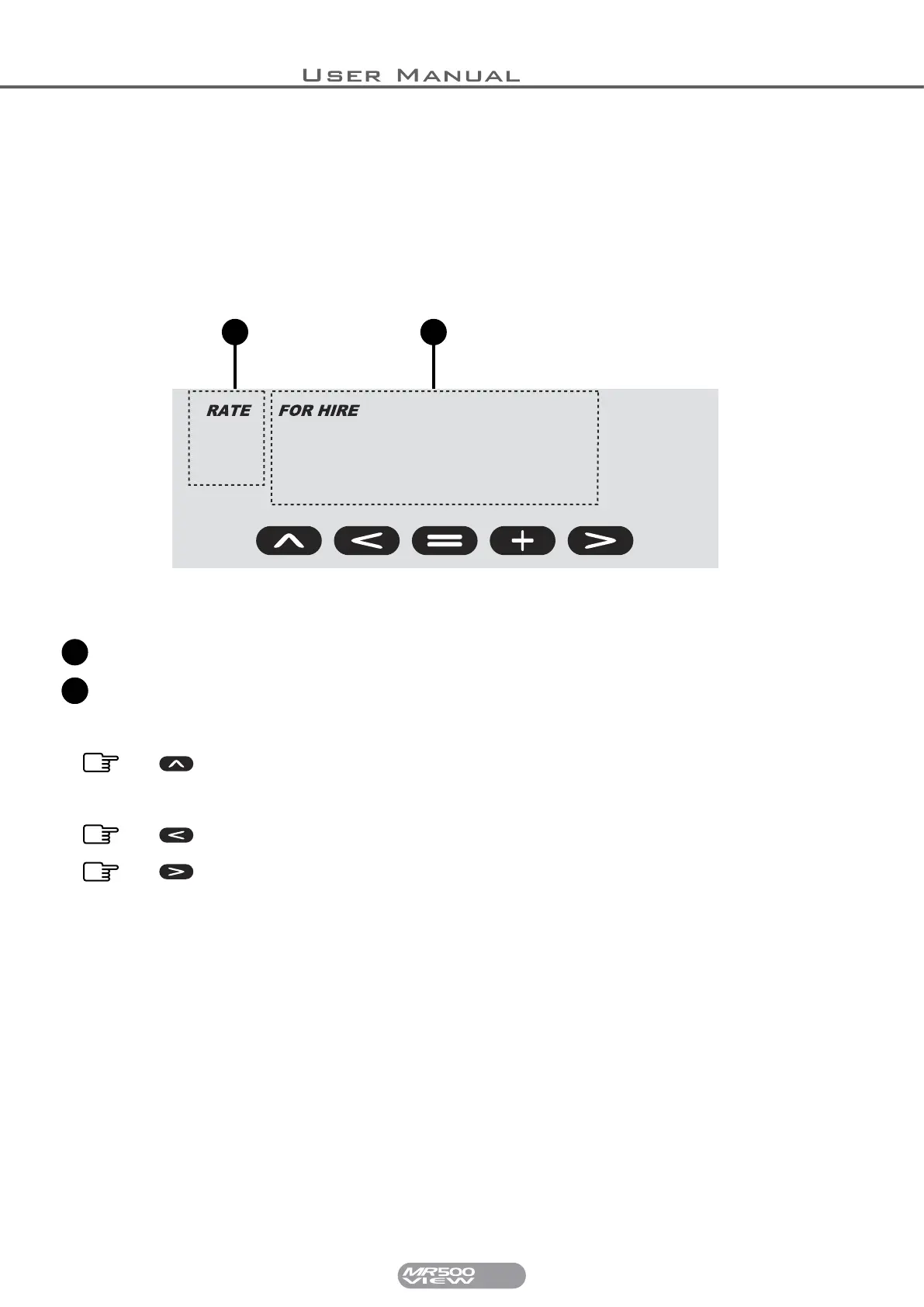12
MR500 View
1.7 FOR HIRE Mode - For When The Vehicle Is In For Hire
The MR500 may display warning messages in this mode and a clock or blank display
programmed as part of your tariff. At this stage the Rate Window usually shows the rate to
charge but, according to tariff option, it may show the year to which the tariff applies. If so,
pressing Revert will cancel the year display and show the charging rate.
If the MR500 View is connected to a 'TAXI' sign on the roof of your vehicle, it may turn it on.
This also depends on how your meter has been programmed.
1)36 A
2
1 2
The charging rate selected
The information in this part of the display depends on how your MR500 View has
been programmed
1
12
Press SELECT to manually choose the rate to charge. The MR500 View
may allow only some of the available rates to be selected if your tariff is
'Calendar Controlled'. It may not allow any manual rate selection at all.
Press REVERT to turn the MR500 View off.
Press MODE to go to HIRED mode.
