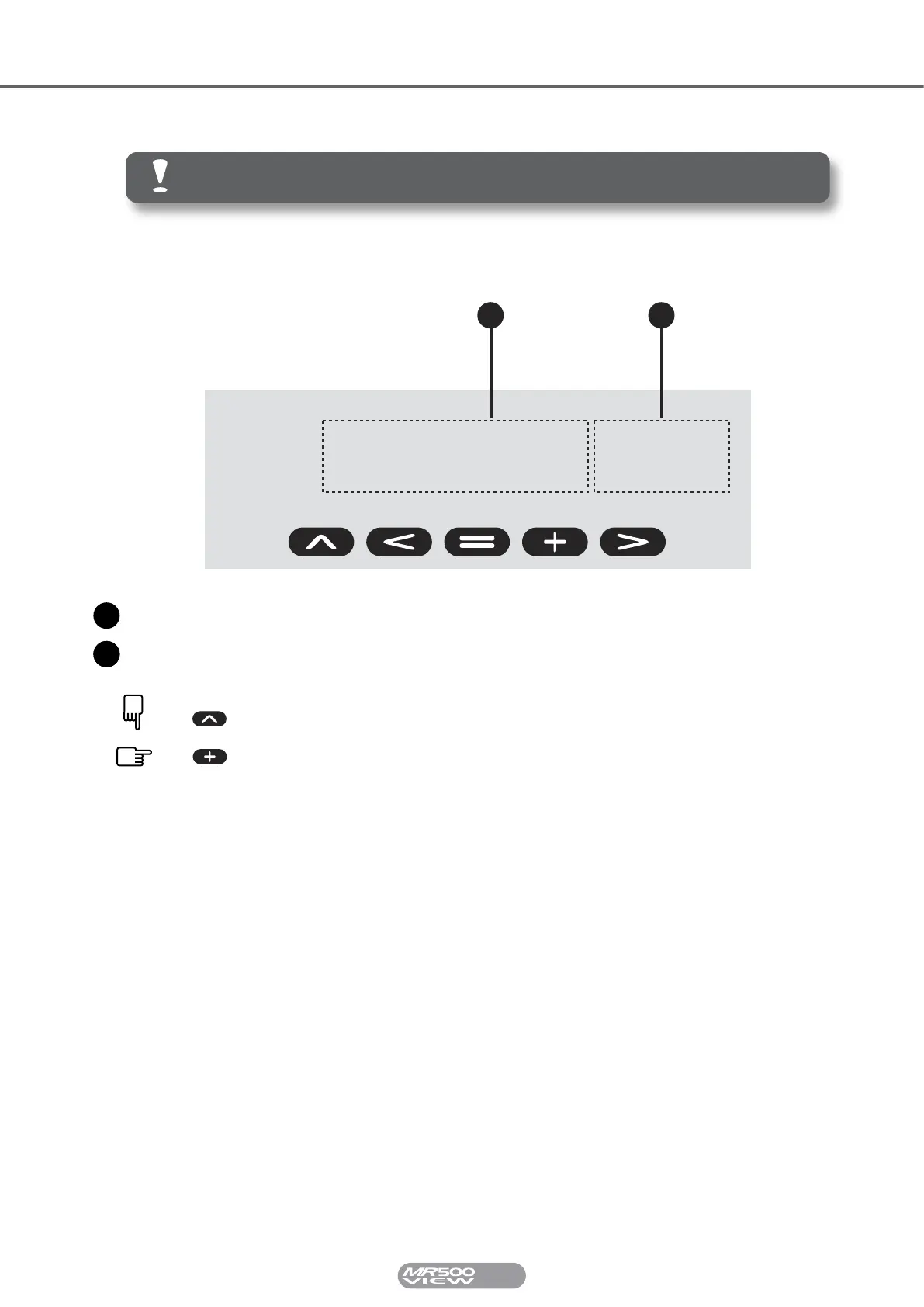41
CYGNUS
4.6.4 Speedometer
The MR500 View Speedometer shows you the vehicle speed either in mph or km/h,
regardless of the units of measurement used for the calibration or in the tariff information.
If the value shown here differs greatly (>10%) from your vehicle's speedometer, first check
that the units of measurement are correct and if they are, you should contact your dealer and
have your MR500 View calibrated.
If the taximeter is correctly calibrated, it is likely to be more accurate than the vehicle's speedo.
This option may not be present for some tariff set-ups.
68
Ml h
1 2
Indicates the vehicle speed.
Indicates the units of measurement.
1
12
Press and Hold SELECT while changing the units of measurement.
Press EXTRAS to change between mph and km/h.
