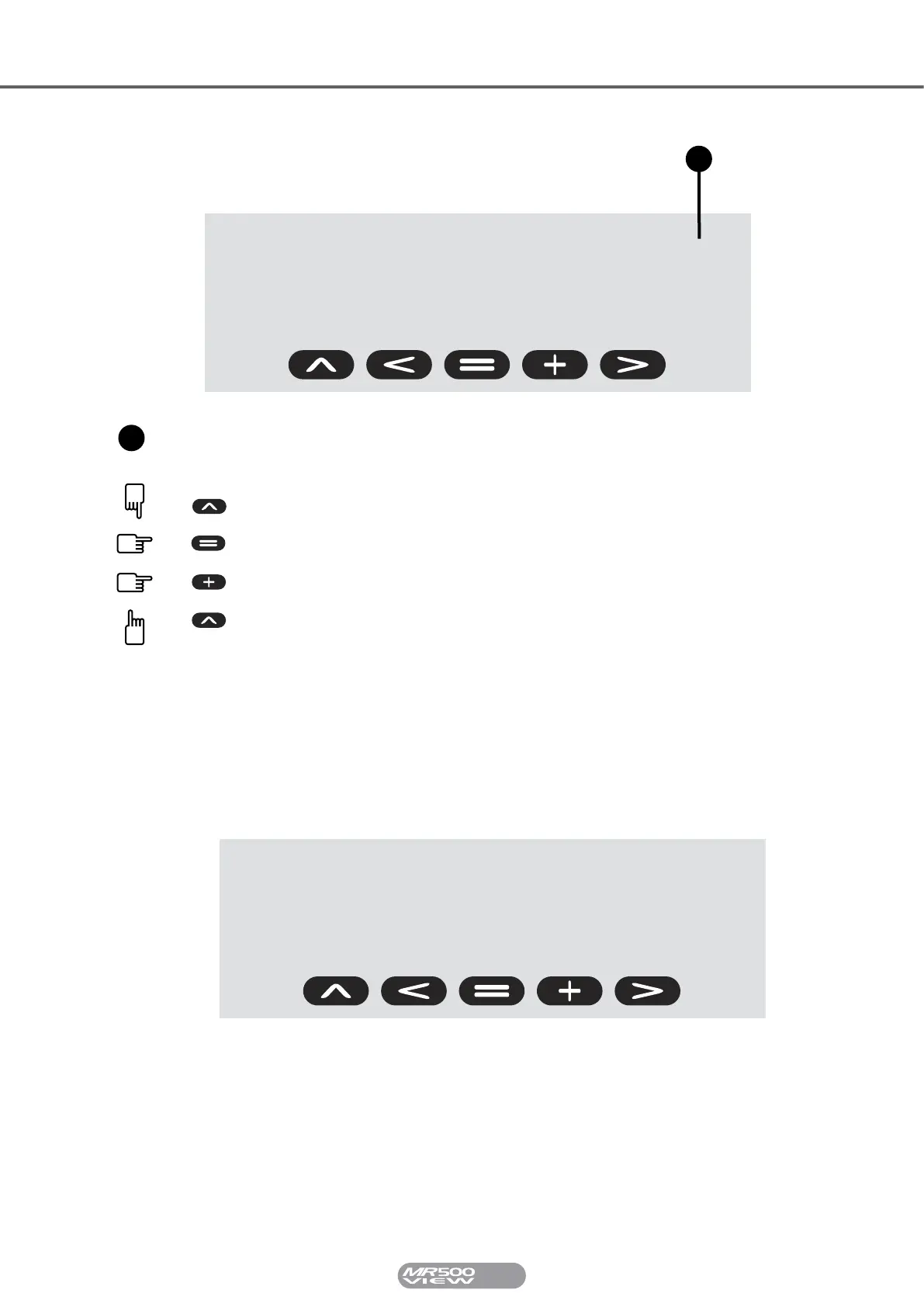25
CYGNUS
Adjusting The Time
4.3.3 Date
This menu entry shows the date according to the MR500 Views internal clock. The display is
for information only.
Display showing the date - Sunday 18
th
September 2011.
£28 p
-2
1
Shows the number of minutes by which the time has been adjusted. This will be
periodically reset automatically.
1
Press and hold SELECT whilst adjusting the time
Press TOTAL to adjust the time back 1 minute (Max 3 Minutes)
Press EXTRAS to adjust the time forward 1 minute (Max 3 Minutes)
Release SELECT to save change.
Sep 11
18
sun
