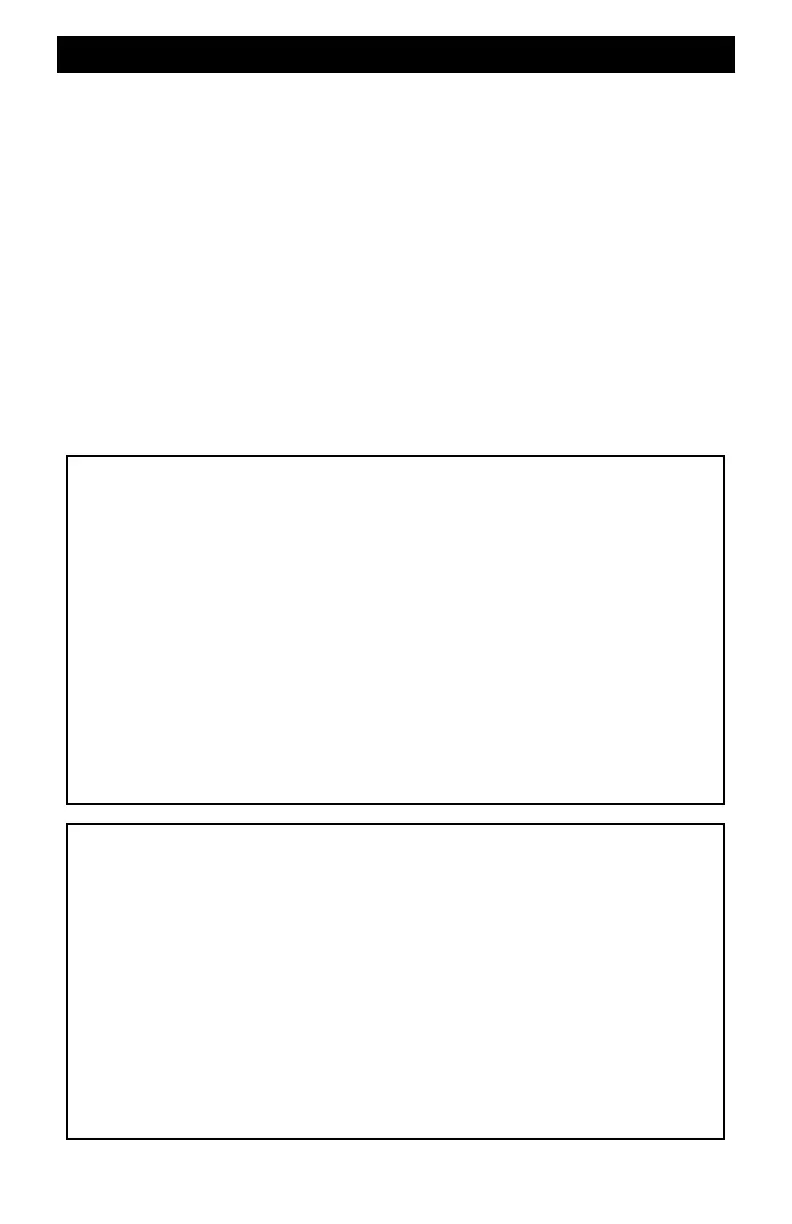123
System Troubleshooting
Nuisance Issues That Are Easy To Fix . . . . . . . . . . . . . . . . . . . . . . . . . . . . . . . . . . . . . . . 125
Intermittent Horn/Whistle With Wireless Throttle. . . . . . . . . . . . . . . . . . . . . . . . . . . . . 126
Simplified Troubleshooting - When The Trains No Longer Run . . . . . . . . . . . . . . . . . . 127
Plug-In Throttle and TBUS Troubleshooting. . . . . . . . . . . . . . . . . . . . . . . . . . . . . . . . . . 129
Wireless Throttle Troubleshooting . . . . . . . . . . . . . . . . . . . . . . . . . . . . . . . . . . . . . . . . . . 131
Record Keeping - Before You Contact Us. . . . . . . . . . . . . . . . . . . . . . . . . . . . . . . . . . . . . 132
ZoneMaster Troubleshooting. . . . . . . . . . . . . . . . . . . . . . . . . . . . . . . . . . . . . . . . . . . . . . . 133
Lightning Caused Damage That Is Easy To Fix. . . . . . . . . . . . . . . . . . . . . . . . . . . . . . . . 135
Installing New Cable Driver/Receiver Chips . . . . . . . . . . . . . . . . . . . . . . . . . . . . . . . . . . 136
What Are Decoder Speed Steps . . . . . . . . . . . . . . . . . . . . . . . . . . . . . . . . . . . . . . . . . . . . . 137
Listing Of All Command Station Commands And Reference Page. . . . . . . . . . . . . . . . 138
Additional Diagnostics In The Command Station - Show ID Number . . . . . . . . . . . . . 129
How To Reset XR1300 Plug-In Throttle ID To Factory Defaults
To reset the throttle to factory defaults, assign the ID to a value of 0. Then unplug the throttle,
count to 10 and then plug the throttle back in. Once plugged back in, the XR1300 throttle
resets to ID=17, and loco address =3 and the accessory address is 1.
How To Set The XR1300 Throttle ID
1. First, make sure the throttle is plugged in.
2. Push the # key. Watch for the two direction LEDs to flash slowly.
3. Now push the DIRECTION key. Notice the direction LEDs are flashing at a faster rate.
4. Now enter the number for the desired ID number and push the key labeled # (called the
pound key) to complete the procedure.
5. Before you forget, put a label on the throttle and write the ID number on the label. You
might remember today, but what about 6 months from now.
If you want to change the throttle ID number, just repeat the above sequence. The old ID
number will be overwritten with the new ID number.
How To Set The T5000E Throttle ID
Push MENU twice followed by the 4 key.
Enter the ID number and then push #. Leading zeroes are not required.
After pushing #, the home page appears. The bottom line of the home page shows
the “id” symbol followed by the number. Verify that the ID number showing is the
one desired.
How To Set The T5000E Frequency
Push MENU once followed by the 3 key.
Enter the desired frequency number and push ENT.
Verify the desired ID and Frequency numbers appear on the home screen.